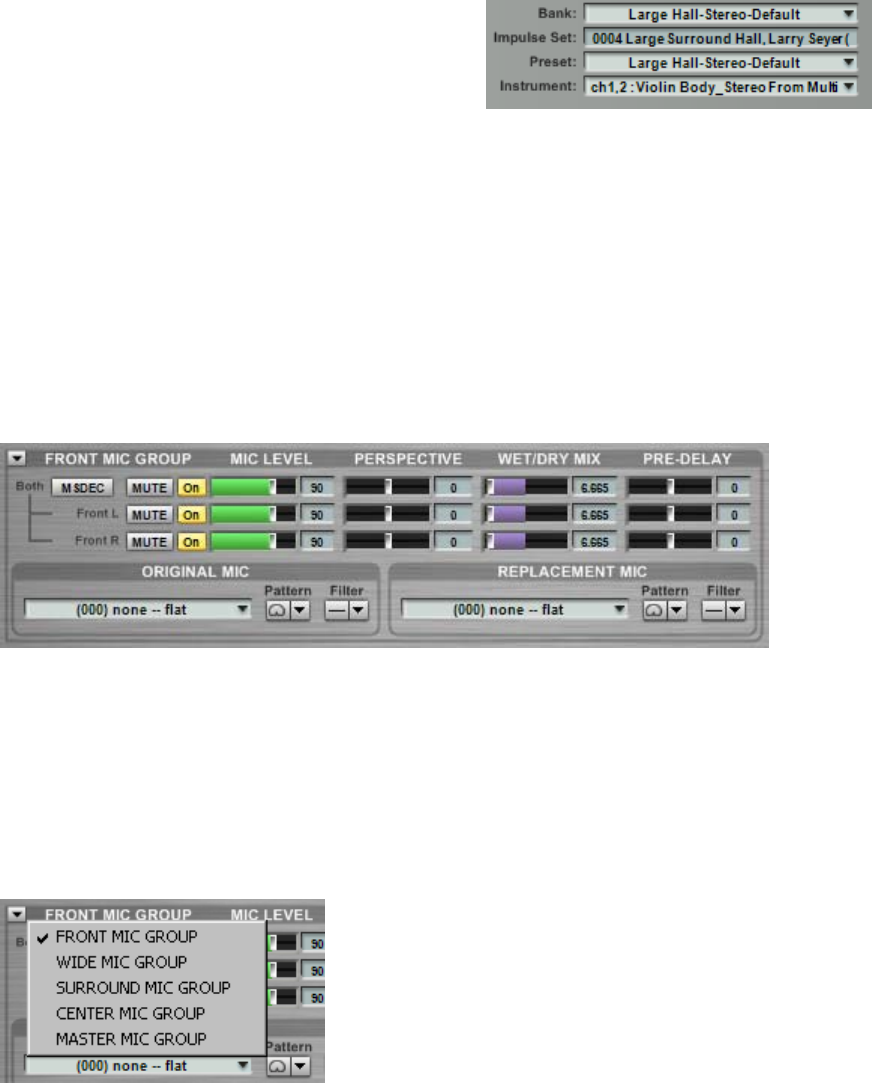
Acoustic Space Bank Menu: The Bank Menu
brings up a drop-down list of all the available
GIG Instrument Banks (GIB) that were encoded
into the loaded GigaPulse instance by the
instrument designer. Note that [ctrl]+clicking on the Bank Menu will toggle between the
internal embedded preset name and the original bank file name that was used to create the GIB.
Acoustic Space Impulse Set: Displays the GIG file where the impulse set was retrieved.
Preset: Displays the name of the currently selected preset.
Instrument: Displays the GIG instrument into which the active preset was encoded.
MIC GROUP SECTION
GigaPulse is capable of loading Stereo, 5.1 Surround, and 7.1 Surround Impulse sets. When a
multi-channel impulse set has been loaded, it becomes possible to switch which mic group is
being used as well as combine mic groups for a thicker sound. Changing the GigaPulse mic
group is effectively the same thing as moving the position of the microphone relative to the
performer and can have dramatic effects on perceived distance and timbre.
Mic Group Selection Menu:
Each Mic Group has a unique set of controls that are updated as you switch positions. Click on
the small black arrow at the top left corner of the Mic Group section to choose from the
available Mic Group positions.
27


















