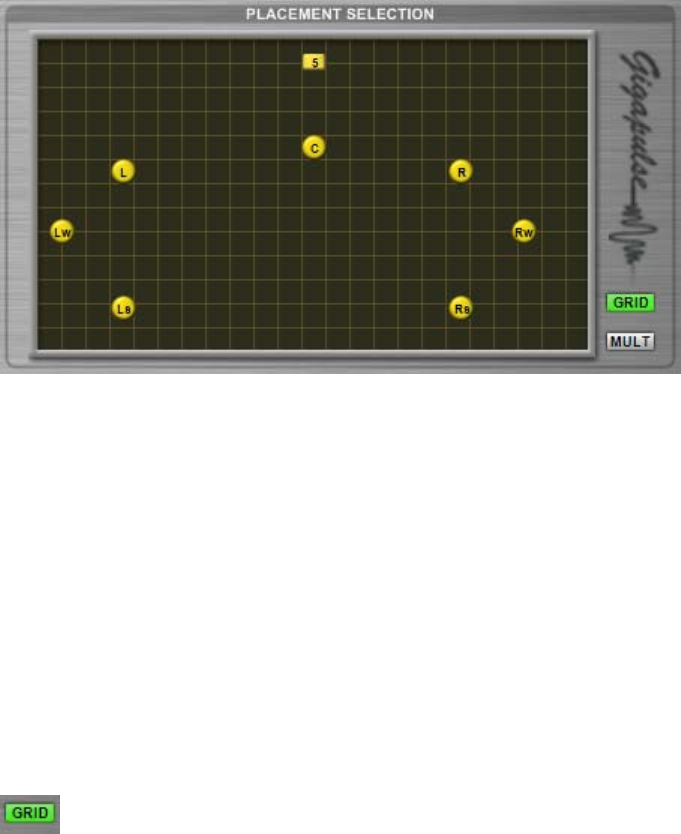
GVI PLACEMENT SECTION
There are two types of buttons present in the Placement Section window, the source placement
(where the performer is located on the sound stage) and the microphone placements. The source
placement button is square by default and labeled numerically while the microphone placements
are round and labeled according to which Mic Group they belong to (surround, wide, etc.).
The Placement Section Window provides a quick and easy way to enable and disable
microphone placements. This is especially useful for Impulse sets that contain multiple Mic
Groups or placements. Microphone placements that are enabled appear yellow while disabled
microphones appear gray.
All encoded GIG Instrument Banks are comprised of single source placement Impulse Sets.
This means that only one stage or source placement is possible while up to seven microphone
placements may be available.
Grid: The Grid Button turns the grid pattern in the Placement Selection window on and
off. The button appears green when Grid is on.
32


















