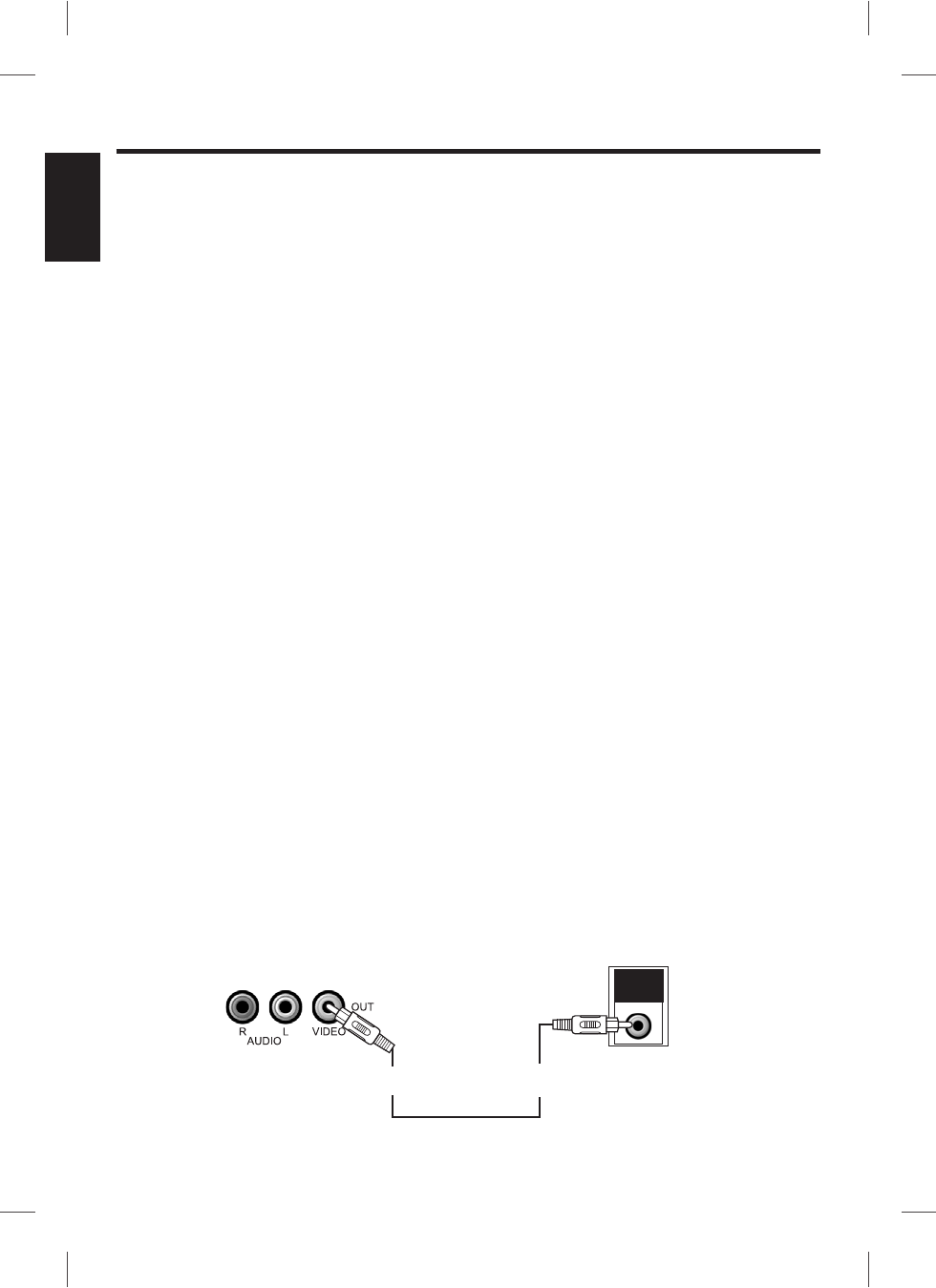
MAKING THE CONNECTIONS
CONNECTING POWER
CAUTION:
DC OPERATION
IMPORTANT
CONNECTING TO YOURHEADPHONE
Plug the supplied AC power cord into the AC jack that located on the rear panel of the product
and plugthe otherend intothe standardAC socket.
The suppliedACpower cordhas apolarized plugthat fitsinto thewall outlet onlyone
way. If theplug doesnot fitproperly, turnit overand tryagain. Donot forceit.
1. Lift battery door to reveal battery compartment. Insert six (6) “C” size alkaline batteries (not
provided) asindicated.
2. Replace covertightly beforeoperating.
3. When not using batteries for a long period of time, remove batteries to prevent leakage in
compartment. Replace all batteries at the same time. Do not mix old batteries with new
batteries.
TheACpower cordMUST bedisconnected fromthe unitor itwill notoperate onbattery power.
A headphone jack is provided for using headphones instead of the built-in speakers.
(Headphonesare soldseparately.)
CONNECTING TO YOURTV
VIDEO CONNECTION
The Singing Machine provides a patch cord to give you the option of connecting your unit to an
external audio/sound system and video device. The patch cord has three RCA jacks at each
end. White and Red are for left and right audio connections and the yellow is for connecting the
video.
Make sure that you have a CDG disc in the Singing Machine and playing when you are making
this connection. You will know you have the proper settings on your TV or VCR as soon as you
see theSinging Machinelogo orlyrics onthe screen!
The mains plug is used as the disconnect device, the disconnect device shall remain readily
operable.
Please followthe steps belowto displayCDG lyricson theTV screen:
(1) Locatethe multicoloredpatchcords.
(2) Connectvideo cable(yellow) tothe VIDEOOUTof theback ofthe SingingMachine.
(3) Connectthe otherend ofthe videocable (yellow)to theVIDEO INPUTonyour TVor VCR.
VIDEO
INPUT
REAR VIEW OF TV
VIDEO INPUT
(Yellow Jack)
REAR VIEW OF
SINGING MACHINE
VIDEO OUTPUT
(Yellow Jack)
E7
ENGLISH


















