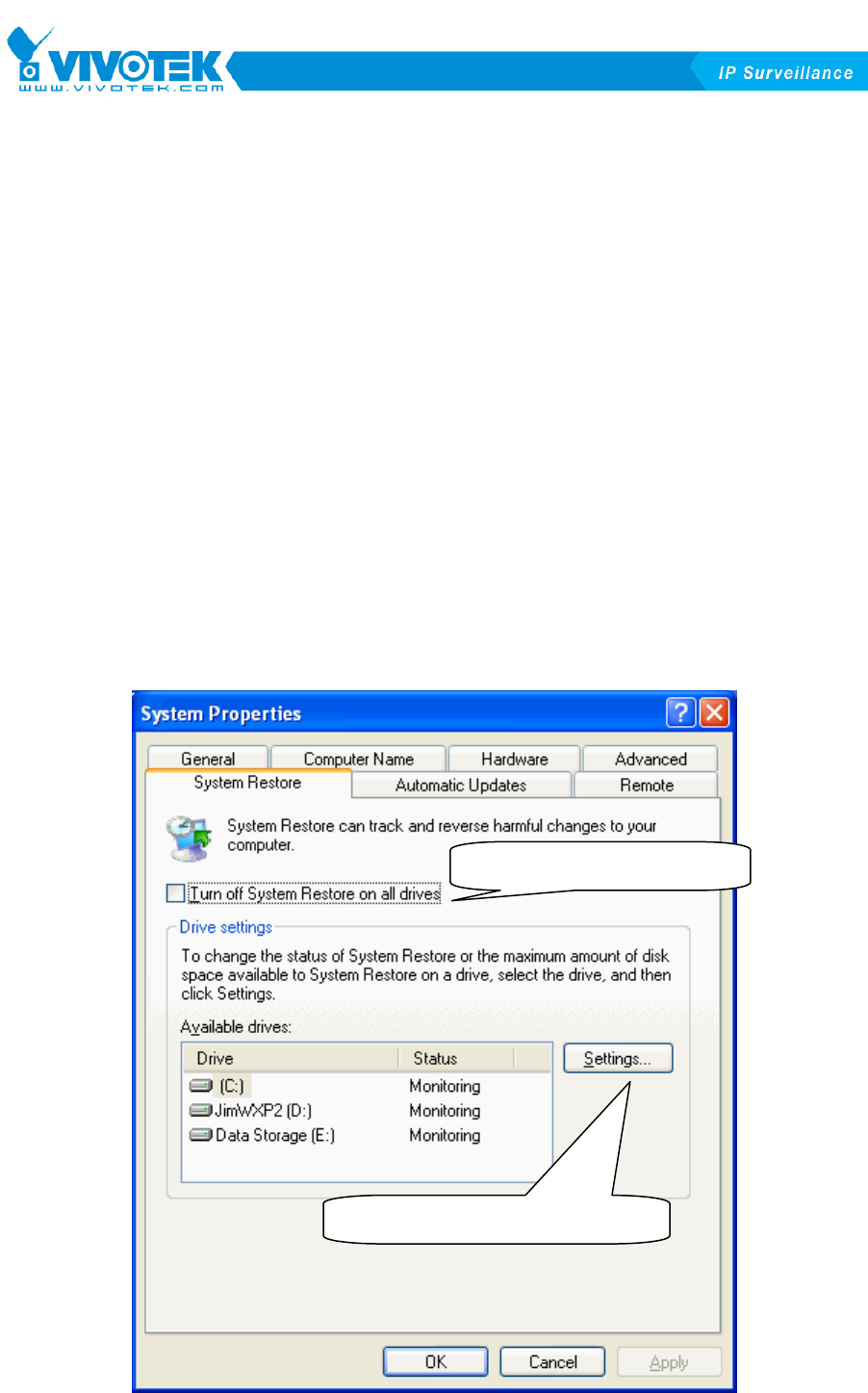
1-4
1.1.2 29BSuggestions
The following suggestions will help you to run our software faster and smooth. All
suggestions are optional.
1. Maximum supported hard disk space -
200GB is the maximum tested supported hard disk space. Performance can’t be
guaranteed if the recording hard disk space is greater than 200GB.
2. In Window XP system, close system restore -
In Window XP, system restore will help you to back to the previous restore point
that recorded a snapshot of your computer. But when system restore is turned on,
the disk I/O would be much worse. This means the recording of our application
would be affected dramatically. So we recommend turning off the system restore
for the application’s recording disk. You can disable system restore in System
Properties page (Start \ Control Panel \ System \ System Restore).
Figure 1-1 System Restore
Click to disable system restore
Disable system restore of specify disk


















