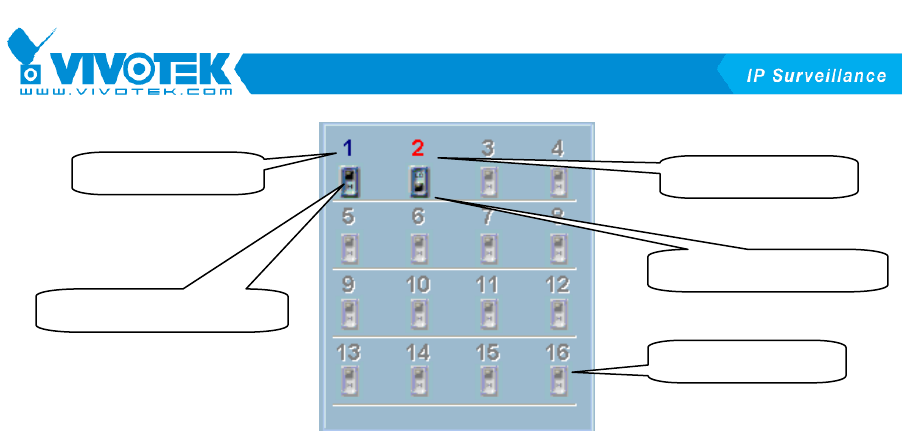
3-50
Figure 3-34 DI/DO Control
The color of the DI status is depicted as follows:
9 OFF
When the color of the channel number is gray, that means this channel is not
connected to any remote Video Server / Network Camera series product.
9 Red
The channel number turns red indicating the DI of the remote Video Server /
Network Camera series product associated with the selected channel is in high
level.
9 Blue
The channel number turns blue if the DI of the remote Video Server / Network
Camera series product associated with the selected channel is in low level.
3.7.2.3 71BAlert Message
Digital input is low
Digital input is high
Set digital output to HIGH
Set digital output to LOW
No Connection


















