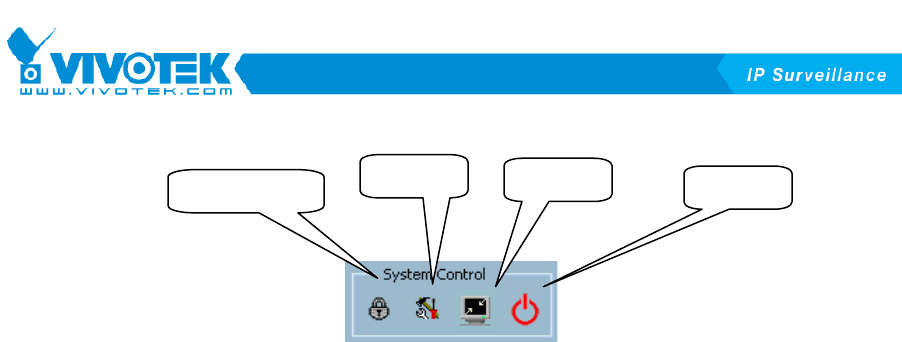
5-73
Figure 5-5 System Control Tool
Database location
The most important item in the settings dialog is the database path setting. You must
set it to the directory that contains the surveillance database to make the program to
work properly.
AVI files location
This sets the storing directory when you export AVI files. The exported AVI files will be
stored in a sub-directory under the directory you have chosen here.
Snapshot files location
It sets the directory when you use the snapshot to export bitmap files. These exported
bitmap files will be stored in a sub-directory under the directory you have chosen
here.
Settings
Lock Windows
Exit
Minimize


















