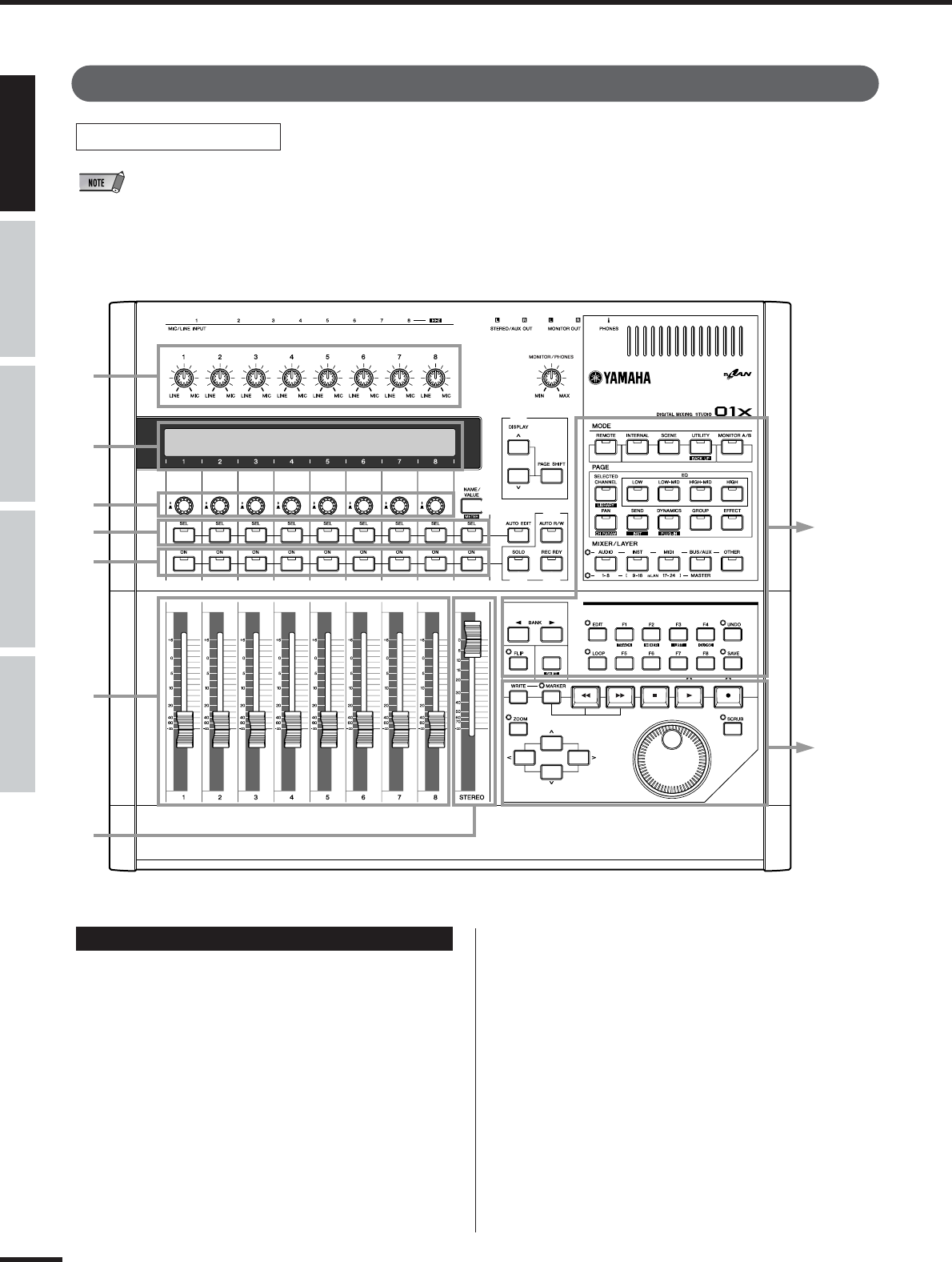
16
Controls and Connectors
01X Owner’s Manual
Before Using Basics Section AppendixGetting Started Reference
Controls and Connectors
•For details on the functions in the Remote mode, see the Remote Function List (page 104).
• Depending on your particular DAW, not all control features may be implemented, and some buttons may be assigned
different functions. Refer to the owner’s manual of your particular DAW for specific instructions and setups.
• Remote control is only possible when the version of your particular DAW application and operating system conforms to
the system requirements (Refer to the separate Installation Guide.)
q Gain knob
These adjust the input sensitivity (level of head amp) of
each MIC/LINE INPUT over a range of +4 dB to -46 dB.
These are always set to control the level of the MIC/LINE
inputs 1 - 8 regardless of the MIXER/LAYER selection.
The settings cannot be stored (saved) as a Scene Library.
w Display
This backlit LCD (liquid crystal display) displays various
information for operation of the 01X or DAW (digital
audio workstation). In most of the displays, this indicates
the functions and parameter values assigned to the channel
knob directly beneath the indication in the display. When
using the Remote mode, this conveniently allows you to set
parameters on the software without having to check your
computer screen. The indicated information differs
according to the setting of the [NAME/VALUE] button
and the condition of the [SELECTED CHANNEL] button
(page 19).
Top Panel
Channel Module/Stereo/Display...
01X mLAN MUSIC PRODUCTION STUDIO
Copyright(c) Yamaha
q
w
e
r
t
y
u
o
!0
!1
!3
!5
!4
!2
i
page 18
page 20


















