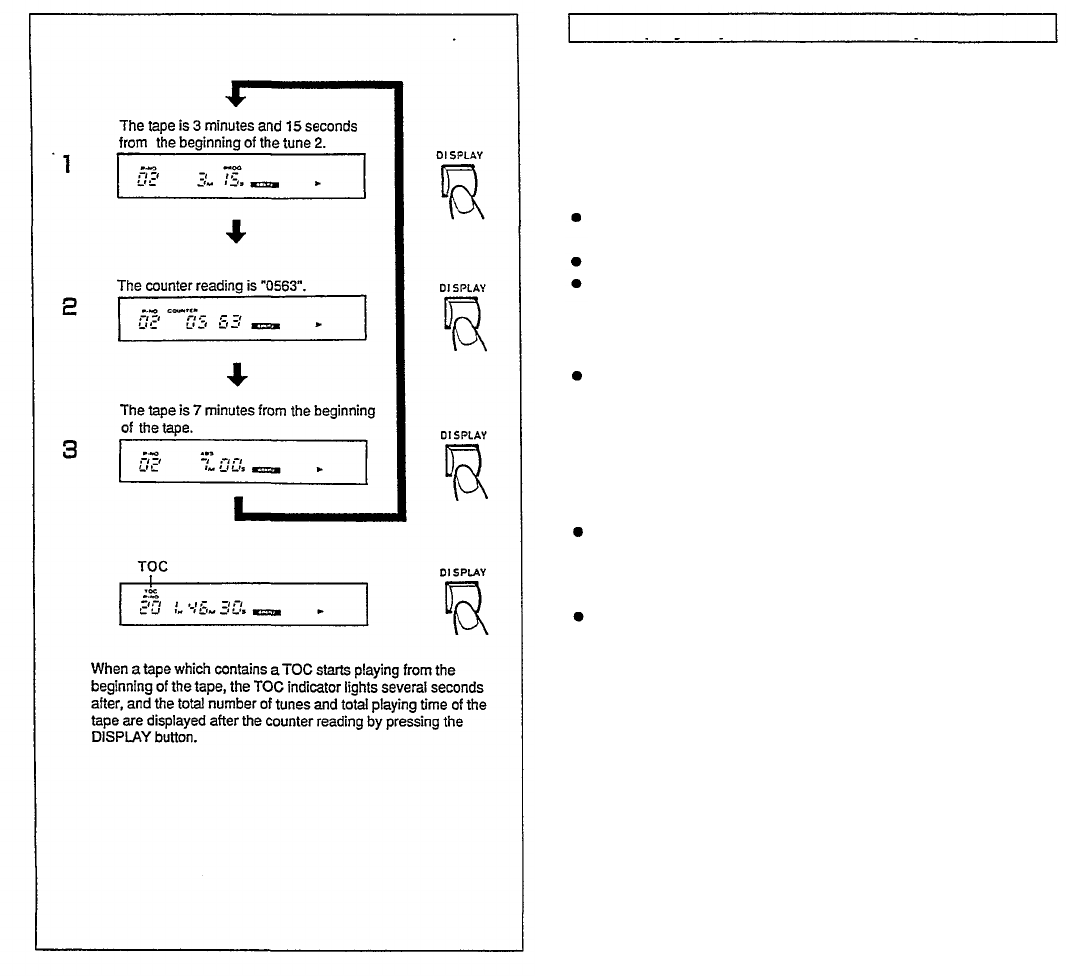
28
To display elapsed time and the tape counter
Each time the DISPLAY button is pressed during playback,
the display changes to 1, 2, or 3, in that order.
1 The PROG indicator lights and the elapsed playback
time from the beginning of the current tune is
displayed.
When a tune which does not contain a start ID signal is
played,"-- M -- S" is displayed.
The absolute time is displayed during APSS mode.
In fast-forward, rewind, cue or review mode,"-- M --S" is
displayed.
2 The COUNTER indicator lights and the tape counter
reading is displayed.
To reset the counter reading, press the COUNTER
RESET button. The display shows "0000". In any other
display mode, the COUNTER RESET button does not
function.
3 The ABS indicator lights and the total elapsed time
(absolute time) from the beginning of the tape is
displayed.
For tapes on which the absolute time is not recorded, "--
M --S" is displayed.
NOTES:
When a section which does not contain both a start ID
signal and a tune number is played, the tune number is
not displayed.


















