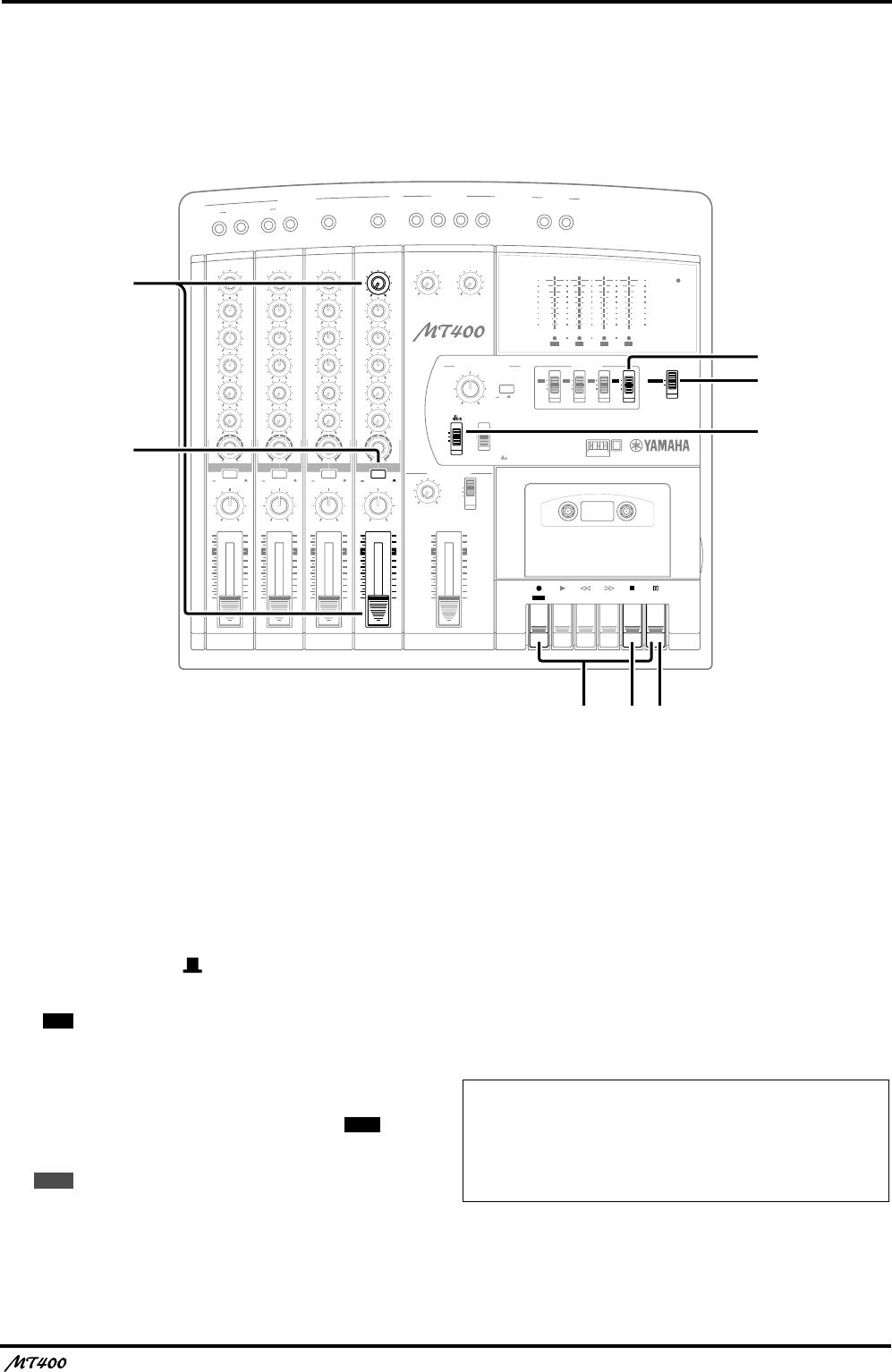
40
—Owner’s Manual
Recording a SYNC Signal on the Tape
1 Connect the MT400 to the FSK/MIDI
converter or the SMPTE/MTC converter as
shown in the diagrams on pages 38 and 39.
2 Set the [INPUT-FLIP] switch on Input Channel
4 to “MIC/LINE ( )”.
3 Set the [REC SELECT] switch on Track 4 to
“”.
The Track 4 REC SELECT indicator flashes. A signal
output from the converter is routed to Track 4 via the
MIC/LINE INPUT 4 of the MT400.
4 Set the [METER SELECT] switch to “”.
5 Press the [PAUSE] button, then the
button.
6 Prepare the MIDI sequencer and FSK/MIDI or
SMPTE/MIDI converter for SYNC signal
output.
7 Start the MIDI sequencer, or SMPTE/MTC
converter.
A SYNC signal is sent from the converter to Track 4
via Input Channel 4.
8 While checking the level meter, use the GAIN
control and the fader on Input Channel 4 to
set the level of the SYNC signal.
At this time, set all the EQ controls to midway around
noon (flat).
– +
STEREO
+6
+3
0
–5
–10
+6
+3
0
–5
–10
POWER
A
U
X S
EN
D
STEREO INPUT
METER SELECTREC SELECT
MONITOR/PHONES
ZERO STOP
PITCH
NOISE REDUCTION SYSTEM
TAPE SPEED CONTROL
RL
REC
PLAY REW FF STOP PAUSE
OFF
R
OFF
L
OFF
R
OFF
L
ON
OFF
ON
OFF
SYNC
STEREO
ST+CUE
CUE
MULTITRACK CASSETTE RECORDER
M
IC
/L
IN
E
IN
P
U
T
INSERT I/O
INSERT I/O
1
2
1
2
3
4
5
L 6R 8R7L
4.8/ 9.5
LEVEL
STEREO
7
L–8R
010
LEVEL
5L–6R
010
LEVEL
MIN MAX
10
9
8
7
6
5
4
3
2
1
0
GAIN
HIGH
10
9
8
7
6
5
4
3
2
1
0
LINE MIC
–12 +12
MID
–12 +12
LOW
–12 +12
AUX
1
010
AUX
2
MIX CUE
MIX CUE MIX CUE MIX CUE
010
010
PA N
INPUT-FLIP
TAPE
TAPE
MIC/
LINE
MIC/LINE
to L
LR
1
GAIN
HIGH
10
9
8
7
6
5
4
3
2
1
0
LINE MIC
–12 +12
MID
–12 +12
LOW
–12 +12
AUX
1
010
AUX
2
010
010
PA N
INPUT-FLIP
TAPE
TAPE
MIC/
LINE
MIC/LINE
to R
LR
2
GAIN
HIGH
10
9
8
7
6
5
4
3
2
1
0
LINE MIC
–12 +12
MID
–12 +12
LOW
–12 +12
AUX
1
010
AUX
2
010
010
PA N
INPUT-FLIP
TAPE
TAPE
MIC/
LINE
MIC/LINE
to L
LR
3
GAIN
HIGH
10
9
8
7
6
5
4
3
2
1
0
LINE MIC
–12 +12
MID
–12 +12
LOW
–12 +12
AUX
1
010
AUX
2
010
010
PA N
INPUT-FLIP
TAPE
TAPE
MIC/
LINE
MIC/LINE
to R
LR
4
4321
431 4TR2
REC
C5A
4
3
0
8
2
4
4TR
REC
Note: If the level of the SYNC signal is too high, the
signal may sometimes leak to an adjacent track. If the
level is too low, you may not be able to achieve
correct synchronization. Set the level so that the 0 dB
segment of the level meter lights up.


















