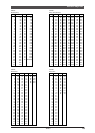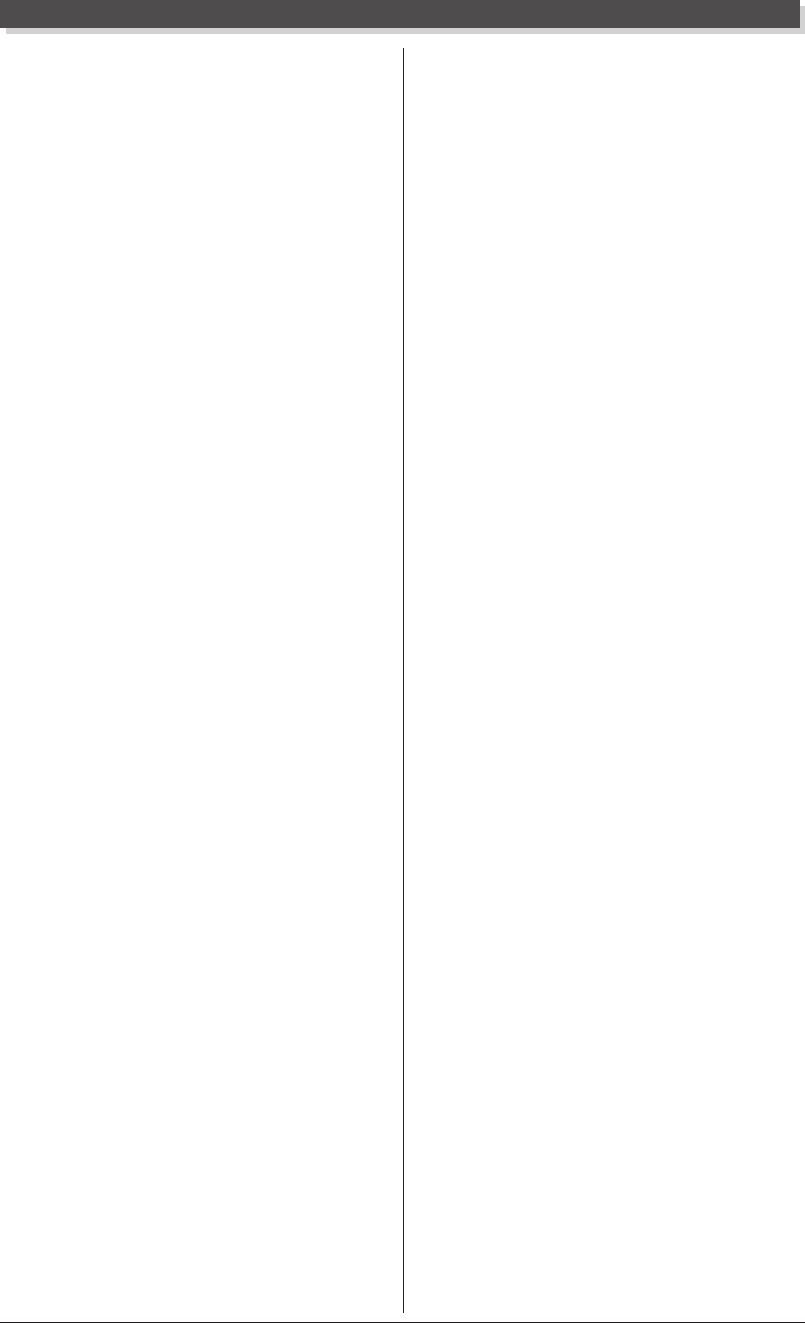
MIDI
33
1.6 Channel aftertouch
This message conveys the pressure which is applied to the keyboard
after playing a note in order to create tonal changes (for an entire MIDI
channel). The pressure can be controlled for each part. This message
will affect the currently-sounding notes.
The effect of this message will be determined by the settings of the
following parameters.
• Multi Part Parameter
1. CAT PITCH CONTROL
2. CAT FILTER CONTROL
3. CAT AMPLITUDE CONTROL
4. CAT LFO PMOD DEPTH
5. CAT LFO FMOD DEPTH
6. CAT LFO AMOD DEPTH
• Effect1 Parameter
7. CAT VARIATION CONTROL DEPTH
(Valid when the Variation Effect is assigned to a part as
Insertion)
By default, there will be no effect.
If the receive channel is a drum part, effects 5 and 6 will not apply.
If the Multi Part parameter Rcv CHANNEL AFTER TOUCH = OFF,
that part will not receive Channel Aftertouch.
1.7 Polyphonic aftertouch
This message conveys the pressure that is applied to the keyboard
after playing a note (for individual note numbers).
The pressure can be controlled independently for each note. This
message will affect currently-sounding notes.
The effect of this message is determined by the following Multi Part
parameters.
1. PAT PITCH CONTROL
2. PAT FILTER CONTROL
3. PAT AMPLITUDE CONTROL
4. PAT LFO PMOD DEPTH
5. PAT LFO FMOD DEPTH
6. PAT LFO AMOD DEPTH
By default, there will be no effect.
The effect will apply to note numbers 36...97.
In the case of either of the following Multi Part parameter settings,
that part will not receive Polyphonic Aftertouch.
Rcv CHANNEL AFTER TOUCH = OFF
PART MODE = DRUM, DRUMS1...4
2. System exclusive messages
These MIDI messages are not directly "performance data," but are
used to make settings related to the system of the MIDI device.
For example, these messages can be used to save data specific to this
device on a MIDI data filer such as the MDF2, or to exchange data
between two or more MU100R units.
By using these messages, it is possible to edit virtually all settings of
the MU100R from an external MIDI device.
However, data cannot be exchanged unless the receiving and
transmitting devices are set to the same Device Number.
2.1 Parameter changes
This devices uses the following parameter changes.
[UNIVERSAL REALTIME MESSAGE]
1) Master Volume
[UNIVERSAL NON REALTIME MESSAGE]
1) General MIDI System On
2) Identity Request(INQUIRY MESSAGE)
3) Identity Reply(INQUIRY MESSAGE)
[XG PARAMETER CHANGE]
1) XG System on
2) XG System parameter change
3) Multi Effect1 parameter change
4) Multi EQ parameter change
5) Multi Effect2 parameter change
6) Unique Effect parameter change
7) Display parameter change
8) Multi Part parameter change
9) AD Part parameter change
10) AD System parameter change
11) Drums Setup parameter change
12) Part Assign parameter change
[MU100 NATIVE PARAMETER CHANGE 1]
1) System parameter change
2) Remote switch
[MU100 NATIVE PARAMETER CHANGE 2]
1) Current Performance parameter change
[VL70-m NATIVE PARAMETER CHANGE]
1) VL System parameter change
2) VL Current Voice/Common Misc parameter change
3) VL Part parameter change
4) VL Current Voice/Element parameter change
[Others]
1) Master tuning
2) TG300 System parameter change
3) TG300 Multi Effect parameter change
4) TG300 Multi Part parameter change
2.1.1 Universal realtime messages
2.1.1.1 Master Volume
This system exclusive message is used to control
the volume of all channels simultaneously.
11110000 F0H = Exclusive status
01111111 7FH =
Universal Real Time
01111111 7FH = ID of target device
00000100 04H = Sub-ID #1 = Device
Control Message
00000001 01H = Sub-ID #2 = Master
Volume
*
0sssssss SSH = Volume LSB
0ttttttt TTH = Volume MSB
11110111 F7H = End of Exclusive
or,
11110000 F0H = Exclusive status
01111111 7FH =
Universal Real Time
0xxxnnnn XNH = Device Number,
xxx = don't care
MIDI data format