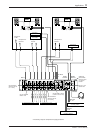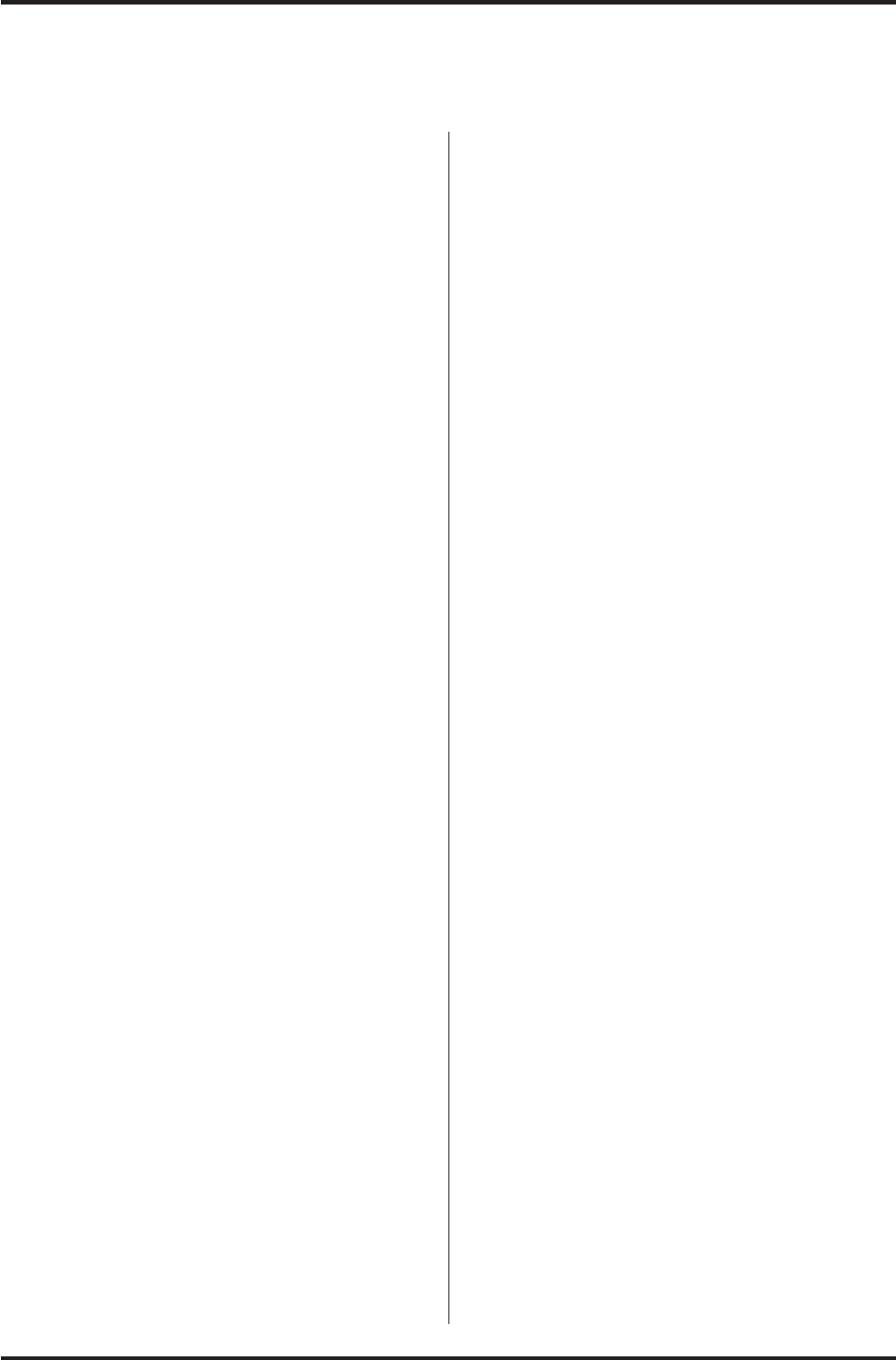
MV800 — Owner’s Manual
About the MV800’s Functions 9
About the MV800’s Functions
■ About the NOISE GATE Function
An unused microphone often picks up unwanted background
noise. One way to prevent the problem is to turn the
microphone off or set its channel volume on the MV800 to
“0” when necessary. An easier way to solve the problem is to
use the NOISE GATE.
The mixer will automatically accept input from the micro-
phone only when the designated level is exceeded. If the level
is not exceeded (such as that produced by background noise)
the microphone will not operate. Effective use of this
function eliminates unnecessary mixer operation and
controls feedback.
Press the GATE Switch to the ON (>) position to activate.
Also, we recommend that the switch be set to the OFF (?)
position when someone is talking with a quiet voice.
■ About the Compressor Function
When someone is speaking or singing and suddenly their
voice becomes loud can be irritating. The volume must be
reduced but by the time you make the necessary adjustment,
its already too late. In such a case, the Compressor Function
is very useful.
This function is used to control the signal’s output level when
it’s input level exceeds a designated amount.
Set the Compressor ON/OFF switch to “ON”.
The input level setting that determines from when the
compressor will function is set with the TH (Threshold)
control. Also, the setting that determines the ratio of
compression used to keep the signal’s volume under control
is set with the RATIO control. When the RATIO control is
rotated fully to the left, the output volume will not be
controlled (minimum compression ration 1:1), as the control
is rotated to the right, the amount of compression applied to
the signal increases (maximum compressions ratio ∞:1)
■ About the STEREO CHANNEL
DUCKER Function
When BGM is playing in the room, and the MC or a guest
starts to speak, it is often difficult to hear the speaker over the
music. In this case, it is necessary to reduce the BGM volume,
raise the microphone’s volume or both. If so, it is impossible
to safely leave the mixer for any length of time. In such cases,
the Stereo Channel Ducker Function is very useful.
This function automatically reduces the volume of the BGM
source that is connected to the ST Input jacks (A/B) when a
signal enters Channel 1 or 2 through its microphone.
However, the Stereo Channel Ducker Function can only be
used in conjunction with Channels 1 and 2, not with sources
connected to Channels 3-8.
Shortly after the source from Channel 1 or 2 is terminated,
the volume of the BGM source will be returned to its original
level.
To setup the Ducker, set the ST CH DUCKER Switch, located
between Channels 1 and 2 on the front panel, to its “ON”
position. Use the Attenuator, located above the ST CH
DUCKER ON/OFF Switch, to set the level to which the
BGM’s volume will be reduced. Rotate the knob to the right
to reduce the volume level.
■ About the PAGING Function
(Input Ducker for Emergency
Announcement Systems)
This function terminates the signals from each of the INPUT
Channels (1-8, ST) as well as the INSERT IN and STACK IN
input jacks to give priority to the signal from the mic/line
source that is connected to the PAGING MIC/LINE Input
jack.
If a cassette deck or microphone for emergency announce-
ments is connected to the PAGING MIC/LINE Input jack, the
microphone or tape deck can be given priority for announce-
ments in the event of an emergency. A PAGING CONTROL
IN jack is also supplied on the Rear Panel that is compatible
with a DC24V control signal for emergency announcement
systems.
The GAIN control is used to set the PAGING MIC/LINE
input’s gain setting. Use the LEVEL control to set the volume.
Use the TH (Threshold) control to set the input level that
determines from when the Paging function will operate.
Rotate the TH control to the right allows the Paging function
to operate from lower volume levels.
The Paging function can be set ON/OFF in ZONEs 1 and 2
separately.