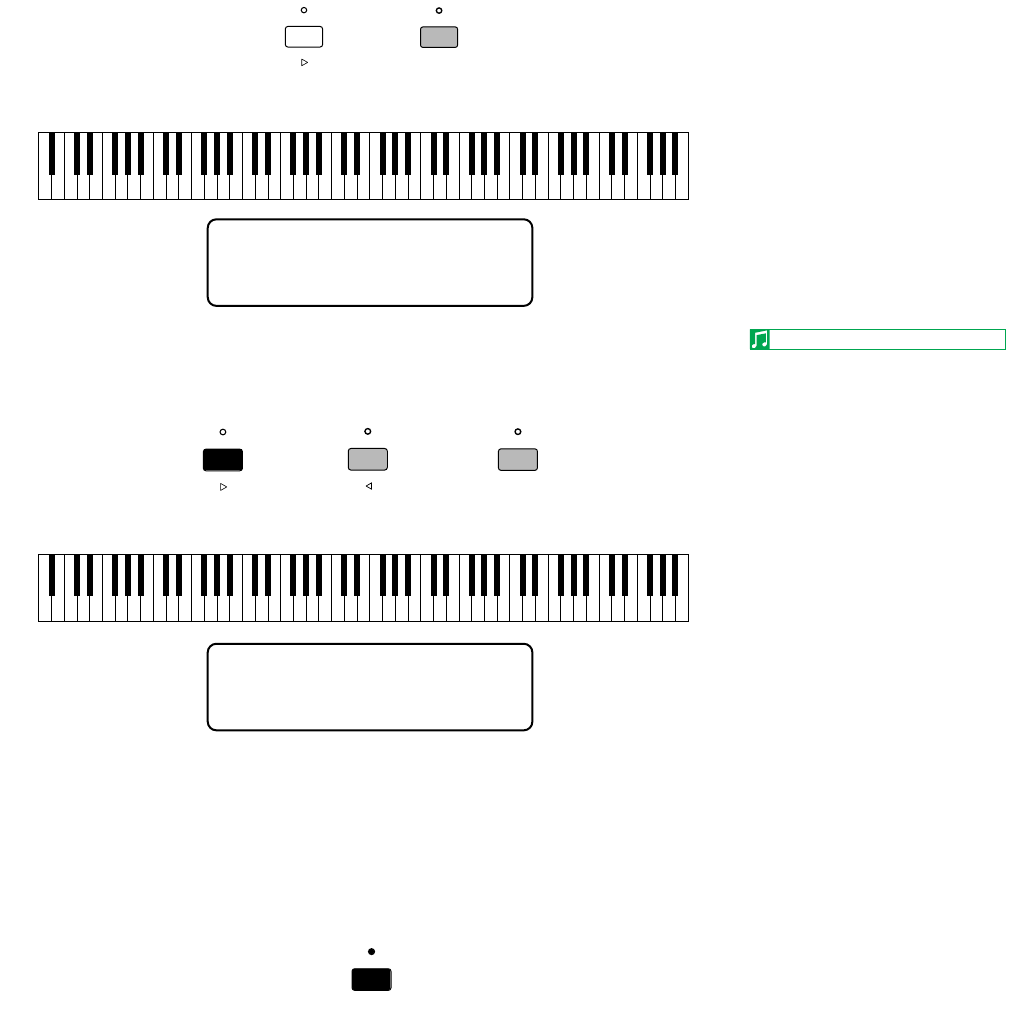
40
■ MIDI Transmit Enable
You can enable or disable MIDI transmission by pressing the [MIDI] button. The LED
above the [MIDI] button remains lit while this function is enabled.
It will not block the reception of data from the [MIDI IN] jack.
Note that you cannot enable transmission if the [MIDI] button has been turned off.
Also note that setting (in Edit mode) the MIDI transmit channel to Off and setting all
the MIDI Filters to On will have the same effect as disabling the MIDI transmit switch.
The significance in this case is that turning the [MIDI] button off affects all of the
Performances, whereas the aforementioned Edit mode settings can be assigned to
individual Performances.
For details about the P-200’s MIDI capabilities, see page 64.
NOTE
MIDI MAIN VOICE: To set the transpose value for the MIDI main voice, press
and hold [TRANSPOSE], then hold [MIDI], then press a key on the keyboard (or
press the [ –1/NO] or [+1/YES] buttons).
MIDI SUB VOICE: To set the transpose value for the MIDI sub voice, press
and hold [TRANSPOSE], followed by [SPLIT], then [MIDI], then press a key on
the keyboard (or press the [–1/NO] or [+1/YES] buttons).
TRANSPOSE $
MIDI SUB +12
+
+
!"
#
DETUNE
TRANSPOSE
PAGE
MIDI
TRANSPOSE $
MIDI MAIN +12
PAGE
MIDI
When changing the internal main or
sub voice’s transpose value, the MIDI
main or sub voice will change
accordingly.
+
+
+
#"!
$
DETUNE
TRANSPOSE
BALANCE
SPLIT
PAGE
MIDI


















