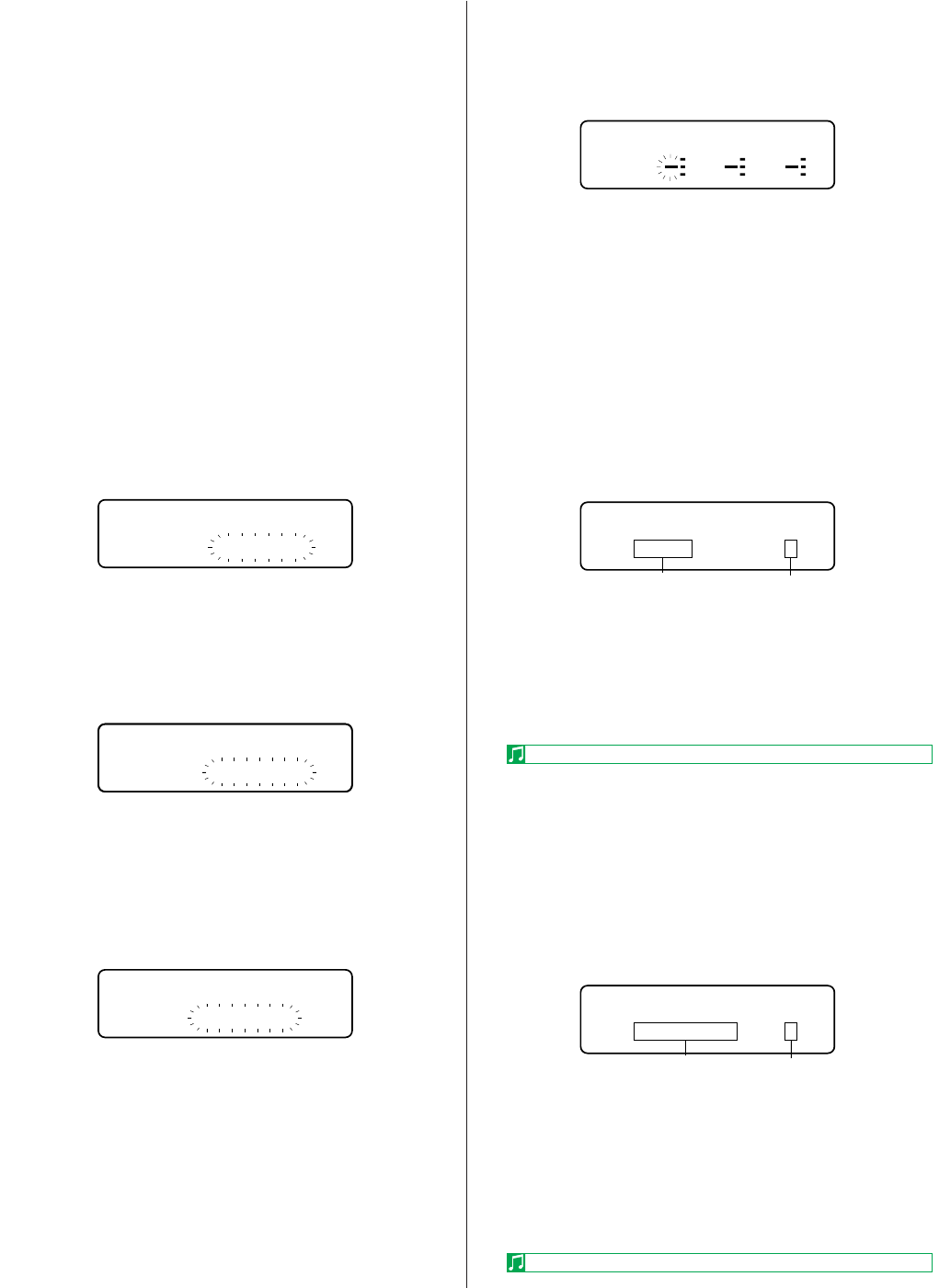
59
Velocity Curves
The P-200 has 10 different types of sensitivity settings for both
internal voices and external MIDI instruments, organized in four
categories: Normal, Soft-1~3, Hard-1~3, and Fixed-1~3.
These give you wide and flexible control over how the strength
of your playing affects the volume of the internal voices and
external MIDI instruments.
❏ NORMAL
The Normal curve is programmed to best suit the internal
Piano 1 voice.
On a conventional acoustic instrument such as an acoustic
piano, the harder you play, the louder the resulting sound. This
velocity-to-volume relationship is more or less linear; in other
words, the sound becomes louder in direct propotion to your
playing strength.
❏ Soft-1, Soft-2, Soft-3
The Soft curves are designed to increase the level of the
sound with a softer playing style.
❏ Hard-1, Hard-2, Hard-3
The Hard curves are designed to increase the level of the
sound with a stronger playing style.
❏ Fixed-1, Fixed-2, Fixed-3
The Fixed curves create flat velocity response. The volume of
the sound remains the same, no matter how softly or strongly
the keys are played.
■ Internal Equalizer
The Internal Equalizer function lets you adjust the volume of
the low, middle and high EQ ranges for the currently selected
internal voice.
● EQ (Low, Mid, High)
You can boost (increase) or cut (decrease) the volume of each
range independently, with -16 representing maximum volume cut,
16 representing maximum volume boost, and 0 representing
normal volume. (The default for each voice is 0.)
■ Reverb
When the P-200 is in Edit mode, pressing [REVERB] accesses
the Reverb Type and Depth settings for the currently selected
voice.
● REVERB TYPE (Room, Stage, Hall, Off)
You can select one of the three reverb types for the currently
selected voice or turn the reverb off.
● DEPTH (0 ~ 7)
You can set the reverb depth value between 0 (no effect) and 7
(maximum effect).
You can also access the Reverb Type and Depth parameters in Voice Play
mode (see page 26).
■ Modulation
When the P-200 is in Edit mode, pressing [MODULATION]
accesses the Modulation Type and Speed settings for the
currently selected voice.
● MODULATION TYPE (Chorus, Symphonic,
Tremolo, Off)
You can select one of the three modulation types for the currently
selected voice or turn the modulation off.
● SPEED (0 ~ 7)
You can set the modulation speed value between 0 (no effect) and
7 (maximum effect).
You can also access the Modulation Type and Speed parameters in Voice
Play mode (see page 27).
EQ LOW= 0 %
REVERB TYPE %
T=room D=4Ç
Reverb type Depth
MOD. TYPE %
T=tremolo S=2á
Modulation type Speed
NOTE
NOTE
KBD SENS.INT %
soft-2e
KBD SENS.INT %
hard-1h
KBD SENS.INT %
fixed-1i


















