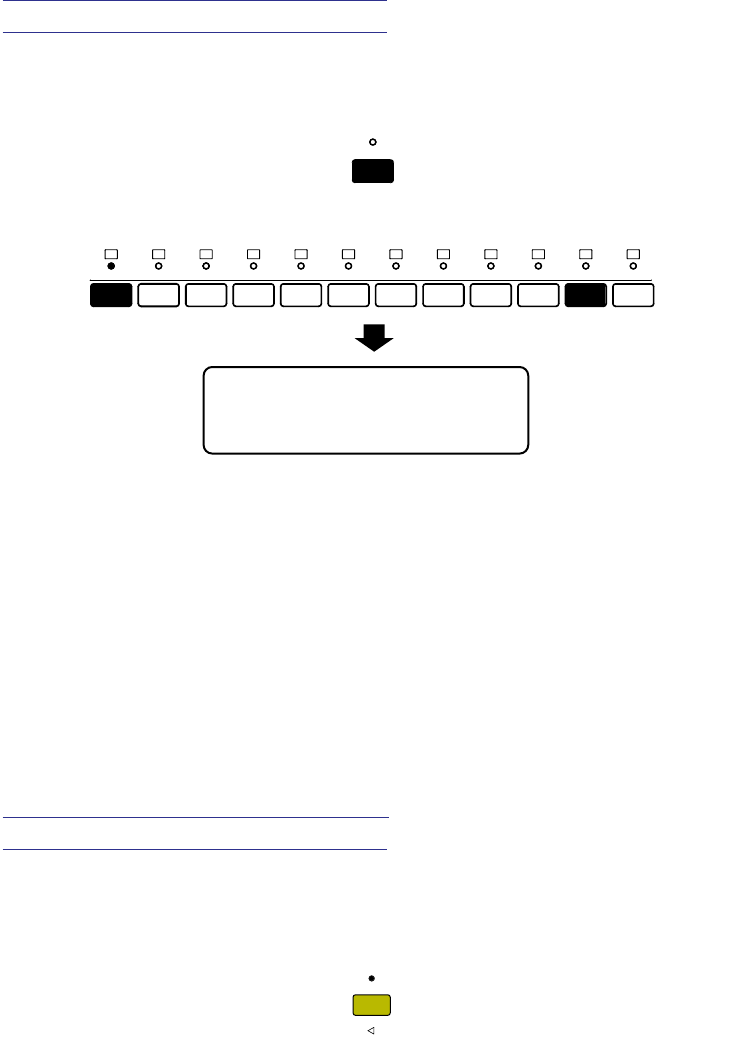
47
■ Selecting Dual Voices
Within Performance Play mode you can easily select Dual voices in the current
Performance. The procedure is slightly different than in Voice Play mode.
SELECTING DUAL VOICES IN
PERFORMANCE PLAY MODE
Hold the [EDIT] button, then press two [VOICE SELECT] buttons.
This activates Dual mode from within Performance Play mode. The names of the
voices appear in the LCD screen.
Note that the order in which you press the [VOICE SELECT] buttons
determines the main and sub voices, just as in Voice Play mode. For details,
see Dual Mode, page 30.
■ Selecting Split Voices
Within Performance Play mode you can easily select Split voices in the current
Performance. The procedure is slightly different than in Voice Play mode.
SELECTING SPLIT VOICES IN
PERFORMANCE PLAY MODE
1.
Press the [SPLIT] button.
This activates Split mode from within Performance Play mode. The names of
the voices appear in the LCD screen.
INT.EQ
KBD SENS.
PB MW
NAMEPSCS FC
LOCAL
CHANNEL
PC TABLEMIDI FILTER
SYSTEM
PIANO 1 PIANO 2 PIANO 3 PIANO 4 E.PIANO 1 E.PIANO 2 E.PIANO 3 VIBES ORGAN 1 ORGAN 2 STRINGS BASS
ORGAN
COMBINATION
1 2 3 4 5 6 7 8 9 10 11 12
EDIT
+
PERFORMANCE<A01>
Piano1 +Strings
BALANCE
SPLIT


















