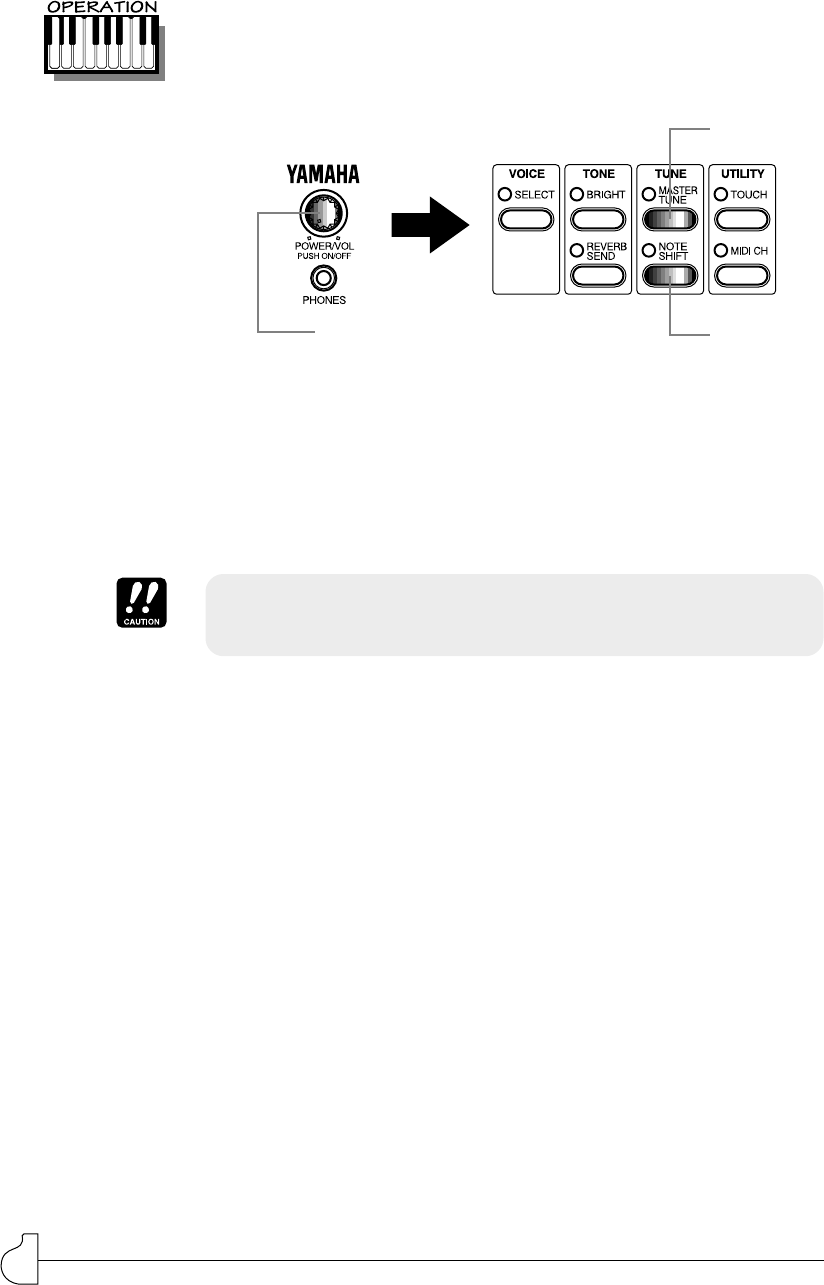
8
SETTING UP AND PLAYING YOUR P50-m
Playing all Demo Songs
With the power off, simultaneously hold down the
MASTER TUNE and NOTE SHIFT buttons and turn the
power on.
Demo song number 1 (for Voice 01) starts playing
immediately and is followed by the other Demo songs in
succession. Playback of all songs repeats indefinitely until
stopped (by pressing any panel button). (The LEDs and
lamps flash in a pattern during playback.)
Using the All Demo Play mode resets the P50-m to the original
factory settings. If you have made custom settings that you want
to keep, make a note of them before using All Demo Play.
Hold down
Hold down
Push (power off)


















