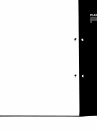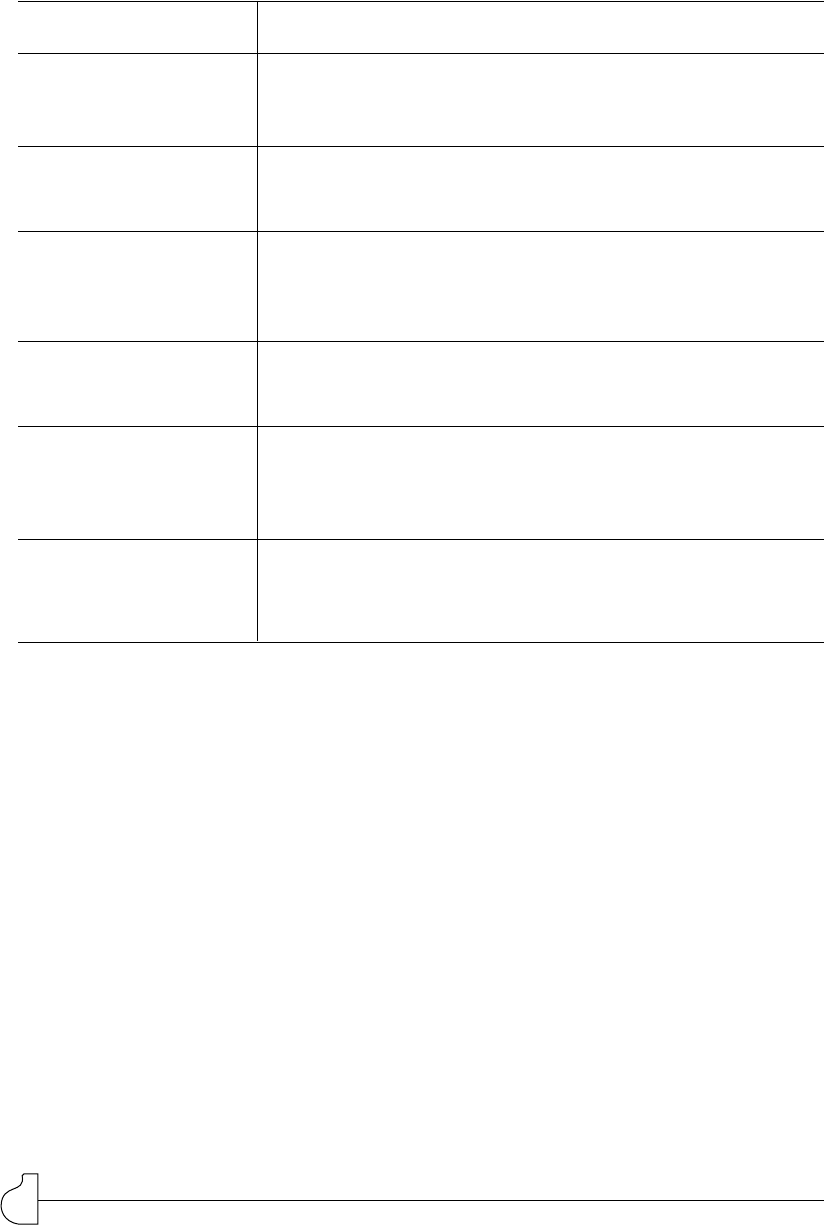
24
APPENDIX
Problem
Sound is distorted.
Volume is too low.
Sound is incorrect or
unexpected.
Pitch is incorrect.
Notes are cut off or
omitted.
Cannot set Reverb
and Chorus effects via
MIDI.
Possible Cause and Solution
Check all volume settings, especially on the external
amplifier/speaker system.
Check that incoming volume and expression data is set
appropriately (not at or near minimum).
Check:
• The program change messages on your MIDI software.
• The Bright and EQ settings on the P50-m.
Check the Master Tune and Note Shift settings. Also, make
sure that there are no incoming MIDI detune messages.
The maximum polyphony of the P50-m may be exceeded.
The P50-m can play no more than 32 notes at once; for the
two-layered Voices, this is reduced to 16 (see page 27).
Check that appropriate Reverb return and Chorus return
messages are being sent.