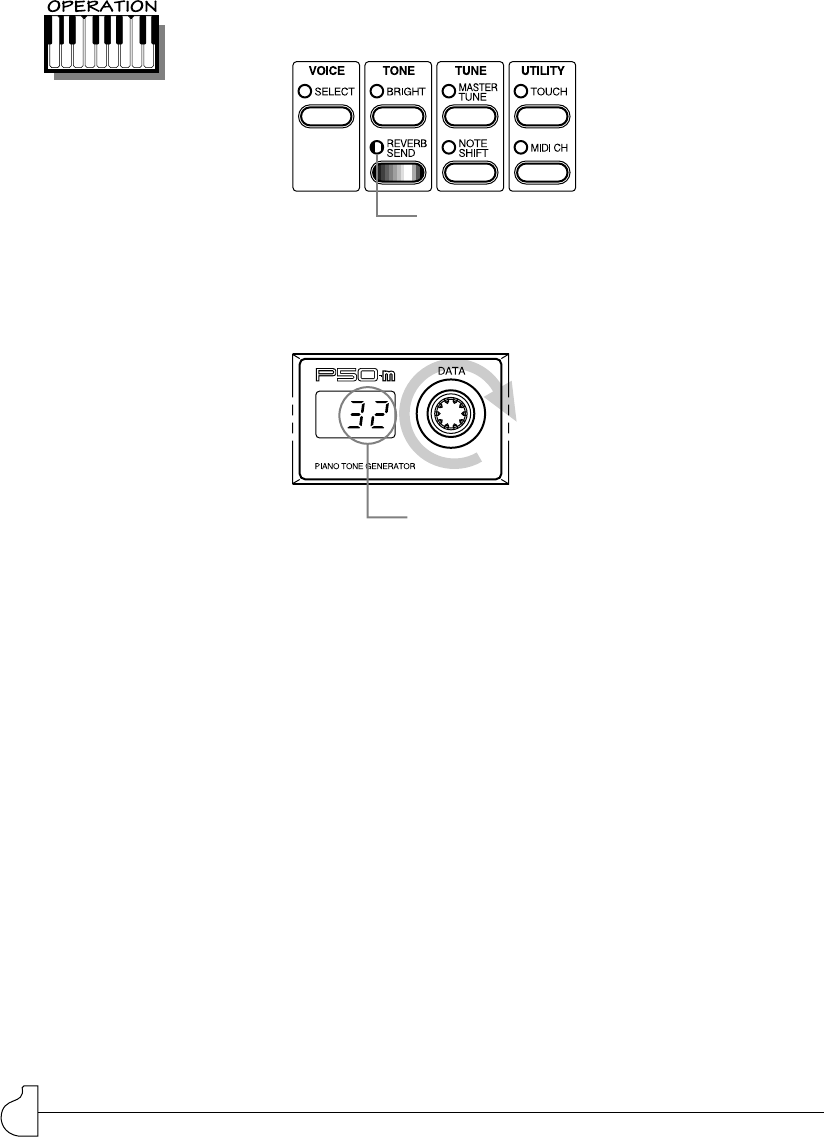
12
OPERATION GUIDE
Changing the Reverb Send for a Voice
The higher the value, the greater the amount of Reverb sound. A
value of 0 results in a completely “dry” Voice sound.
Range: 000 — 127
1.
Press the REVERB SEND button.
2.
Use the DATA dial to change the Reverb Send setting.
Lamp lights.
Reverb Send setting for the currently selected Voice.


















