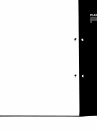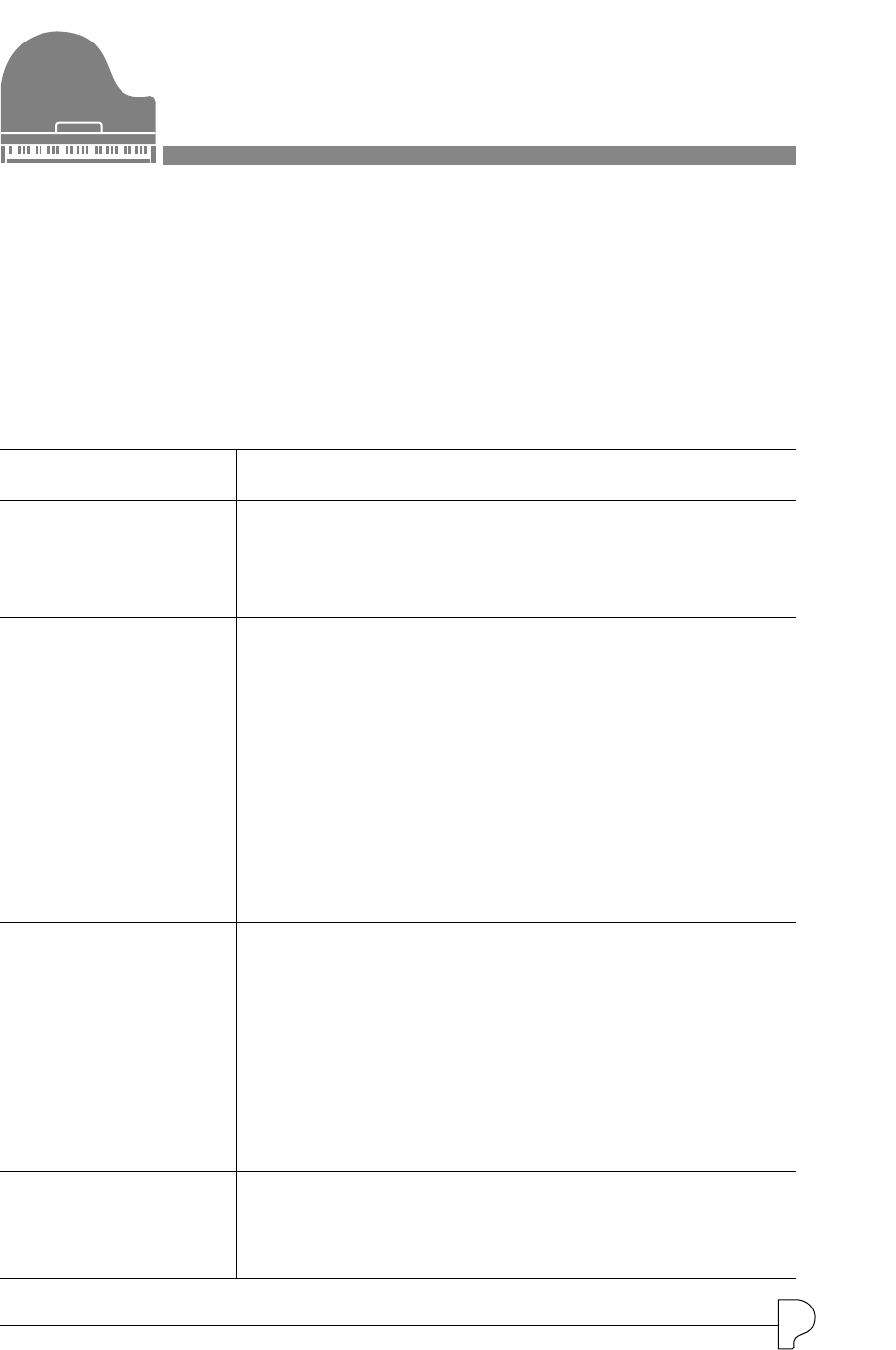
23
APPENDIX
APPENDIX
Troubleshooting
Even though the P50-m is exceptionally easy to use, it may
occasionally not function as you expect it to. If that happens,
check the possible problems and solutions below before assuming
that the instrument is faulty.
Problem
No power.
No sound.
No sound when play-
ing the P50-m from a
computer, sequencer
or external keyboard.
Devices connected to
MIDI OUT do not
sound.
Possible Cause and Solution
If you are using an AC adaptor, check that the adaptor is
properly plugged into both the AC outlet and the P50-m
(See page 4.)
Check that:
• The panel volume control is set to an appropriate level.
• All connections have been properly made, including the
PHONES jack (if used), external amplifier/speaker system,
and MIDI.
• The MIDI channel settings on the P50-m match those of
the connected device.
• One of the valid Voices (numbers 0–28) has been selected.
Voice number 29 has no sound, and the P50-m has no
Voices beyond 29.
Check all MIDI connections, making sure that the MIDI OUT
of the external device is connected to the MIDI IN of the
P50-m, and that the MIDI IN of the external device is
connected to the MIDI OUT of the P50-m. (See pages 4–5.)
Also, make sure that you have turned on the connected
MIDI instrument or computer before turning on the P50-m.
If you haven’t, simply turning the P50-m off and back on
again may solve the problem.
Try setting the MIDI OUT setting to “ot2.”