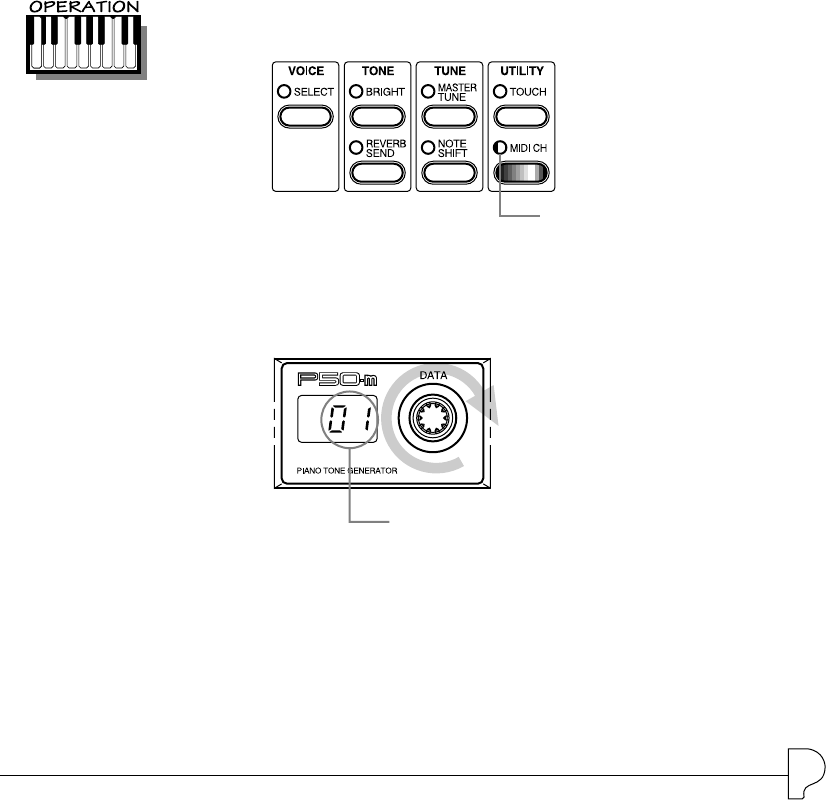
17
OPERATION GUIDE
The Normal (1) setting provides standard touch response. Easy 1
to 3 allow you to produce a reasonably high volume with a soft,
light touch (low velocities). Hard 1 and 2 produce high volume
only with a hard, strong touch (high velocities). Cross 1 and 2
produce nearly the same volume no matter how soft or hard the
touch.
Changing the MIDI Receive Channel
In order to properly use the P50-m with another MIDI device, the
MIDI channels on both machines must match. The MIDI Receive
Channel setting allows you to set which MIDI channel the P50-m
responds over.
The “ALL” setting allows the P50-m to respond over all 16
MIDI channels.
Settings: 01 — 16, ALL
1.
Press the MIDI CH button.
2.
Use the DATA dial to change the MIDI Receive Channel
setting.
Lamp lights.
MIDI Receive Channel setting.


















