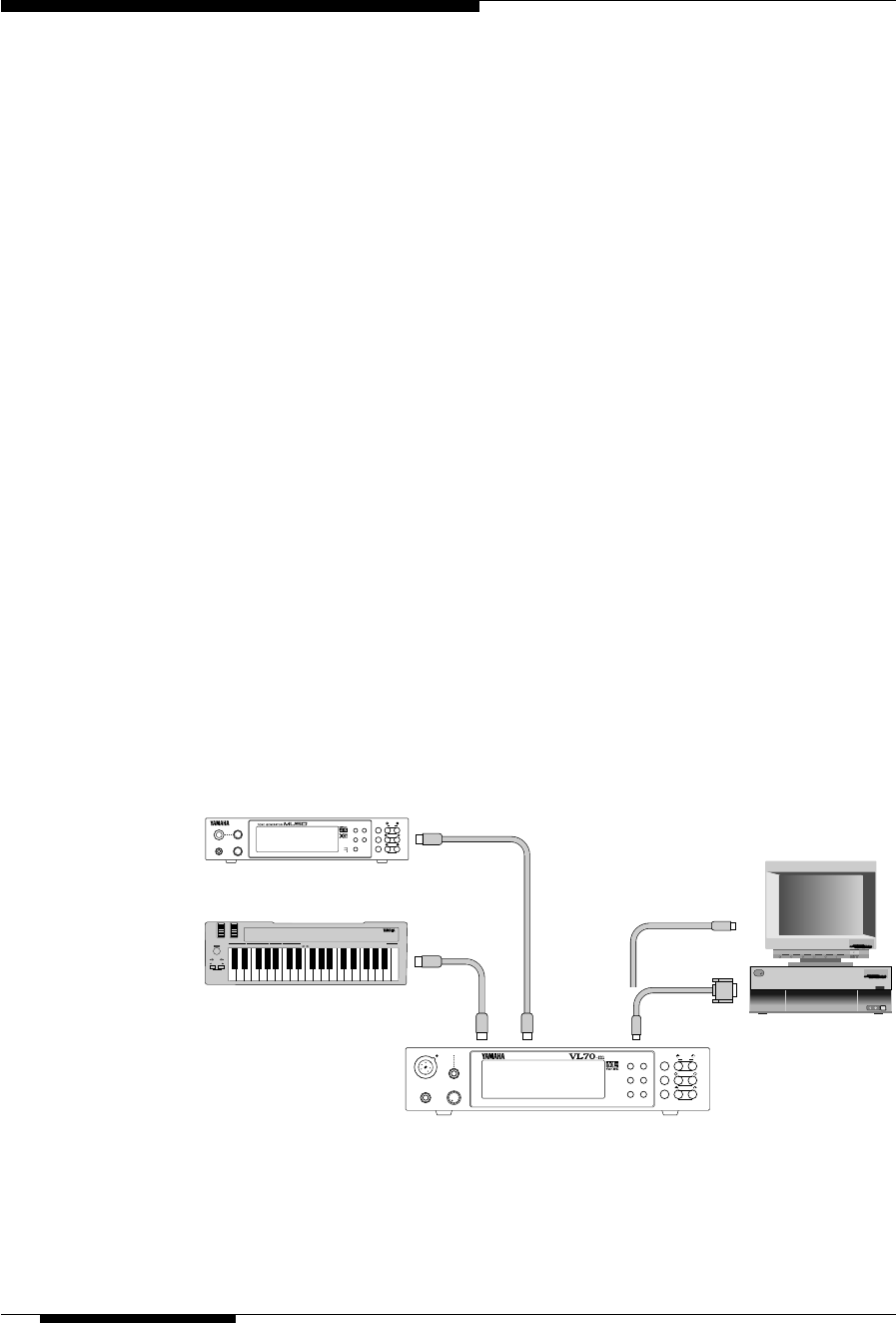
36
The VL-XG PLAY Mode
The VL-XG PLAY Mode
When the VL-XG sound module mode is selected (see “The VL70-m Sound
Module Modes, page 27), pressing the [PLAY] button engages the VL70-m VL-
XG PLAY mode. In this mode the VL70-m can be used as an “XG expansion”
tone generator module with other XG tone generators/synthesizers to play music
data created for tone generators complying with the Yamaha XG format (see
“VL Extension for XG”, page 30). Like the VOICE PLAY mode, the VL-XG
PLAY mode also provides access to several important performance parameters
via two control modes — the main control mode and the sub-control mode.
When the VL-XG sound module mode is selected the PART [-] and [+] buttons
select the XG “part” to be played. Either button can be pressed briefly for single
stepping in the specified direction, or held for continuous scrolling. XG parts
“01” to “16” can be selected, or the part parameter can be turned “Of” (off). No
sound will be produced when “Of” is selected.
■
NOTES
• When selecting an XG part from the external MIDI device, specify the part number and
transmit ON message using “NOTE ASSIGN” of the Current Voice/Common Part param-
eter (see page 34 in the separate “List Book”). If the external MIDI device transmits OFF
message, “Of” is selected.
IBM
Personal System/V
PS/V
Personal System/V
PHONES
WX IN BREATH
POWER/VOL
PUSH ON/OFF
PART MIDI BANK/PGM#VOLEXPPANREV CHOVARKEY
BC/WX
VELOCITY
TOUCH EG
VOICE
VL-XG
PLAY EDIT
UTIL
EFFECT
BREATH
MODE
MIDI/
WX
ENTER
EXIT
PART
SELECT
VALUE
ALL
VIRTUAL ACOUSTIC TONE GENERATOR
RS-232C
TO HOSTMIDI OUTMIDI IN
MIDI OUT
MIDI IN
VL70-m
INPUT
PHONES POWER/VO L
PUSH ON/OFF
PART MIDI BANK/PGM#VOLEXPPANREV CHOVAR KEY
PLAYEDIT
UTILEFFECT
MODE
MUTE/
SOLO
ENTER
EXIT
PART
SELECT
VALUE
ALL
XG
TG300B
C
/
M
DOC
PERFORM
MIDI controller
Modem or
Printer port
Personal
computer
XG tone generator
● A Simple XG System Incorporating the VL70-m


















