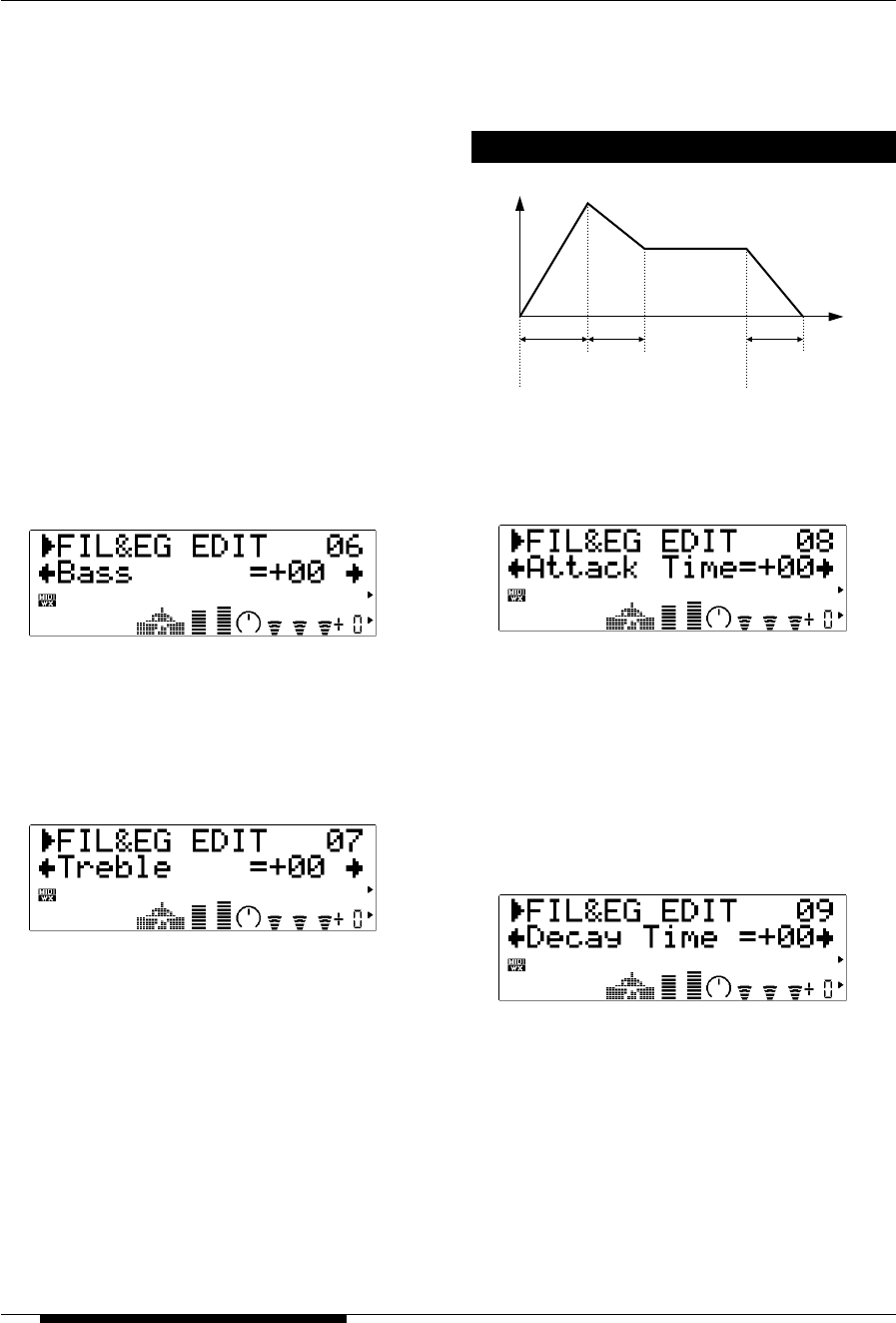
72
the breakpoint note specified by the “CutoffScBP”
parameter, above. A setting of “+00” produces no
key scaling. Positive values apply scaling to notes
below the breakpoint (i.e. on a keyboard, notes to
the left of the breakpoint), producing a gradual
lowering of the cutoff frequency down the scale.
Negative values apply scaling to notes above the
breakpoint (i.e. on a keyboard, notes to the right of
the breakpoint), producing a gradual lowering of
the cutoff frequency up the scale. Higher positive
or negative values produce a greater variation in
the filter cutoff frequency.
06(04): Bass
• Bass Tone Control
• Settings: -64 … +63
Boosts or cuts the low frequencies. Positive values
boost the lows while negative values cut the lows.
A setting of “+00” produces no boost or cut.
07(05): Treble
• Treble Tone Control
• Settings: -64 … +63
Boosts or cuts the high frequencies. Positive values
boost the highs while negative values cut the highs.
A setting of “+00” produces no boost or cut.
Filter & Envelope Generator Editing
Amplitude & Filter Envelope
level
time
Note
on
Note
off
Attack
time
Decay
time
Release
time
08(06): Attack Time
• Amplitude & Filter Envelope Attack Time
• Settings: -64 … +63
Sets the attack time of the amplitude & filter
envelope generator. “Attack time” refers to the
length of time it takes for the envelope to reach
maximum level from the instant a note is played.
Positive values produce a slower attack while
negative values produce a faster attack.
09(07): Decay Time
• Amplitude & Filter Envelope Decay Time
• Settings: -64 … +63
Sets the decay time of the amplitude & filter
envelope generator. “Decay time” refers to the
length of time it takes for the envelope to fall to
the sustain level after the maximum attack level
has been reached. Positive values produce a slower
decay while negative values produce a faster decay.


















