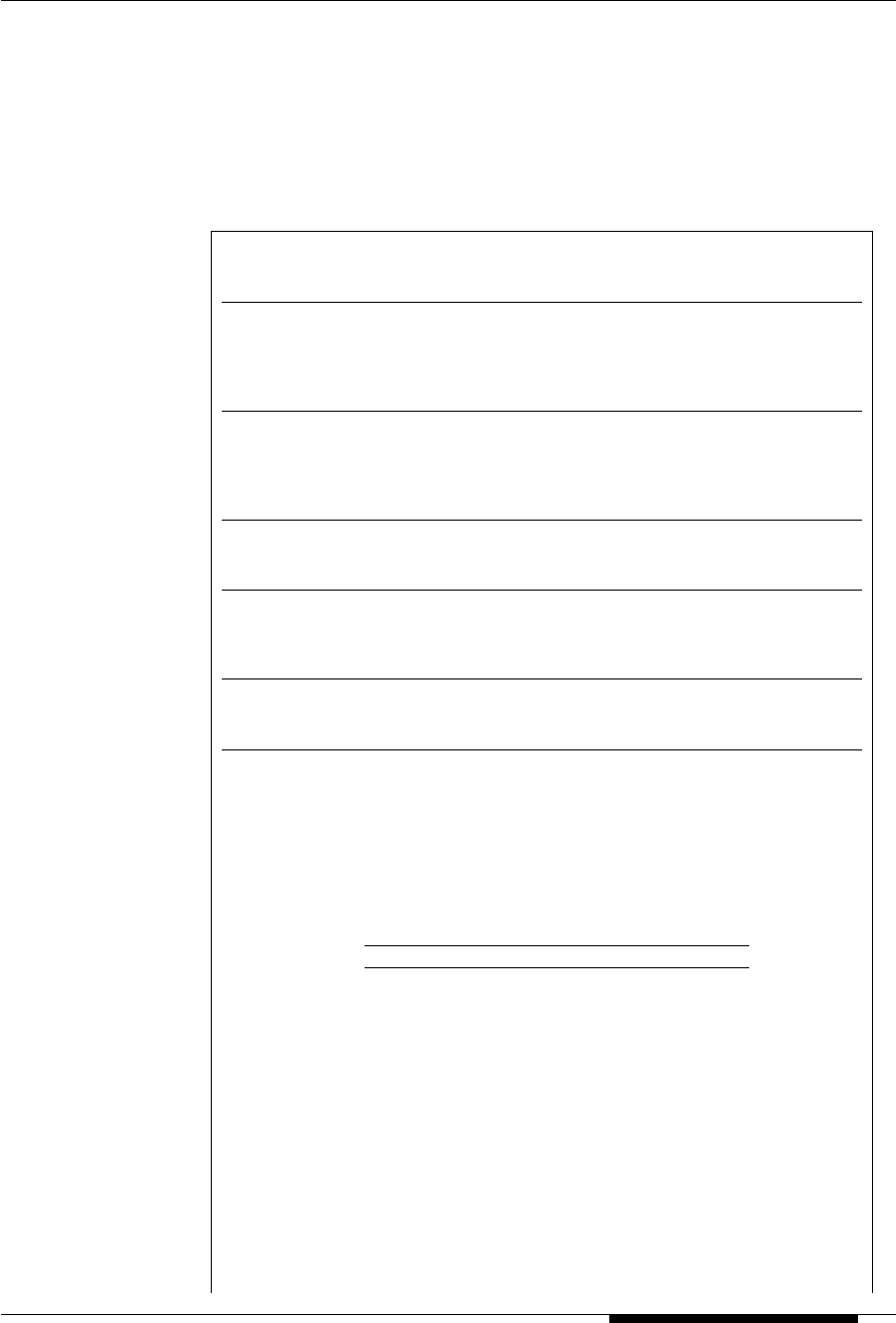
43
A natural candidate for controlling pressure, tonguing, throat
formant, growl, and other parameters.
The pitch bend wheel on your keyboard or other MIDI device
can be assigned to a range of parameters, but it’s “standard”
function is pitch control. A controller parameter such as Embou-
chure can also be assigned to the pitch bend wheel for more
realistic pitch variations.
Since the modulation wheel on your keyboard or other MIDI
device can be assigned to any controller parameter, it can be an
important tool for musical expression. Use it in conjunction with
a breath controller or a foot controller for broad expressive
variation.
Like the modulation wheel, a foot controller connected to your
keyboard or other MIDI device can be assigned to any VL70-m
controller parameter.
Keyboard aftertouch allows you to control any controller
parameter by the pressure you apply to a key after it is initially
pressed. This is perhaps the most “intimate” type of keyboard
expression control.
Although normally assigned to pressure (particularly in plucked
string voices), keyboard velocity can also be assigned to any
other controller parameter.
The MIDI protocol provides 119 control change numbers, some
of which are pre-assigned to specific controllers — as noted
above, “01” is “Modulation Wheel”, for example. 95 of these
are available for assignments to the VL70-m controller param-
eters, so any available MIDI control devices can be used to full
advantage. A complete list of the available MIDI control change
numbers is given below.
Controllers & Control Editing
● Physical Controllers
First, here’s a list of some of the physical controllers you might want to use
with the VL70-m:
Breath Controller
(MIDI control
change no. 02)
Pitch Bend Wheel
Modulation
Wheel
(MIDI control
change no. 01)
Foot Controller
(MIDI control
change no. 04)
Aftertouch
Velocity
Others
Control No. Controller
off(00) off (used by Bank Select MSB)
01 Modulation Wheel
02 Breath Controller
03 Unassigned
04 Foot Controller
05 Portamento Time
06 Data Entry MSB
07 Volume Control
08~09 Unassigned
10 Panpot
11 Expression
12~31 Unassigned
● MIDI Control Change Number Assignments


















