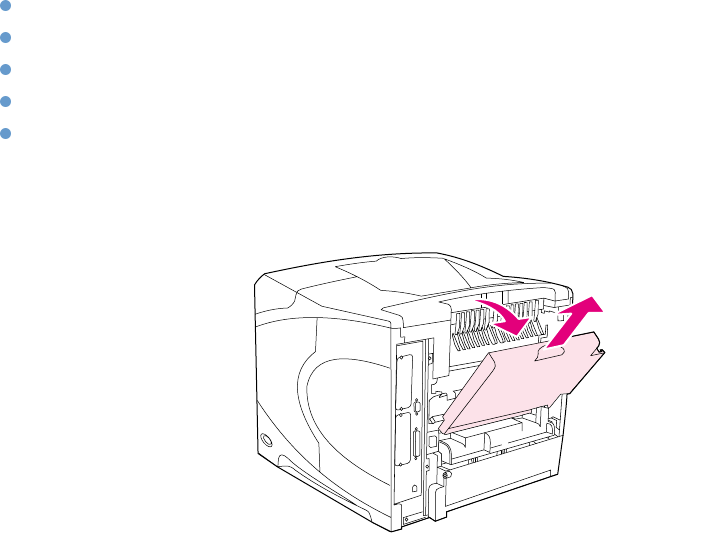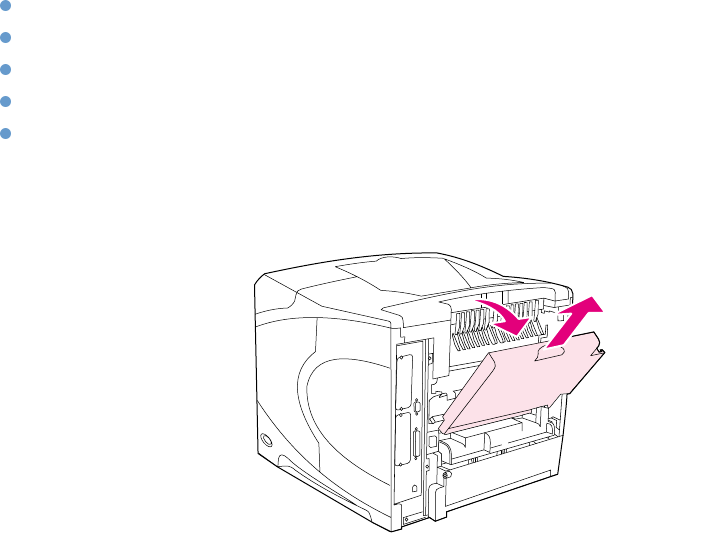
ENWW Selecting the output bin 37
Printing to the rear output bin
The printer always prints to the rear output bin if it is open. Paper printed to this bin will be face
up, with the last page on top (reverse order).
Printing from tray 1 to the rear output bin provides the straightest paper path. Opening the rear
output bin might improve performance with the following items:
envelopes
labels
small custom-size paper
postcards
paper heavier than 120 g/m
2
(32 lb)
To open the rear output bin, grasp the handle at the top of the bin. Pull the bin down, and slide
out the extension.
Opening the rear output bin disables the optional duplexer (if installed) and the top output bin. To
avoid paper jams, do not open or close the rear output bin while the printer is printing.
Printing to the optional stacker or stapler/stacker
The optional stacker or optional stapler/stacker can hold up to 500 sheets of paper (20-lb paper).
The stacker accepts standard and custom paper sizes. The stapler/stacker accepts standard
and custom paper sizes, but only letter, legal, and A4 sizes can be stapled. Do not try to send
other types of print media, such as labels or envelopes.
When a stapler/stacker is installed, the printer automatically rotates the printed images 180° on
all paper sizes, regardless of whether the job is stapled. Paper types that must be printed in the
correct orientation (such as letterhead or prepunched paper) might need to be loaded in a
different direction. See “Orientation of paper when a stapler is installed” on page 38.
To print to the optional stacker or optional stapler/stacker, select the option in the program, in the
printer driver, or at the printer control panel. (Before you use the optional stacker or optional
stapler/stacker, ensure that the printer driver is set to recognize it. You need to set this setting
only once. See the printer driver online Help for details.)
For more information about supported paper, see “Supported sizes and weights of paper” on
page 183. For more information about stapling, see “Stapling documents” on page 39.