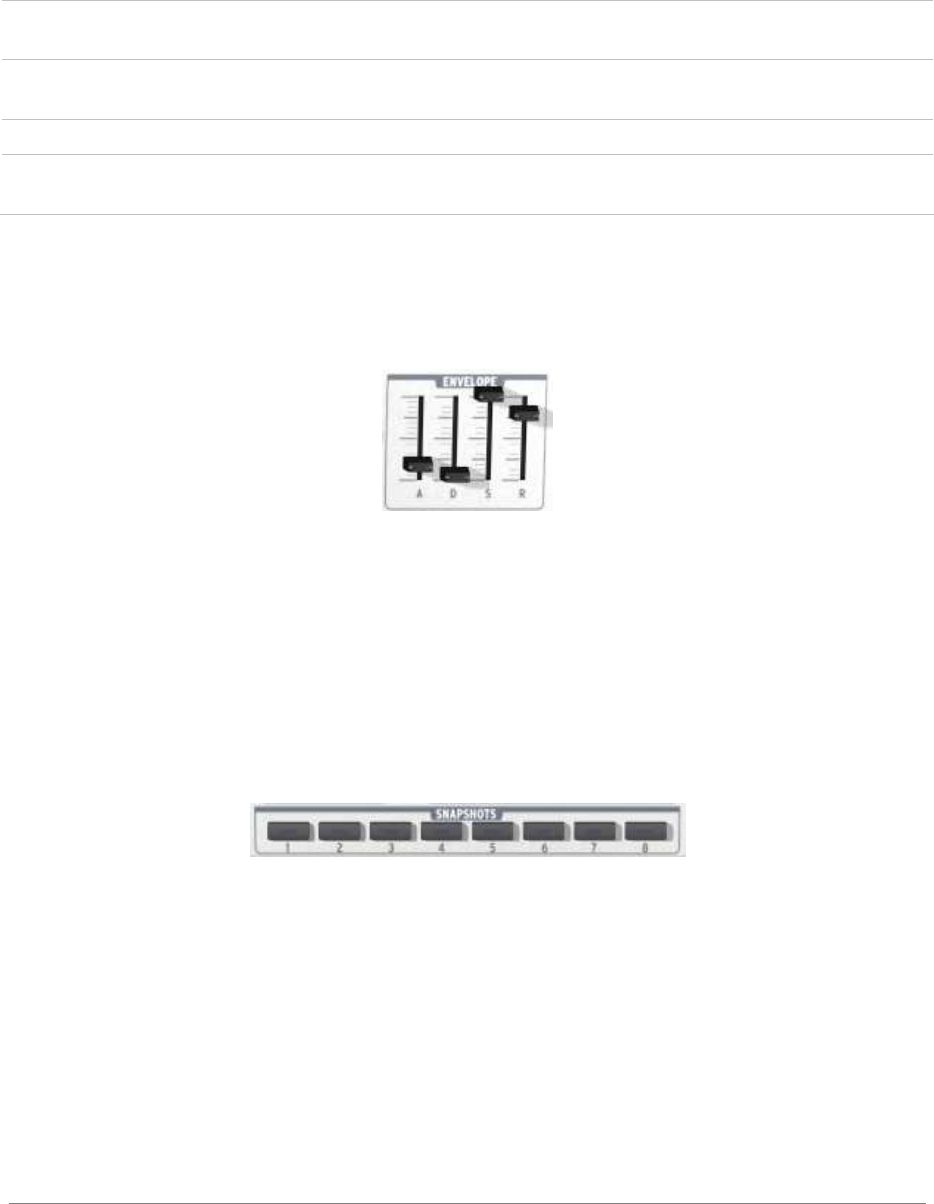
ARTURIA – Analog Factory EXPERIENCE 2.5 – USER’S MANUAL 33
4.4.7 ADSR faders
The “ADSR” envelope is composed of four successive sequential periods in the life of a note:
Attack time, Decay time, Sustain time, and the Release time.
ATTACK
Begins when a note is activated. The Attack time may be short and dry (as in
percussion) or long and ascending (as with a pad sound)
DECAY
Follows the Attack. The Decay is a period in which the amplitude of the sound
is reduced to the sustain level.
SUSTAIN
The sustain of the note, as long as the note is active/held
RELEASE
The end of the sound. The release can be short or stretch out over a longer
duration
Thanks to these 4 faders (A, D, S, and R) one can very simply edit the amplitude curve
envelope of each sound within Analog Factory. If, for example, one finds a sound pleasant
but the attack is too long, he can use the A fader to reduce it.
ADSR envelope
As will be described in the following paragraphs, the diverse parameters of Analog Factory
2.5 can be controlled from an external MIDI keyboard making the manipulation of the
instrument much more practical and quicker than manipulations with a mouse. It is in this
spirit that the instrument was created. It is recommended to use Analog Factory 2.5 with an
external MIDI keyboard.
4.4.8 SNAPSHOTS buttons
Snapshots buttons
The Snapshots buttons are found at the top left hand corner of the Keyboard view. These
eight buttons allow the user to quickly save any preset being used, along with modifications
that may have been made to it, for easy access. These 8 snapshots are automatically saved
when Analog Factory 2.5 closes and will be automatically available when the program is
reopened.
This feature is especially useful when an artist plays live because these 8 snapshots can
then be easily accessed from a MIDI interface. This means that the user can stock 8 of his
favorite presets along with any modifications previously made, and have everything they


















