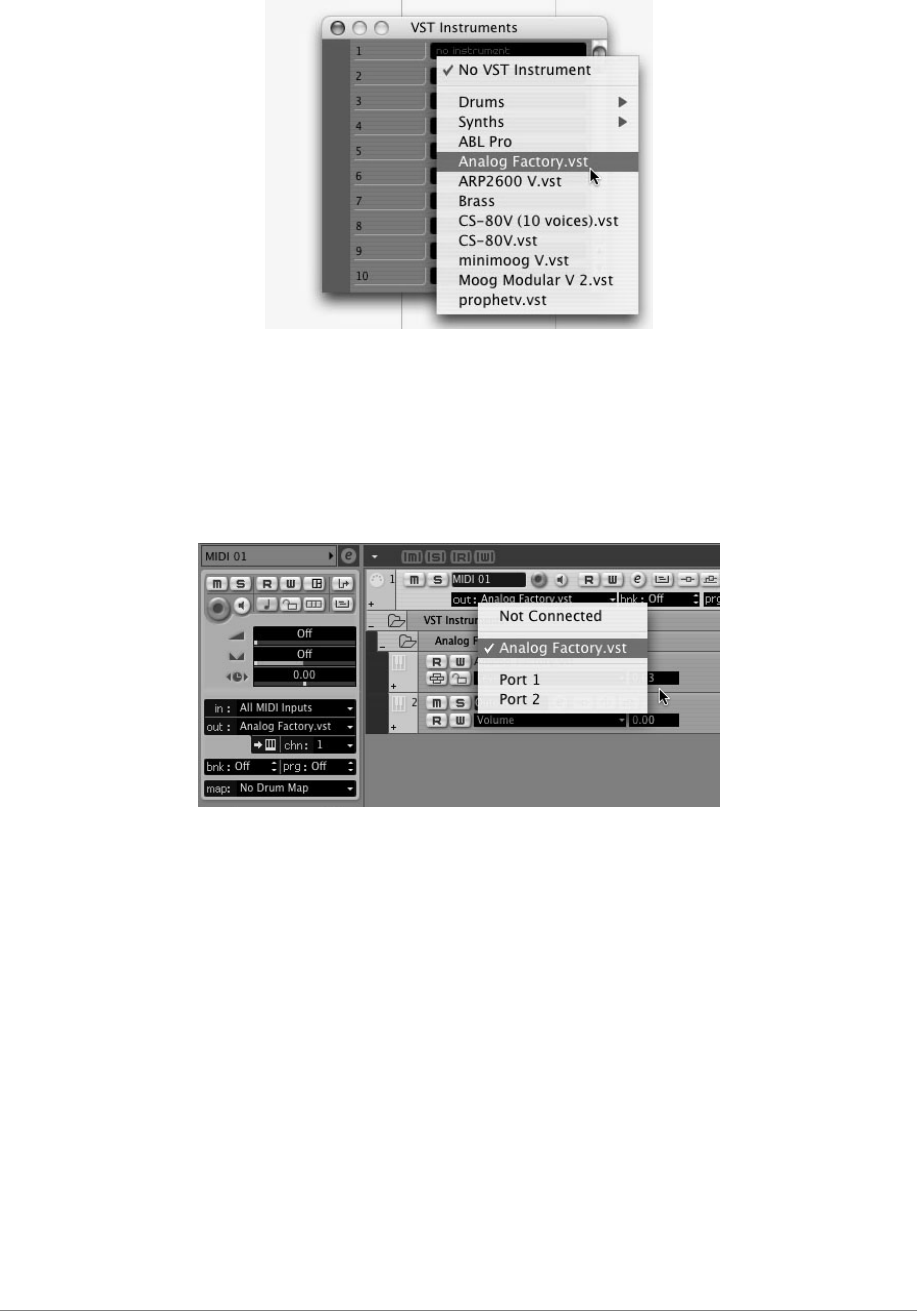
ARTURIA – Analog Factory EXPERIENCE 2.5 – USER’S MANUAL 37
Using Analog Factory in Cubase SX3
5.2.2.1 Connection to a MIDI track
In order for Analog Factory 2.5 to play information coming from a MIDI track, you have to
choose a MIDI track and select Analog Factory as MIDI output of this track. See the picture
below for more detail on how this is accomplished.
Connection of a MIDI track to Analog Factory
The events played on a MIDI keyboard are recorded by your host sequencer, and now you
can use the MIDI editing possibilities of the sequencer to control any parameter in Analog
Factory 2.5.
5.2.2.2 Saving presets
When the session/project is saved, Analog Factory is saved in its last mode of operation,
with all modifications intact. For instance, if you are working on a “P1” preset in which you
have modified parameters (without saving this as a separate preset in the plug-in itself), at
the next opening of the piece, Analog Factory will load the “P1” preset and the modifications
as well.
The drop-down menu with the VST sequencer allowing you to save a new preset is of course
usable with Analog Factory 2.5. However, it is highly advised to use the Analog Factory
internal menu: the presets saved in this way are usable in any other mode (standalone or
with another sequencer), they can be exported and exchanged more easily, and they will
remain compatible with the future Analog Factory versions.


















