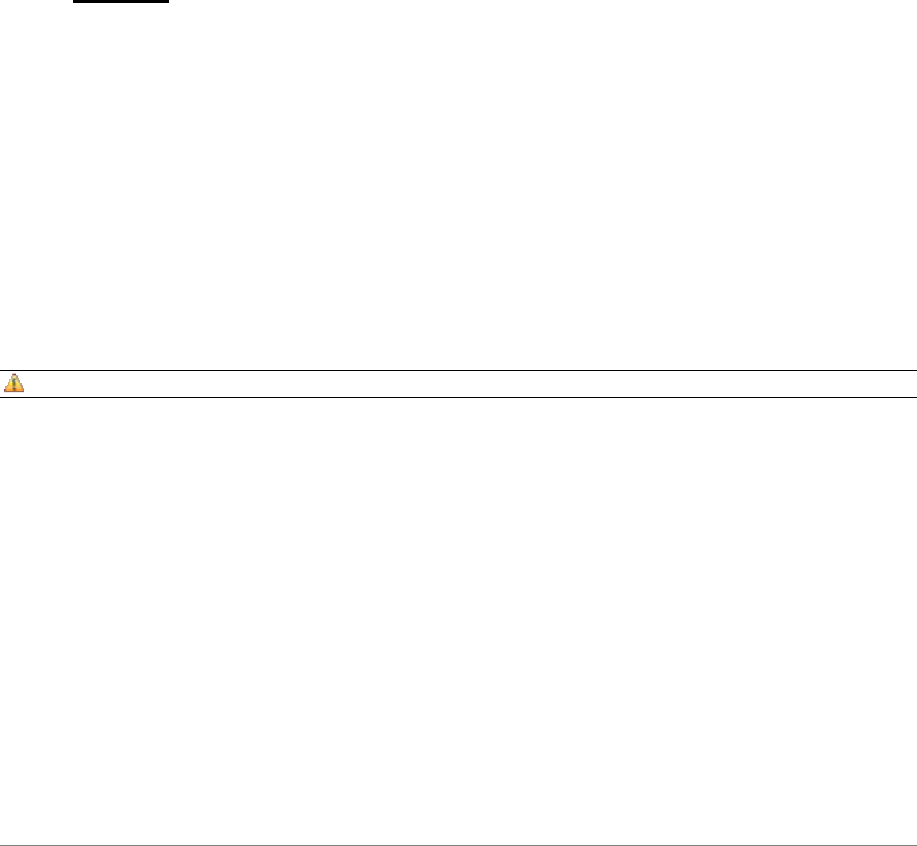
44 ARTURIA – Analog Factory EXPERIENCE 2.5 – USER’S MANUAL
Octave +1 : led+ blinks at speed 1, led- does not blink
Octave +2 : led+ blinks at speed 2, led- does not blink
Octave +3 : led+ blinks at speed 3, led- does not blink
When the ‘Shift’ mode is enabled, these two buttons function as “Preset up/down”
buttons for convenient browsing through the huge library of presets Analog Factory has to
offer
.
6.1.5 Snapshot/save buttons
The snapshot/save button enables one to recall or save a snapshot. It works in combination
with the Shift button.
When the ‘Shift’ mode is disabled, the “Snapshot/Save” buttons will recall a snapshot.
When the ‘Shift’ mode is enabled, the “Snapshot/Save” buttons will save a snapshot. All
editable functions of Analog Factory 2.5 are saved within the snapshot.
6.2 Wheels
These two controllers are used for real time pitch shift and modulation amount settings.
6.2.1 Pitch wheel
Moving the Pitch Wheel up or down alters the pitch of the played sound. The octave range of
the pitch wheel depends on which preset is selected.
6.2.2 Modulation wheel
Moving the Modulation Wheel up or down alters the modulation amount of the played
sound. The level of modulation introduced by moving the modulation wheel depends on
which preset is selected.
The modulation wheel is not necessarily connected on every preset! It will depend on the preset being used.


















