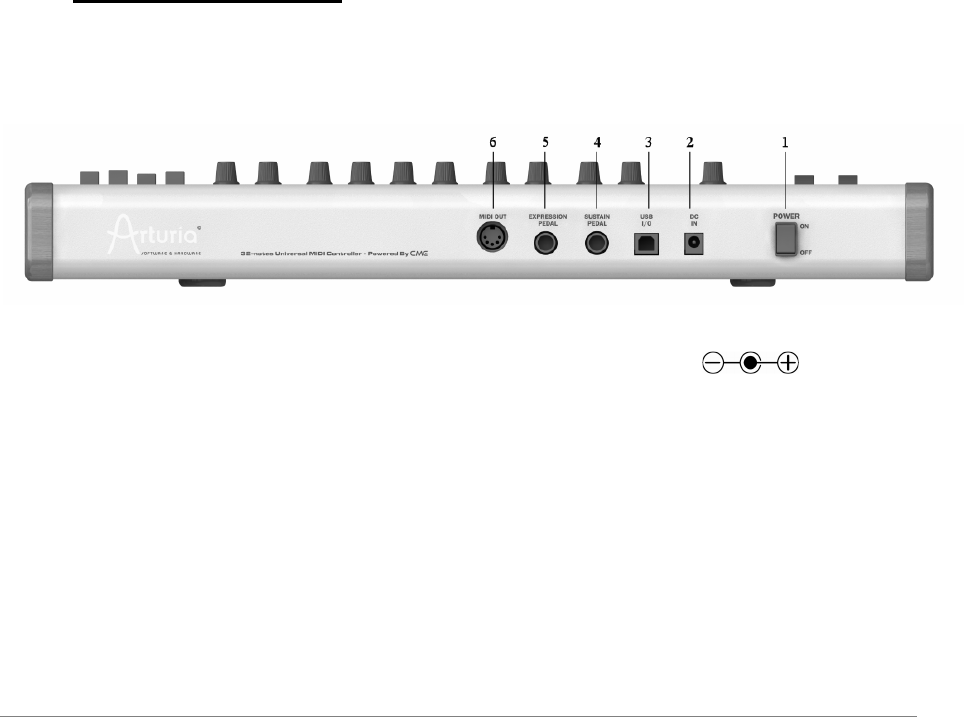
46 ARTURIA – Analog Factory EXPERIENCE 2.5 – USER’S MANUAL
6.4.2 LFO setting rotary encoders
There are two rotary encoders available to alter the LFO settings of the selected preset.
These two encoders are “Rate” and “Amount”.
6.4.3 Key Parameter rotary encoders
There are four ‘Key Parameter’ rotary encoders available on the Analog Factory keyboard.
Tweaking these parameters can alter the sound of the preset in various
ways
. Which
parameters are affected depends on the selected preset.
6.4.4 FX Mix rotary encoders
There are two ‘FX Mix’ rotary encoders available on the Analog Factory keyboard. These two
encoders are for ‘Chorus’ and ‘Delay’. Both encoders set the Dry/wet level of the effect.
6.4.5 Envelope Sliders
The four sliders that can be found on the top right part of the controller’s interface affect the
envelope generator of Analog Experience “The Factory” VCA. The four sliders marked A, D,
S, R, correspond to the Attack, Decay, Sustain and Release of the VCA envelope.
6.5 Rear panel overview
Back panel interface of the Analog Factory Keyboard overview from right to left:
1) Power on/off switch
2) DC in connection. (DC power adaptor requirement: 12V 500mA )
3) USB connection
4) Sustain pedal connection
5) Expression pedal connection
6) MIDI out connection
Setting up the Analog Factory Keyboard is fast and simple. First Install the Analog Factory
program on your computer. After unpacking the keyboard it is time to connect it to the
computer. As the Analog Factory Keyboard is bus powered by USB, connecting it by only
one simple USB cable to your computer is all you have to do. If you wish to use an adapter
instead of the bus power, connect a 12V DC 500mA adapter to the back of the Analog
Experience “The Factory” Keyboard.


















