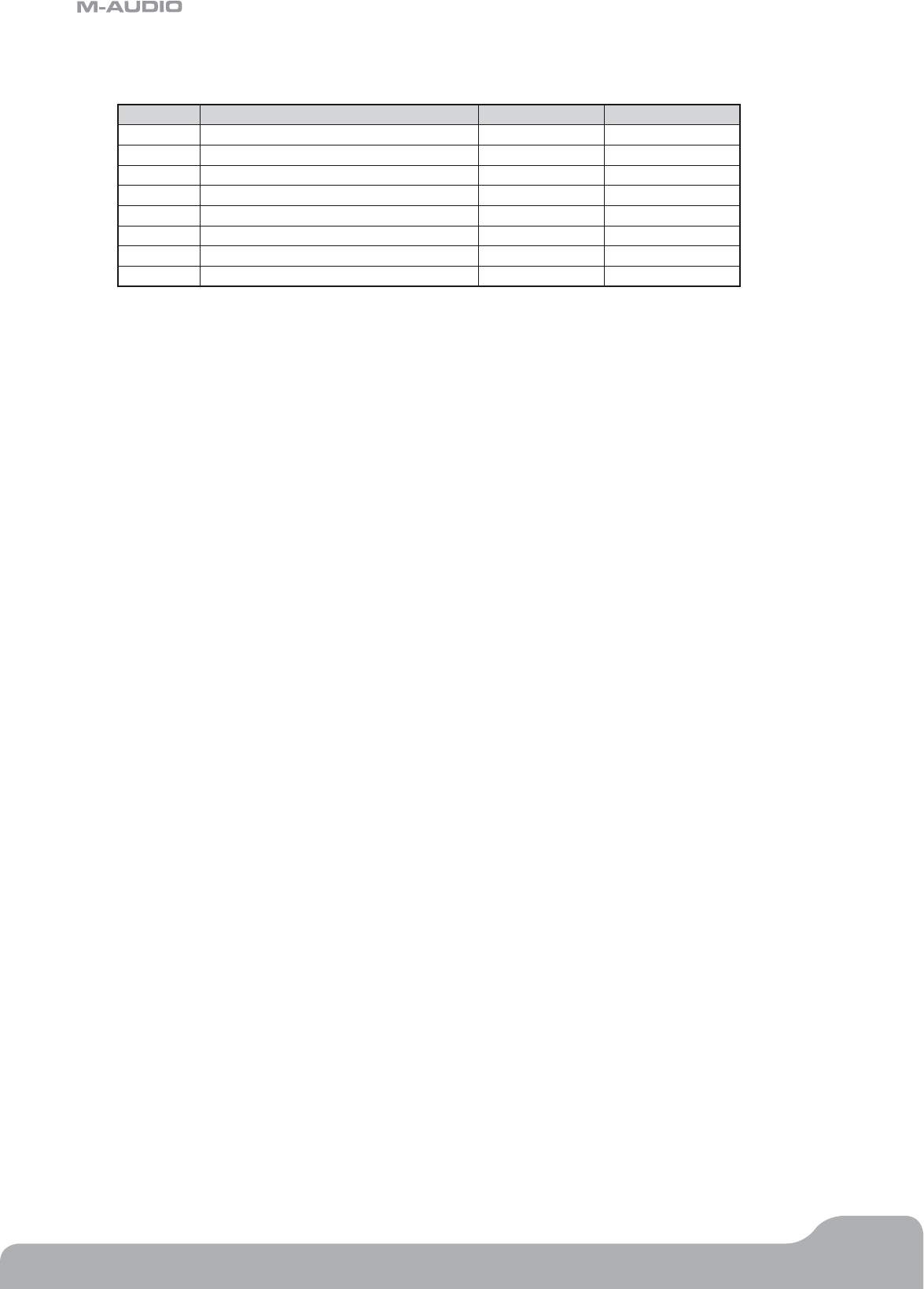
Axiom Line User Guide
19
English
In order to program one of these methods to the rotary encoders on your Axiom, you should assign the MIDI controllers given
below:
MIDI CC Endless Data Method Increment Decrement
145 Program Change Increment/Decrement — —
146 2’s Complement from 64 / Relative (Binary Offset) 065 to 127 063 to 000
147 2’s Complement from 0 / Relative (2’s Complement) 001 to 64 127 to 065
148 Sign Magnitude / Relative (Signed Bit) 065 to 127 001 to 063
149 Sign Magnitude / Relative (Signed Bit 2) 001 to 063 065 to 127
150 Single Value Increment/Decrement 096 097
151 RPN Increment/Decrement Message 096 then 000 to 127 097 then 000 to 127
152 NRPN Increment/Decrement Message 096 then 000 to 127 097 then 000 to 127
To Assign the Rotary Encoders:
49- and 61-note versions:
< Select the rotary encoder as explained in section 2.
< Press the Ctrl Assign button. The LCD shows the encoder’s current controller assignment.
< Decide which endless data method you want from the table above, and enter its MIDI CC number using the
numeric keypad.
< Press Data 2. The LCD display flashes the encoder’s current data parameter.
< Enter the MIDI controller number from Appendix C that you want. (Note that the range in this case is 0-127, not
0-131.)
< The encoder will now transmit increment/decrement messages on the MIDI controller you have set.
25-note version:
< Select the rotary encoder as explained in section 2.
< Press the Advanced button.
< Press the Ctrl Assign key. The LCD will show the encoder’s current controller assignment.
< Decide which endless data method you require from the table above, and enter its MIDI CC number using the
numeric data entry keys.
< Press the Enter key to confirm.
< Press the Advanced button again.
< Press the Data 2 key. The LCD display will show the encoder’s current data parameter..
< Enter the MIDI controller number from Appendix C that you want. (Note that the range in this case is 0-127, not
0-131.)
< Press the Enter key to confirm.
< The encoder will now transmit increment/decrement messages on the MIDI controller you have set.


















