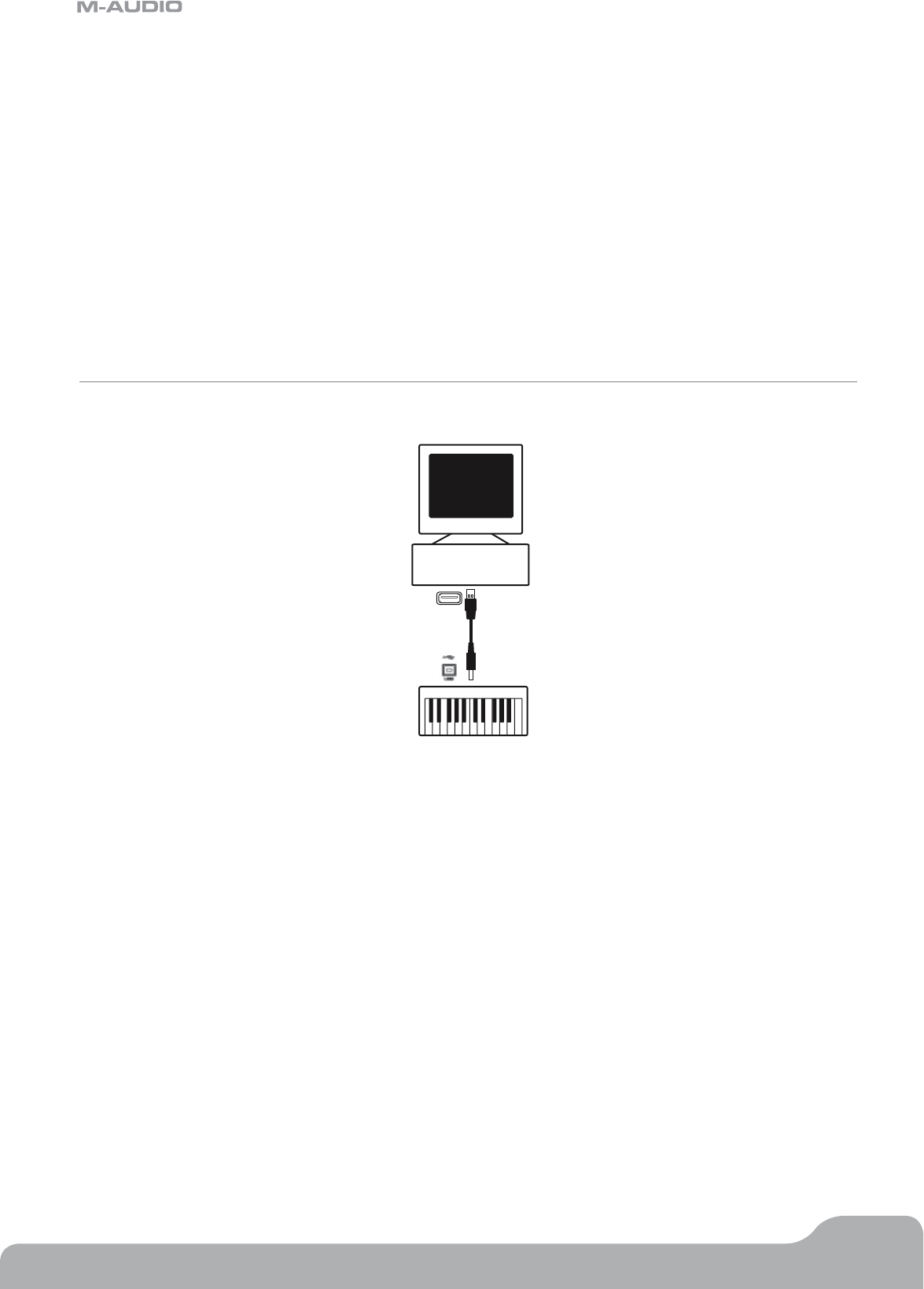
Axiom Line User Guide
33
English
To control MIDI out from USB mode:
49- and 61-note versions:
< Press Data 2 and Data 3 together to change the MIDI Out setting to MIDI Out from USB.
< You will see a MIDI plug symbol appear on the LCD display.
< To turn MIDI Out from USB mode back off, press the same button combination again. When you do this, the MIDI
plug symbol disappears.
25-note version:
< Press the Advanced button.
< Press the MIDI Out key to activate MIDI Out from USB.
< You will see a MIDI plug symbol appear on the LCD display.
< To turn MIDI Out from USB mode back off, repeat these steps. When you do this, the MIDI plug symbol
disappears.
4.2 Recording Your Performance On A Sequencer
A MIDI sequencer will allow you to record, play back, store and edit MIDI data. Although hardware sequencers exist, we will focus on
the more commonly used software sequencers in this manual. Examples of popular software sequencers are Pro ToolsTM, CubaseTM
and LogicTM, although there are many different sequencing applications available for your computer.
In order to use the Axiom with your sequencer, you need to set up the sequencer software so that the Axiom is recognized as the
sequencer’s MIDI input device.
You need to choose a MIDI output device that is capable of making sound when MIDI data is sent to it. This may be a soundcard on
your computer, a VST instrument or a sound module connected to a MIDI port which is in turn connected to your computer. Please
consult your sequencer’s user manual for more information on how this is done. In this manual, section 1.3.3, “Using The Axiom With
Your software” details how the Axiom will appear in the device listing of your sequencer.
With the Axiom set up to communicate with the sequencer, data will go into the sequencer and will be routed to a virtual synth
within the sequencer software or sent to an external sound module via a MIDI output port. The virtual synthesizer or external sound
module will turn the MIDI data into audible sounds. You can then record the incoming MIDI data and edit your performance using
your sequencer.


















