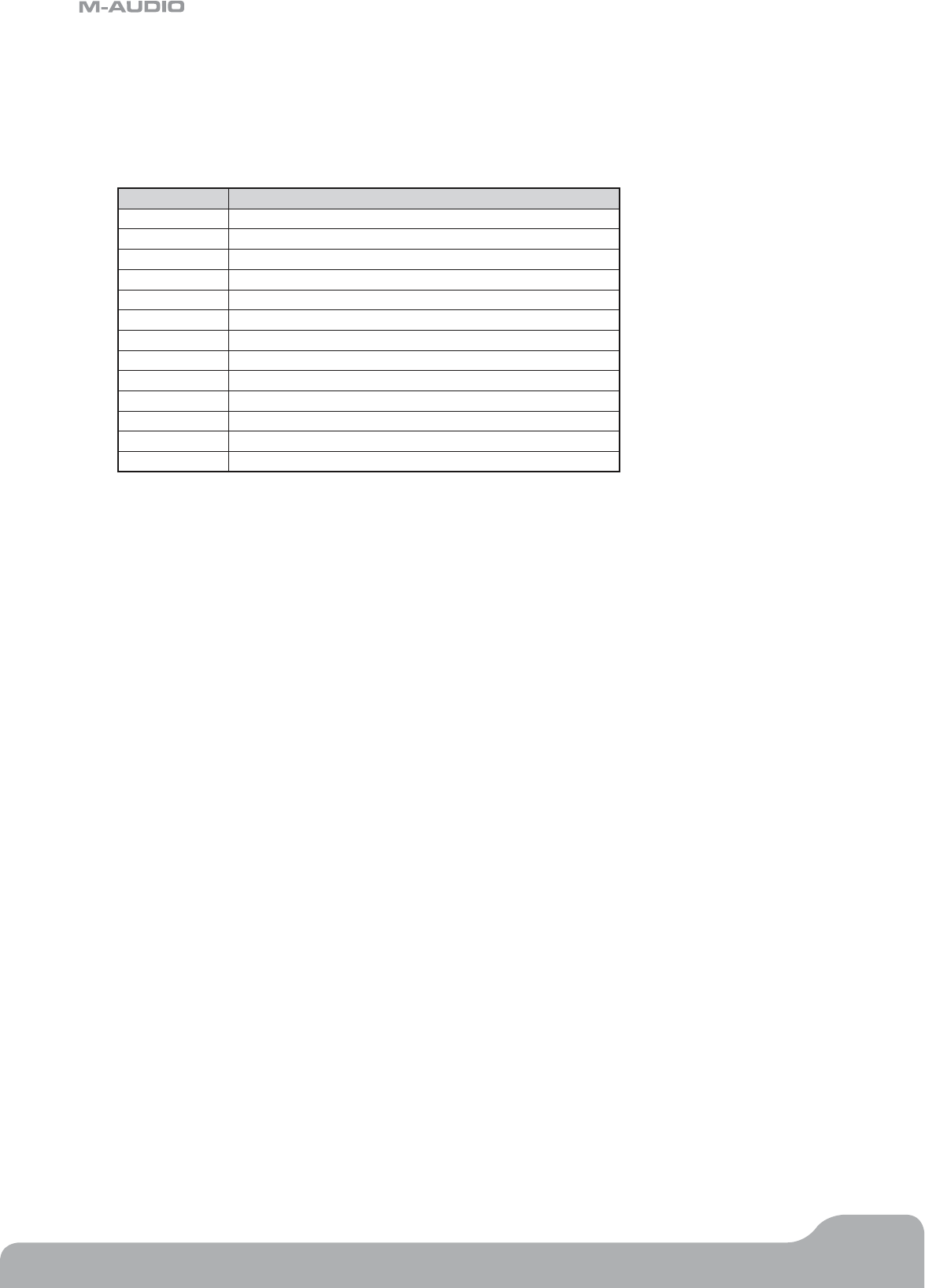
Axiom Line User Guide
30
English
3.8.2 Assigning MMC Messages to a Button
MIDI Machine Control messages are used by some devices and software to control transport functions such as Stop, Play and
Record. The Transport controls on your Axiom keyboard can be setup to send MMC messages, however it is important to note,
that not all MIDI devices or software applications respond to MMC messages. Even those that do support MMC often need to be
set up manually to respond to these messages. Please consult the documentation relating to your device or software application
to check this. The MMC message format is a SysEx message, using a single byte to define the message type. The table below lists
the currently defined MMC messages:
Number MMC Command
01 STOP
02 PLAY
03 DEFERRED PLAY
04 FORWARD
05 REWIND
06 RECORD STROBE
07 RECORD EXIT
08 RECORD PAUSE
09 PAUSE
10 EJECT
11 CHASE
12 COMMAND ERROR RESET
13 MMC RESET
To assign the desired MMC message to an assignable button, pad or sustain pedal:
49- and 61-note versions:
< Select the button to edit.
< Press the Ctrl Assign button.
< Type in “149” using the numeric keypad. This is the number that corresponds to the MMC instruction
(Appendix E).
< Press the Chan Assign button. Notice the Dev ID symbol on the LCD display flashes indicating you are entering a
Device ID, not a channel value.
< Type in “127,” using the numeric keypad. This sets the device ID for the SysEx message to 127. (Please see section
3.6.7.2 for more information on Device ID’s.)
< Press the Data 2 button.
< Enter a number from the table above to select the message type.
25-note version:
< Select the button to edit.
< Press the Advanced button
< Press the Ctrl Assign key.
< Type in “149” using the numeric data entry keys.
< Press the Enter key to confirm.
< Press the Advanced button again.
< Press the Chan Assign key. Notice the Dev ID symbol on the LCD display flashes indicating you are entering a
Device ID, not a channel value.
< Type in “127” using the numeric data entry keys.
< Press the Enter key to confirm. This sets the device ID for the SysEx message to 127. (Please see section 3.6.7.2
for more information on Device IDs.)
< Press the Advanced button.
< Press the Data 2 key.
< Enter a number from the table above to select message type.
< Press the Enter key to confirm.


















