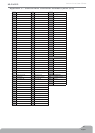Axiom Line User Guide
35
English
5.2 RPN/NRPNs Explained
Non-registered parameter numbers (NRPN's) are device specific messages that enable you to control synths and sound modules via
MIDI. The MIDI specification defines open parameter numbers to allow manufacturers to specify their own controllers. The more
common of these are registered by the MIDI Manufacturer's Association and are now part of the MIDI specification (hence the term
Registered Parameter Numbers – RPN's). (See Appendix F.) Each NRPN/RPN has an associated 2-byte number. The two bytes allow
for 127 values each. (An RPN or NRPN message is made up of two parts. One is called the ‘Most Significant Byte’ or MSB and one
is called the ‘Least Significant Byte’ or LSB. Both these messages together constitute an RPN or NRPN command.) This allows for
16,129 values in total!
MIDI controllers 98 and 99 represent the NRPN LSB and MSB respectively, while 100 and 101 represent the RPN LSB and MSB
(see the MIDI controllers list in Appendix D). To transmit an NRPN/RPN, these two controller messages are sent along with their
user-specified values. A further controller message and value needs to be sent to specify the (coarse or fine) value adjustment. This is
specified by controller number 6 (Data entry) for coarse adjustments or number 38 for fine adjustments.
A list of NRPN's is always given in the user’s manual of any device that receives NRPN messages. It is always necessary that the NRPN
MSB and LSB be sent together. Both will be specified in the device's manual. You may find the manufacturers have specified the numbers
in hexadecimal format only. In this case, use Appendix H to translate the value to Decimal.
Your Axiom keyboard makes the process of transmitting NRPN's easy. Please consult section 3.8.3 to see how this is done.
5.3 SysEx Explained
System Exclusive (SysEx) messages were defined in the MIDI specification to allow individual devices to have undefined function
control via MIDI. The format of SysEx messages allows for virtually any function to be performed via MIDI—so long as the receiving
device is able to translate the message and act accordingly. This allows devices to send audio sample memory data, memory dumps,
controller settings and much more. It also allows the controllers of one device to be controlled by another.
It is not possible to program your own specified SysEx message into the Axiom. However, there are some useful SysEx messages pre-
programmed into the keyboard that can be accessed by assigning the appropriate MIDI CC to a controller (see Appendices D-G).
It should be noted that a SysEx message is not transmitted on any specified channel. All SysEx messages contain a device ID that is
used to identify which of the connected devices should respond to the SysEx message. All other devices are ignored. If you are using
a SysEx message on the Axiom, the global channel is ignored. When you press the Chan Assign key, instead of entering a channel for
the controller, you will be entering a device ID instead. This is indicated by the fact that the LED displays a 3-digit number, not a 2-digit
number preceded by a “c.”
Device ID’s values range from 00 to 127. 127 is the default device number setting on the Axiom. This setting transmits the SysEx
message to all devices.
Although it is not possible to program the controllers of the Axiom with your own SysEx messages, there are software applications
that can receive a MIDI input signal and transmit a different, user specified message. You can program your SysEx messages into the
translator software such as MIDI OX, then translate the incoming data from the keyboard to your own SysEx, depending on the
controller you are using.
And finally...
If you are still having trouble with any of the features on the Axiom, please consult the following Troubleshooting Guide, which answers
some frequently asked questions. If you are still not able to find the answer you are looking for, please feel free to contact M-Audio
technical support for further assistance. Support details are given following the Troubleshooting Guide below.