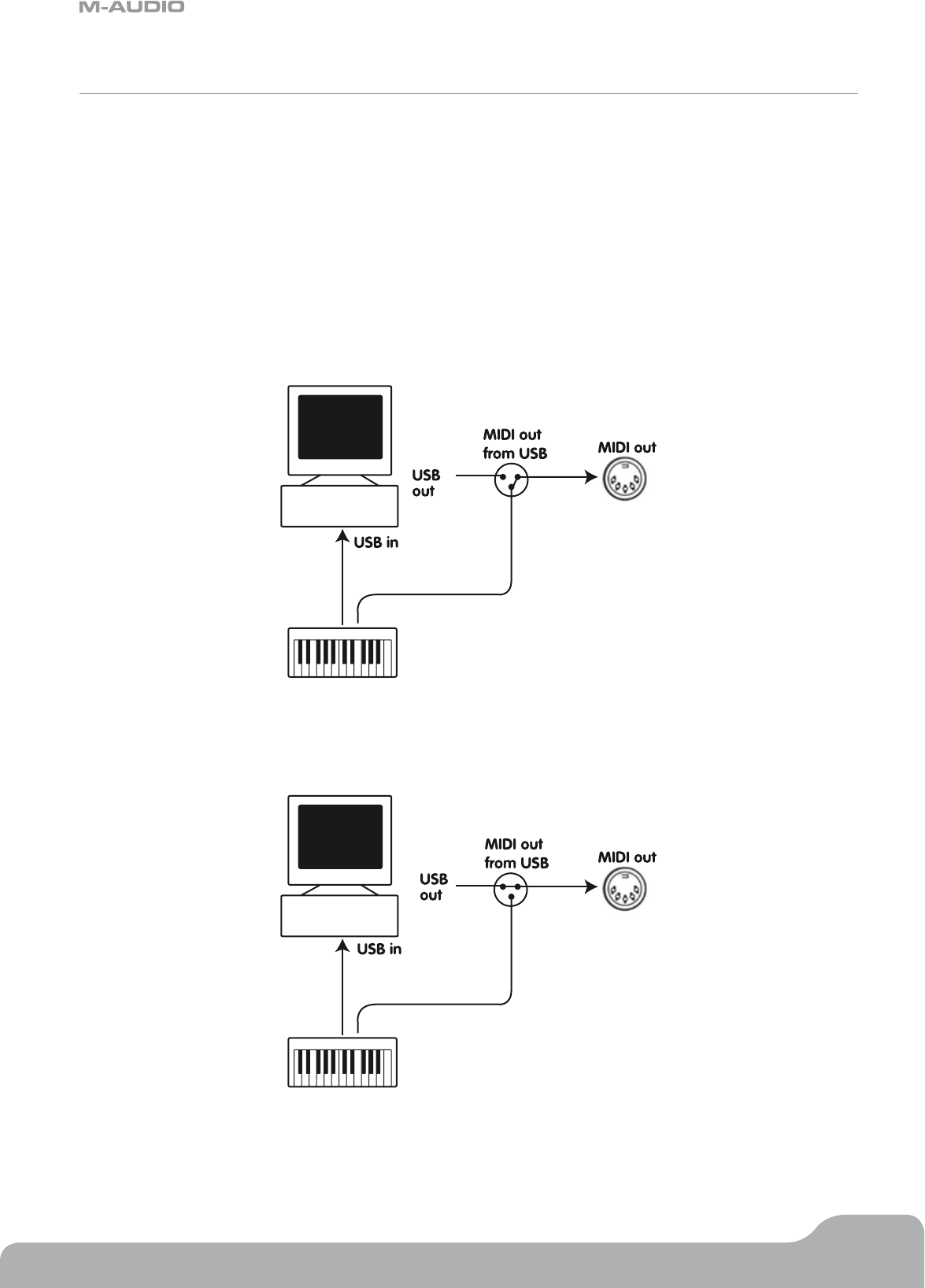
Axiom Line User Guide
32
English
Section 4: Usage Examples
4.1 MIDI Out from USB Function
MIDI Out from USB can be used to switch the source of the MIDI data seen at the MIDI Out port of your Axiom.
On initial power up, MIDI Out from USB mode is off. This means that as you play your Axiom, MIDI data will be sent to the MIDI
Out port.
If you turn MIDI Out From USB mode on, playing your Axiom will no longer send data to the MIDI Out port. The data is instead
streamed from the computer. So, as long as you have selected your Axiom as the active output port in your computer’s sequencer,
this is the data that will be sent the MIDI Out port.
For example, if you want to control a sound module from your Axiom, you should ensure MIDI Out from USB remains off. If you want
the sound module to play data streamed from your computer however, then you should turn MIDI Out from USB on and ensure that
the output port for your Axiom is selected as the computer’s MIDI output device (this is done in your computer software).
The following diagrams clarify the routing of MIDI data when MIDI out from USB mode is both off and when it is on:
MIDI Out from USB mode is off.
MIDI Out from USB mode is on.


















