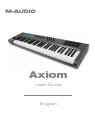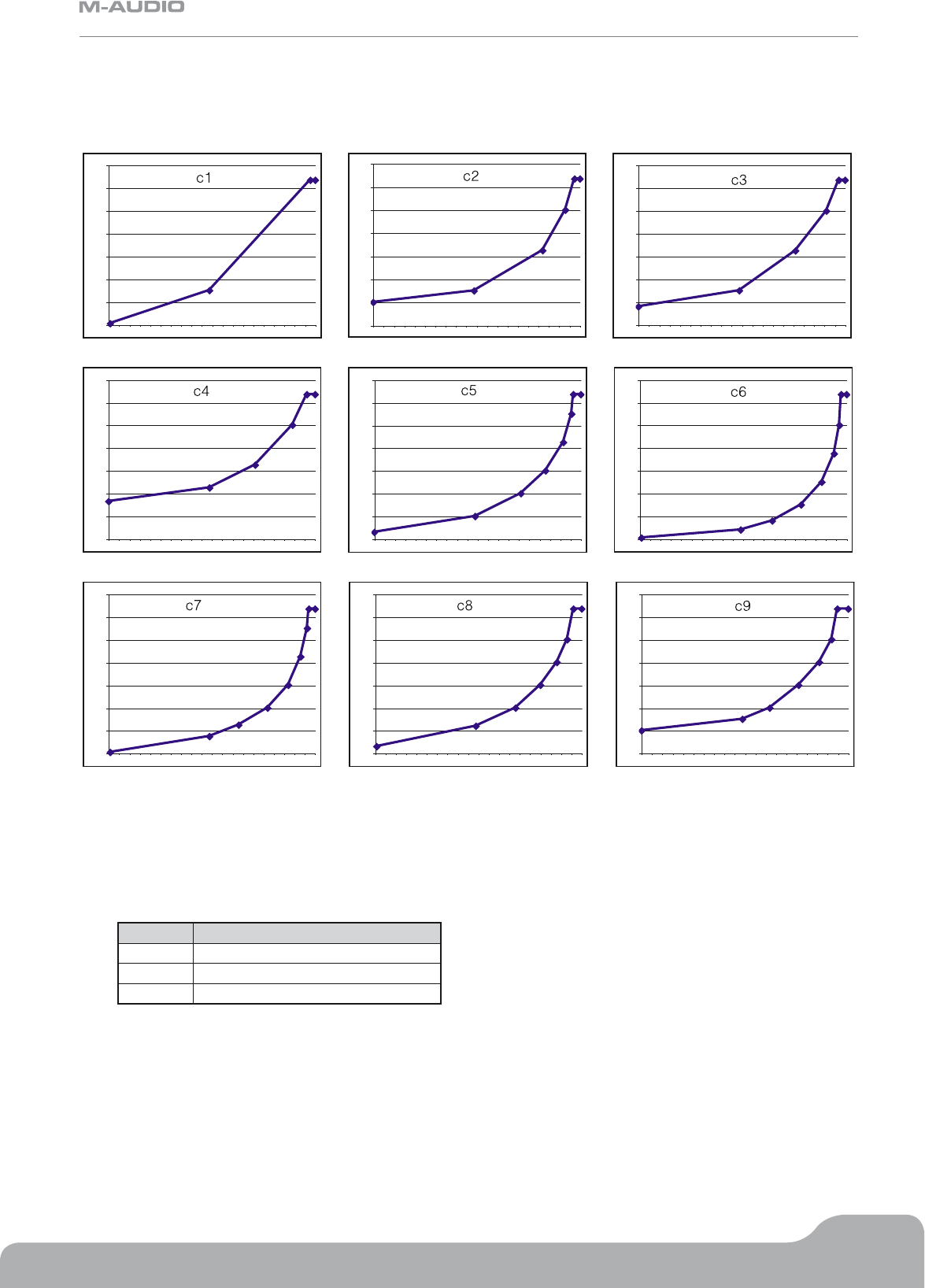
Axiom Line User Guide
8
English
2.1 The Keyboard
When you play the keyboard, MIDI note messages are sent. These messages are read by your computer software or external MIDI
gear and used to generate sound accordingly.
2.1.1 Velocity Curve
0
20
40
60
80
100
120
140
0
20
40
60
80
100
120
140
0
20
40
60
80
100
120
140
0
20
40
60
80
10
0
12
0
14
0
0
20
40
60
80
10
0
12
0
14
0
0
20
40
60
80
100
120
140
0
20
40
60
80
10
0
12
0
14
0
0
20
40
60
80
10
0
12
0
14
0
0
20
40
60
80
100
120
140
Every time you press a key, a MIDI note message is sent with a velocity value between 0 and 127; this value specifies how hard you
pressed the key. A velocity value of 0 specifies that the key has been released. Since different people have different playing styles,
your Axiom offers a number of different velocity curves. You should experiment with the different velocity curves to find the curve
that best suits your playing style.
It is also possible to send fixed velocities each time you press a key. This is useful when composing drum parts or simple synthesizer
tracks. The fixed velocities are selected by assigning curve 10 to 12 as follows:
Curve Fixed Velocity Value
F10 64
F11 100
F12 127