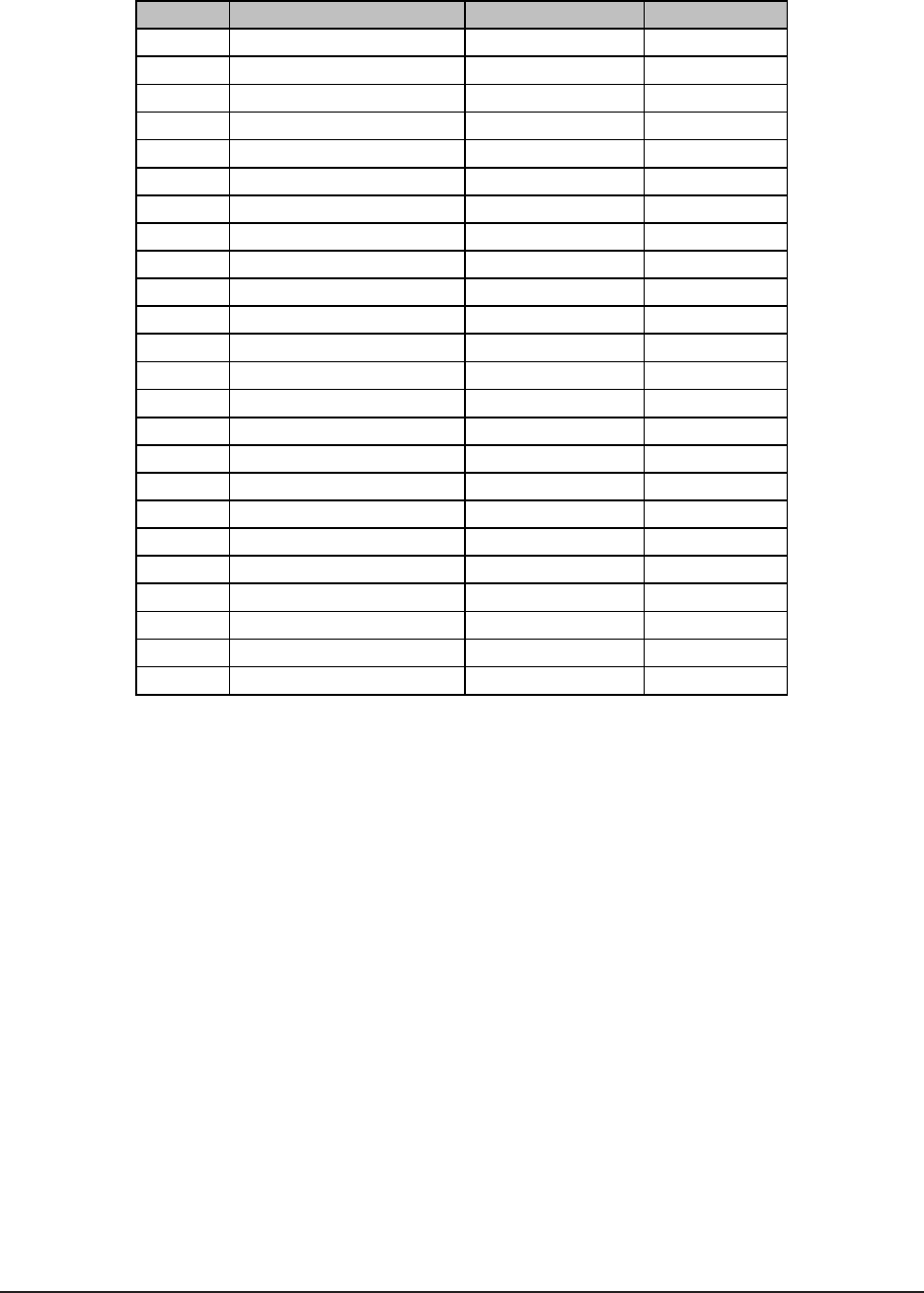
46
18. LIVE CONCERT WITH 24-TRACK RECORDING
Stereo (quadraphonic) P.A. with sidefills, three infills, two wedge mixes, four FX and simultaneous 24-track
recording.
Channels Source Tape route Destination
1 Kick Direct out Track 1
2 Snare Direct out Track 2
3 Hi Hat Direct out Track 3
4 Tom 1 Subgroups 5 and 6 Tracks 5 and
6
5 Tom 2 Subgroups 5 and 6 Tracks 5 and
6
6 Tom 3 Subgroups 5 and 6 Tracks 5 and
6
7 Tom 4 Subgroups 5 and 6 Tracks 5 and
6
8 Cymbals (overheads) Direct out Track 4
9 Keyboards L Direct out Track 7
10 Keyboards R Direct out Track 8
11 Bass DI Direct out Track 9
12 Trumpet Direct out Track 10
13 Trombone Direct out Track 11
14 Sax Direct out Track 12
15 BVs 1 Direct out Track 13
16 BVs 2 Direct out Track 14
17 BVs 3 Direct out Track 15
18 Conga L Direct out Track 16
19 Conga R Direct out Track 17
20 Guitar 1 microphone Direct out Track 18
21 Guitar 2 microphone Direct out Track 19
22 Lead vocal Direct out Track 20
23 Main echo / reverb return (Send = aux 3) Track 21
24 Main echo / reverb return (Send = aux 3) Track 22
Tab. 18.1: Channel assignments 24-track (track 24 pre-striped with SMPTE)
None of the tape tracks can be auditioned in this configuration. The channel fader controls the level to tape,
MIX-B adjusts the P.A. level.
The channel inserts (which are pre fader), may be used as virtual direct outs. Hopefully you will be able to set
the input gains (P2) to suit the multitrack on any channel that does not have a massive EQ (i.e. energy) swing
away from 0 dB. The consequent lack of any desk EQ on your tape tracks might even be an advantage when
it comes to remixing the concert back in the studio.
Using this setup, you can even change the P.A. to a quadrophonic system. Positioning takes place by balancing
the main mix (channel fader, PANpot P24) against MIX-B (P20, P21).


















