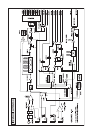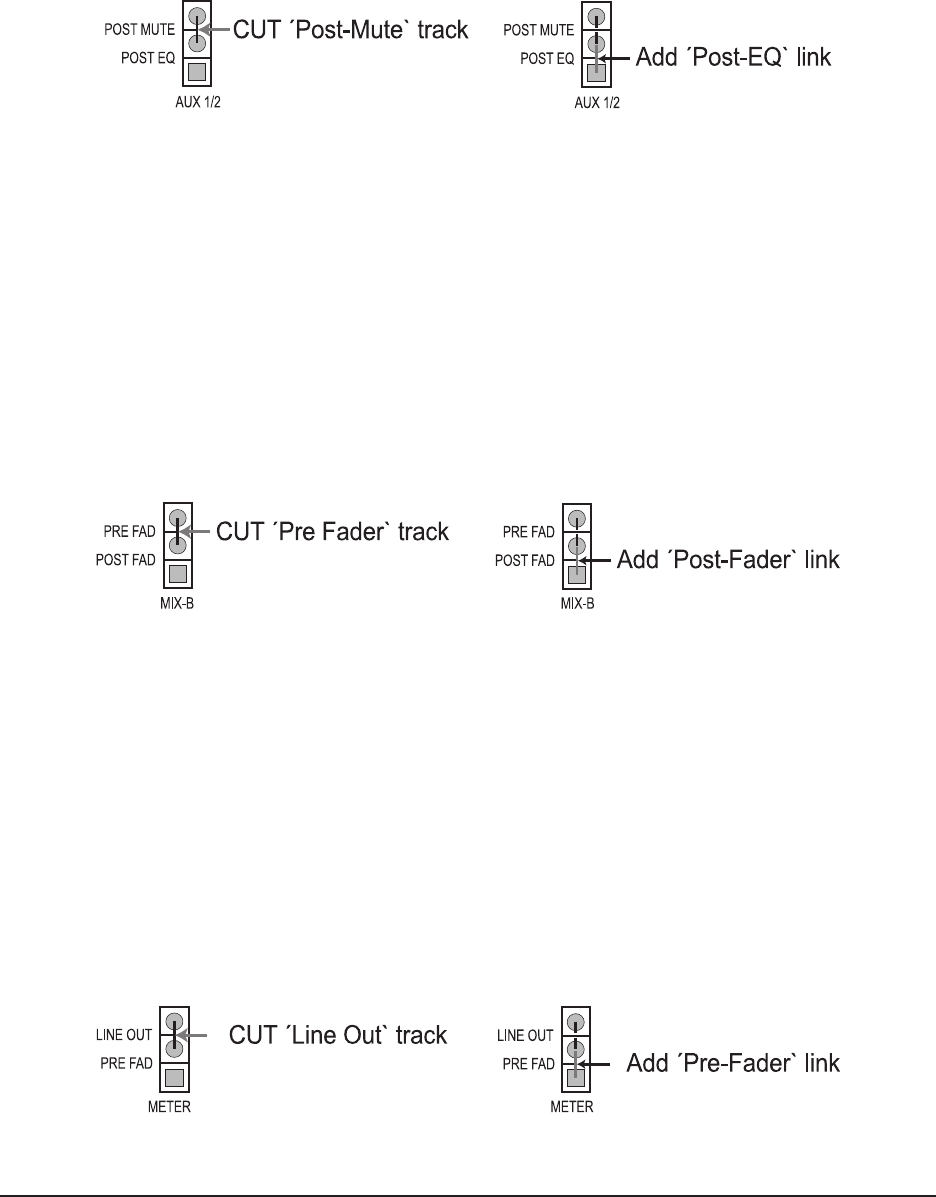
51
24.1 Aux sends > post EQ
All channel aux sends are post mute and pre fader. If you want to convert these to post EQ, carry out the
following modification to each channel. You will find a corresponding printing on the PCB (see fig. 24.1).
1. Disconnect power supply.
2. Cut the post mute track.
3. Add in a post EQ link.
4. Repeat for all channels you want to be modified.
Fig. 24.1: Modifications aux send > post EQ
24.2 MIX-B source > post fader
That's it. You've decided to use the MIX-B as a stereo aux send to FX rather than a separate stereo feed. You
can move the tap from the A-channel from pre to post the channel fader as follows. Again, look for the printing
on the PCB shown below.
1. Disconnect power supply.
2. Cut the pre track.
3. Add in a post link.
4. Repeat for all channels you want to be modified.
Fig. 24.2: Modifications MIX-B source > post fader
24.3 LED meters > pre fader
In channel mode the meterbridge monitors the DIRECT OUT signal (post EQ, post mute and post fader). You
would prefer to see what's going on pre mute and pre fader? Once you found the corresponding printing on
the PCB, all you have do is:
1. Disconnect power supply.
2. Cut the line out track.
3. Add in a pre fade link.
4. Repeat for all channels you want to be modified.
Fig. 24.3: Modifications LED meters > pre fader