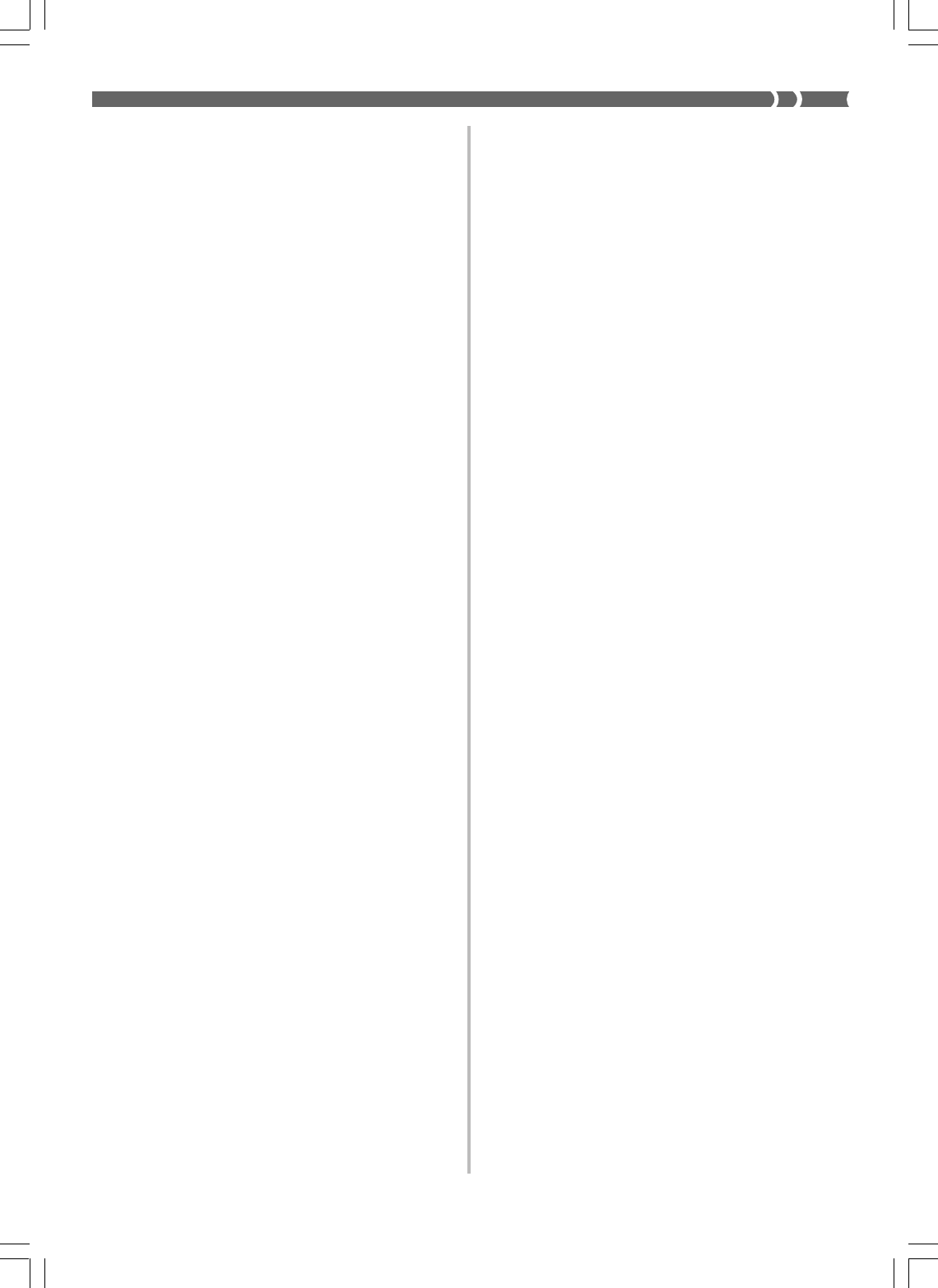
E-21
4.
Play something on the keyboard to start
recording.
• What you play sounds from the speakers and is
recorded into memory.
• You can also start recording by pressing PLAY/STOP.
In this case, blank space is inserted in memory from
the point that you press PLAY/STOP up to the point
you start to play on the keyboard.
• The indicator lamp above the RECORD button
changes from flashing to lit when recording starts.
5.
After you are finished recording, press PLAY/
STOP to stop the record operation.
• At this time the indicator above RECORD goes out,
while the indicator above the recorded track remains
on.
• Here you can press PLAY/STOP and playback the
data you just recorded.
• To exit the song memory mode, press the SONG
MEMORY so its indicator lamp goes out.
To record to one track while playing
back from the other track
This procedure is basically the same as that under “To record
notes from the keyboard” on page E-20. The differences are
as described below.
Example: To play back Track A while recording to Track B
• Before starting step 2 of the procedure on page E-20, press
the TRACK A button so the indicator above it is lit.
• When you enter record standby, the indicator above the
TRACK A button remains lit, while the indicator above the
TRACK B button flashes. If the indicator above the TRACK
A button is flashing at this time, press the TRACK B button
so the indicator above it flashes.
• Performing step 4 of the procedure causes Track A play back
and Track B recording to start at the same time. Play on the
keyboard along with the playback of Track A.
• Once you enter record standby, you can also change the
tempo and beat settings. It should be noted, however, that
playback is performed following the last tempo and beat
settings that were used for recording in either of the tracks.
428A-E-025A
Playback
Use the following procedure to play back from song memory.
To play back from song memory
1.
Press the SONG MEMORY button.
• This causes the indicator lamp above the button to
light.
2.
Press the TRACK button of the track you want to
play back (A or B).
• This causes the indicator lamp above the button of
the track you select to light.
3.
Press PLAY/STOP to start playback.
• You can toggle the playback metronome sound on and
off by pressing the METRONOME button.
• To stop the metronome, press the METRONOME
button.
• Playback stops automatically when the end of the tune
is reached.
• To stop part way through, press PLAY/STOP.
❚
NOTE
• If you want to playback song memory contents you have just
recorded, simply press PLAY/STOP.
• You cannot change the tone when playing back from song
memory.
• You can change the playback tempo while playing back from
song memory.
AP38_e_20-29.p65 02.6.12, 15:5521


















