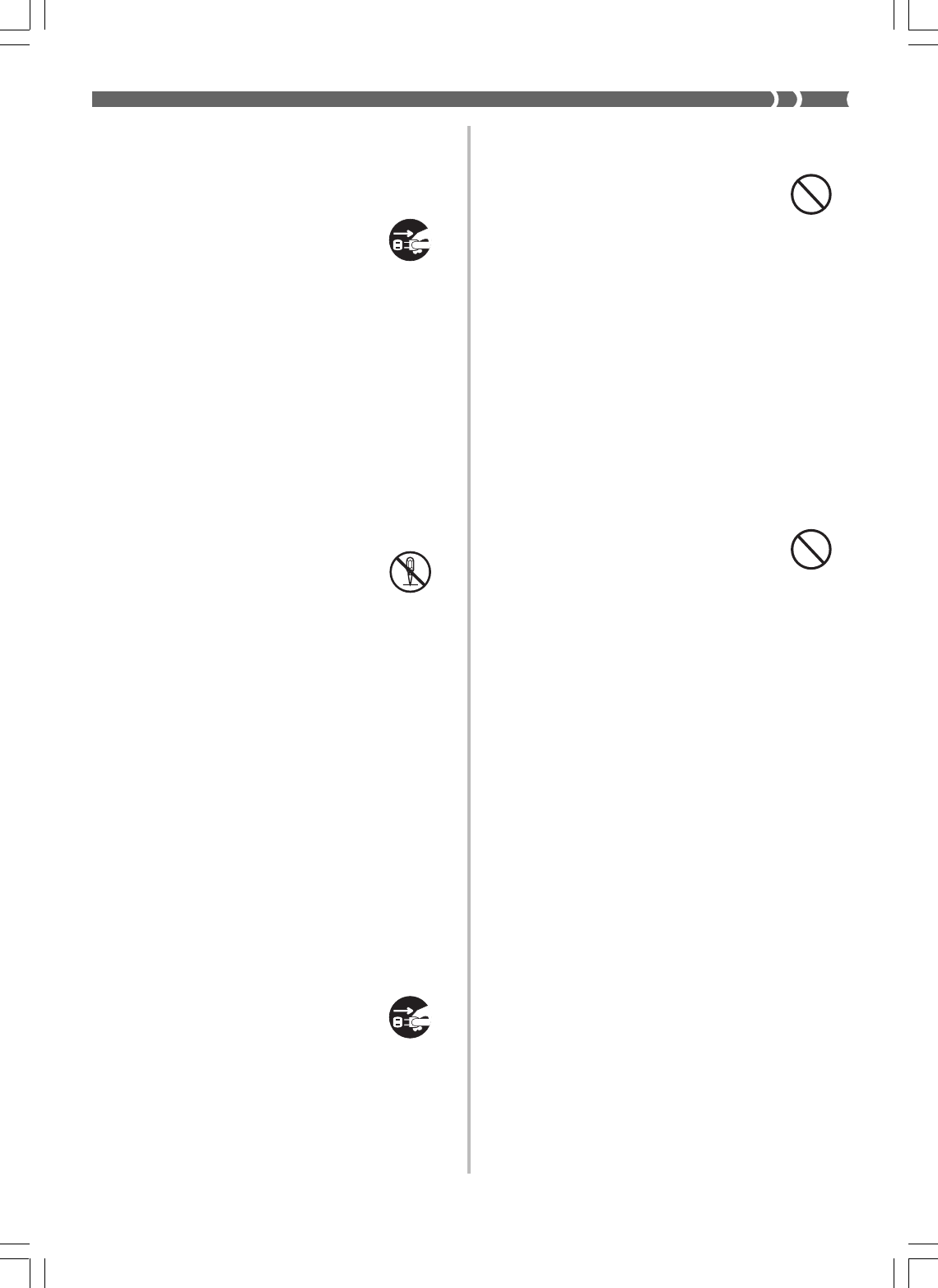
E-3
428A-E-007A
In the event a foreign object should
happen to get inside the instrument,
please take the following actions:
1. Turn off power.
2. Unplug the power cord from the
wall outlet.
3. Consult with the dealer where
you purchased the instrument or
with an authorized CASIO service
provider.
Do not expose this digital piano to rain or
moisture.
To reduce the risk of fire or electric
shock, do not expose this digital
piano to rain or moisture.
Never try to take the digital piano apart or
modify it.
Never try to take the digital piano
apart or modify it in any way. Doing
so creates the risk of electric shock,
burn injury, or other personal injury.
Leave all internal inspection,
adjustment, and repair up to your
original retailer or an authorized
CASIO service provider.
Precautions concerning smoke, abnormal
odor, and other abnormalities
Continued use of the digital piano
while it is emitting smoke or
abnormal odor, or while it is
displaying other abnormalities
creates the risk of fire and electric
shock. Immediately perform the
following steps whenever you
notice any abnormality.
1. Turn off the digital piano power.
2. Unplug the digital piano from its
power outlet.
3. Contact your original retailer or
an authorized CASIO service
provider.
Avoid dropping the digital piano and other
strong impact.
Continued use of the digital piano
after it has been damaged by
dropping or by other external
impact creates the risk of fire and
electric shock. Immediately perform
the following steps whenever the
digital piano is damaged by impact.
1. Turn off the digital piano power.
2. Unplug the digital piano from its
power outlet.
3. Contact your original retailer or
an authorized CASIO service
provider.
Do not put plastic bags over your head or
in your mouth.
Never allow the plastic bags that
the digital piano and its accessories
come in to be placed over the head
or swallowed. Doing so creates the
risk of suffocation. Special care
concerning this point is required in
households where there are small
children.
Opening and closing the keyboard cover
Make sure that the keyboard cover
is completely opened as far as it will
go. When closing the keyboard
cover, hold the front of the cover
and close it slowly. Pinching your
fingers between the digital piano
and keyboard cover creates the risk
of personal injury.
AP38_e_01-07.p65 02.6.12, 15:553


















