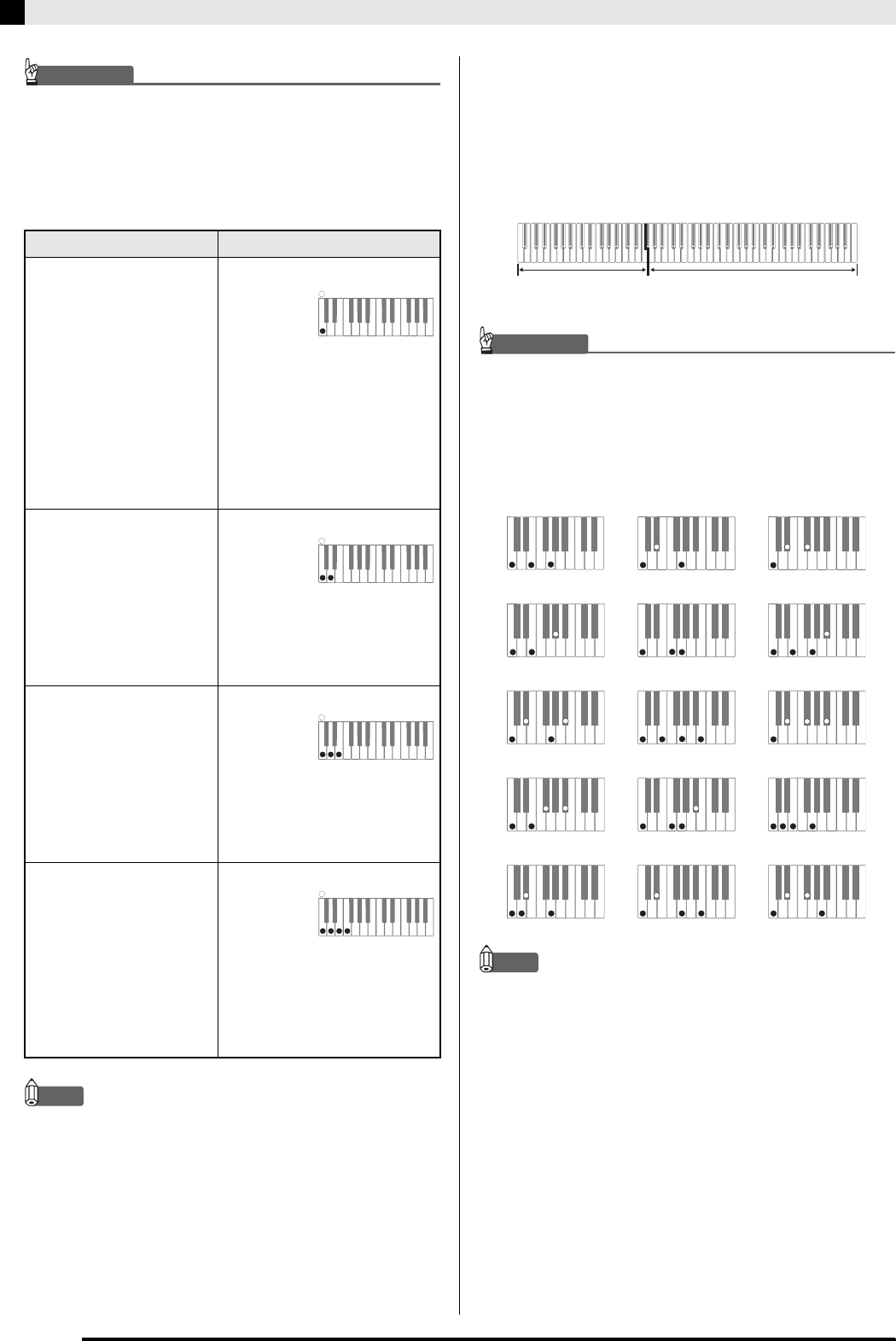
E-20
Playing a Rhythm
IMPORTANT!
• In the CASIO CHORD mode, the keys in the
accompaniment keyboard range of the keyboard operate
as “chord switches” only. You cannot use the keys in this
keyboard range to play notes.
• You can use the split point to change the size of the
accompaniment keyboard range. See “To specify the
keyboard split point” on page E-13 for more information.
NOTE
• When playing a minor, seventh, or minor seventh chord,
it makes no different whether the additional keys you
press are black or white.
FINGERED
In the FINGERED mode, you play standard chord
fingerings in the accompaniment keyboard range to
play chords. To finger a C chord, for example, you
would press the C-E-G keys.
FINGERED Mode Keyboard
IMPORTANT!
• In the FINGERED mode, the keys in the accompaniment
keyboard range of the keyboard operate as “chord
switches” only. You cannot use the keys in this keyboard
range to play notes.
• You can use the split point to change the size of the
accompaniment keyboard range. See “To specify the
keyboard split point” on page E-13 for more information.
NOTE
• See the “Fingered Chord Chart” on page A-6 for
information about fingering chords with other roots in
the accompaniment keyboard range.
*1 Inverted fingerings (see “Fingered Chord Notes” on
page E-21) are not supported for these chords. The
lowest note fingered is used as the root.
*2 For these chords, the same chord is specified even if
the G fifth is not fingered.
Chord Types Example:
Major Chords
Pressing a single
accompaniment keyboard
range key in the CASIO
CHORD mode will play
the major chord whose
name is marked above the
key. All of the
accompaniment keyboard
range keys that are
marked with the same
chord name play exactly
the same chord.
C (C Major)
Minor Chords
To play a minor chord,
press the accompaniment
keyboard range key that
corresponds to the major
chord, while also pressing
one other accompaniment
keyboard range key to the
right.
Cm (C Minor)
Seventh Chords
To play a seventh chord,
press the accompaniment
keyboard range key that
corresponds to the major
chord, while also pressing
two other accompaniment
keyboard range keys to
the right.
C7 (C Seventh)
Minor Seventh Chords
To play a minor seventh
chord, press the
accompaniment keyboard
range key that
corresponds to the major
chord, while also pressing
three other
accompaniment keyboard
range keys to the right.
Cm7 (C Minor Seventh)
C
C
DE F
#
b
E
F
#
G
A
b
A
B
B
b
C
C
DE F
E
#
b
Note names
J
C
C
DE F
#
b
E
F
#
G
A
b
A
B
B
b
C
C
DE F
E
#
b
C
C
DE F
#
b
E
F
#
G
A
b
A
B
B
b
C
C
DE F
E
#
b
C
C
DE F
#
b
E
F
#
G
A
b
A
B
B
b
C
C
DE F
E
#
b
Accompaniment
keyboard range
Melody keyboard range
C Cm Cdim
Caug
*
1
Csus4 C7
*
2
Cm7
*
2
CM7
*
2
Cm7
b
5
C7sus4 Cadd9
Cm add9 CmM7
*
2
Cdim7
*
1
C7
b
5
*
1
PX320_e.book 20 ページ 2007年8月1日 水曜日 午前9時28分


















