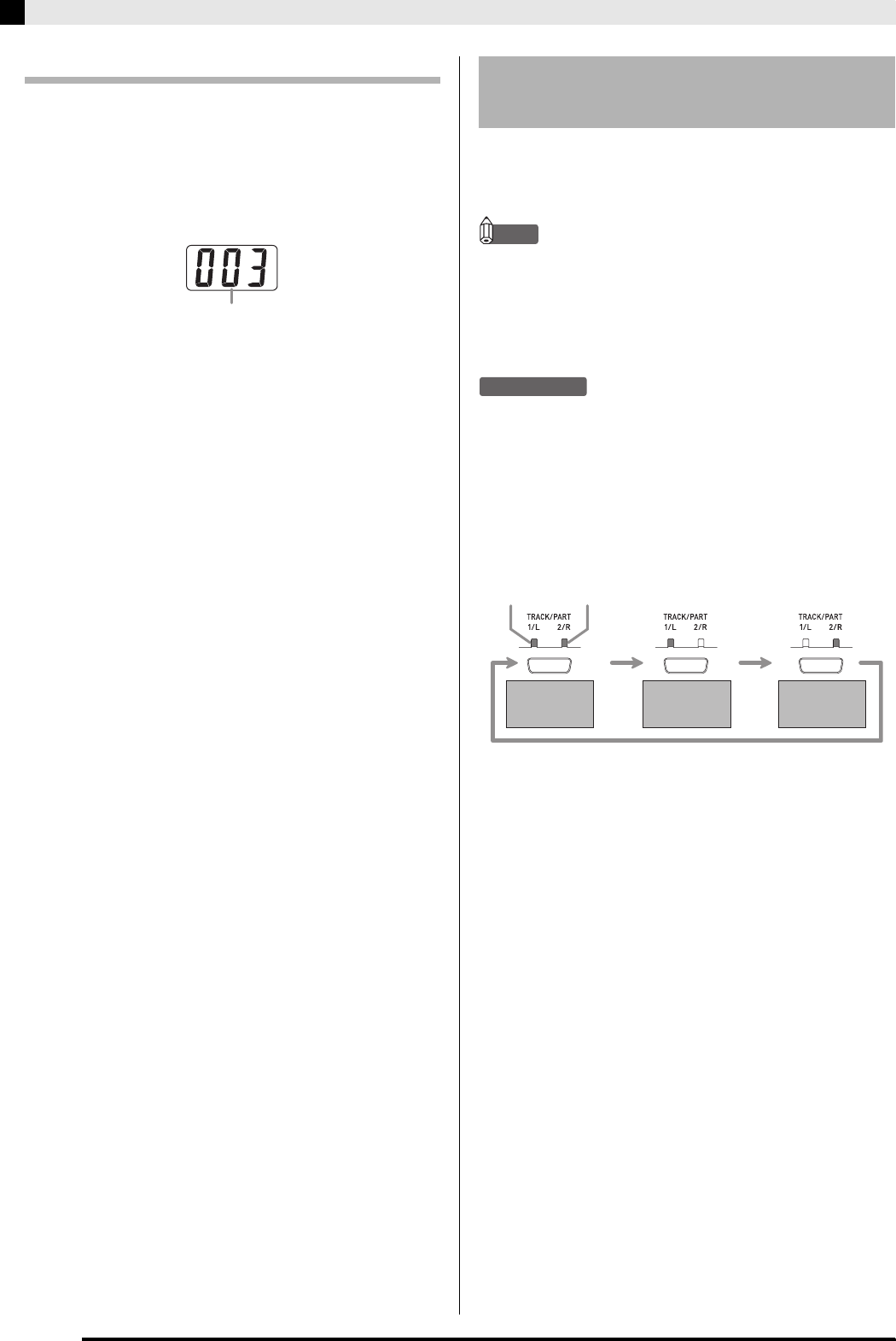
E-24
Playing Back Built-in Songs
To skip forward through a song
1.
While playback is in progress, hold down the
FF button.
• This skips forward through the song measure-by-
measure.
• The measure number appears on the display while
you are skipping forward.
2.
When you reach the point you want, release
the FF button to resume playback.
You can turn off the left hand part or right hand part of
a Music Library song and play along on the digital
piano.
NOTE
• The Music Library includes duet tunes (song numbers
12, 37, and 45). While a duet is selected, you can turn off
the first piano (Primo) or second piano (Secondo) tone
and play along with the song.
• A number of tunes have tempo changes part way
through in order to produce specific musical effects.
PREPARATION
• Select the Music Library song you want to practice and
adjust the tempo.
1.
Use the TRACK/PART button to turn off a
part.
• Each press of the TRACK/PART button cycles
through the part settings as shown below. The lamps
above the button show which part is turned off.
2.
Press the PLAY/STOP button.
• This starts playback, without the part you turned off
in step 1.
3.
Play the missing part on the keyboard.
4.
Press the PLAY/STOP button again to stop
playback.
Measure number
Practicing with a Music
Library Song
Left
hand
Right
hand
Both parts on
Right hand
part off
Left hand
part off
PX320_e.book 24 ページ 2007年8月1日 水曜日 午前9時28分


















