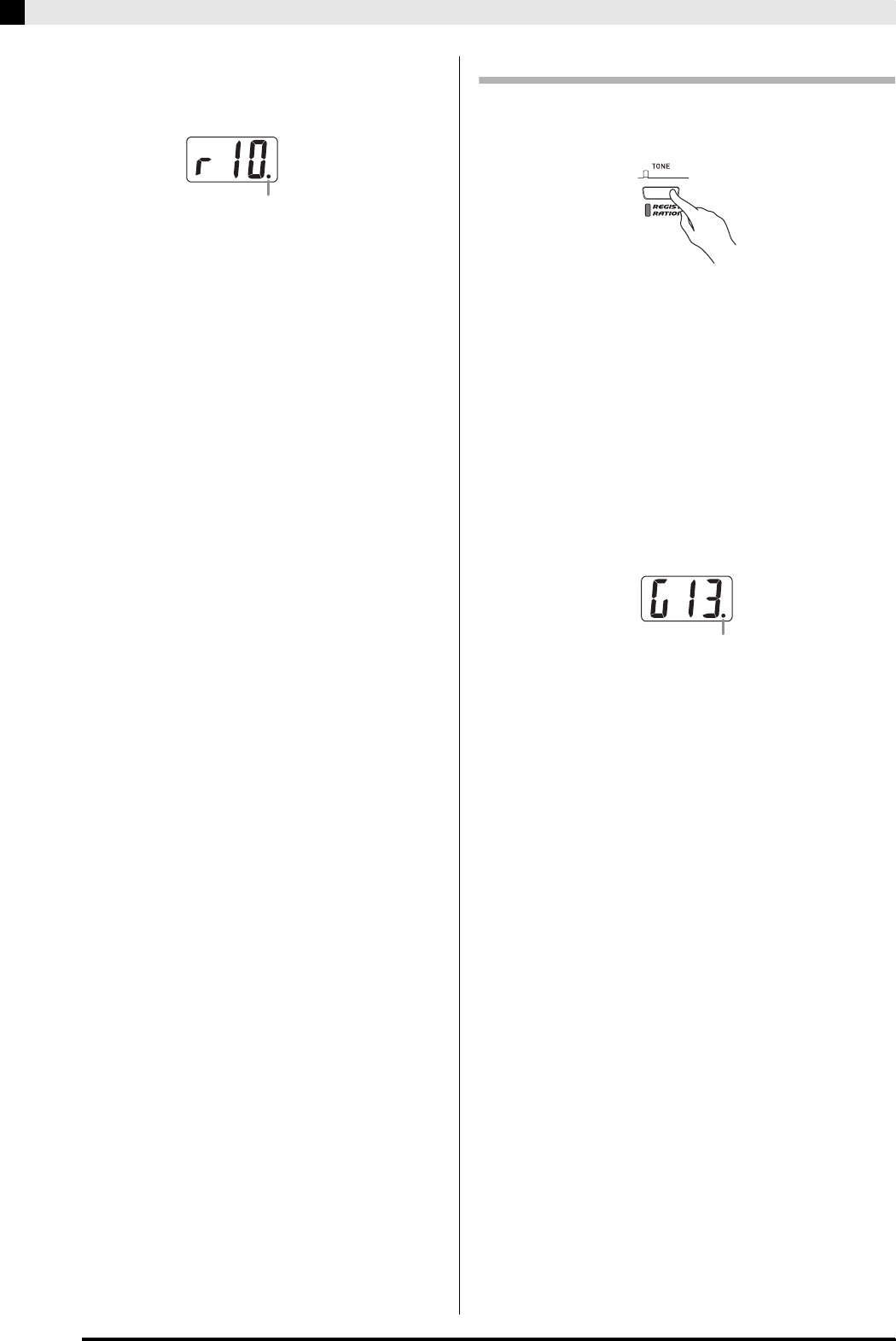
E-44
Using an SD Memory Card
5.
Use the T/NO and S/YES buttons to display
the file number where you want to save the
song data.
6.
When everything is the way you want, press
the FUNCTION button to begin saving data.
• The message “CPL” (complete) will appear on the
display to let you know when the save operation is
complete. After that, the digital piano will return to
playback standby.
z To cancel the save operation, press the CARD
button.
z If the SD memory card already contains a data file
with the same file number, pressing the FUNCTION
button in step 6 will display “rEP” (replace) to
confirm that you want to replace the existing file
with the file you are saving. Press the S/YES button
to overwrite the existing data file or the T/NO
button to cancel.
To save registration data
1.
Press the TONE/REGISTRATION button so
the registration lamp is lit.
2.
Hold down the CARD button until its lamp
starts to flash slowly and “LdG” (load
registration area) appears on the display.
3.
Press the CARD button again.
• This will cause the CARD button lamp to flash at a
higher speed and “SvG” (save as CR6 file) to appear
on the display.
4.
Use the T/NO and S/YES buttons to display
the file number where you want to save the
registration memory data.
5.
When everything is the way you want, press
the FUNCTION button to begin saving data.
• The message “CPL” (complete) will appear on the
display to let you know when the save operation is
complete.
z To cancel the save operation, press the CARD
button.
z If the SD memory card already contains a data file
with the same file number, pressing the FUNCTION
button in step 5 will display “rEP” (replace) to
confirm that you want to replace the existing file
with the file you are saving. Press the S/YES button
to overwrite the existing data file or the T/NO
button to cancel.
This mark indicates that the currently displayed file
number on the SD memory card has data stored already.
This mark indicates that the currently displayed file
number on the SD memory card has data stored already.
PX320_e.book 44 ページ 2007年8月1日 水曜日 午前9時28分


















