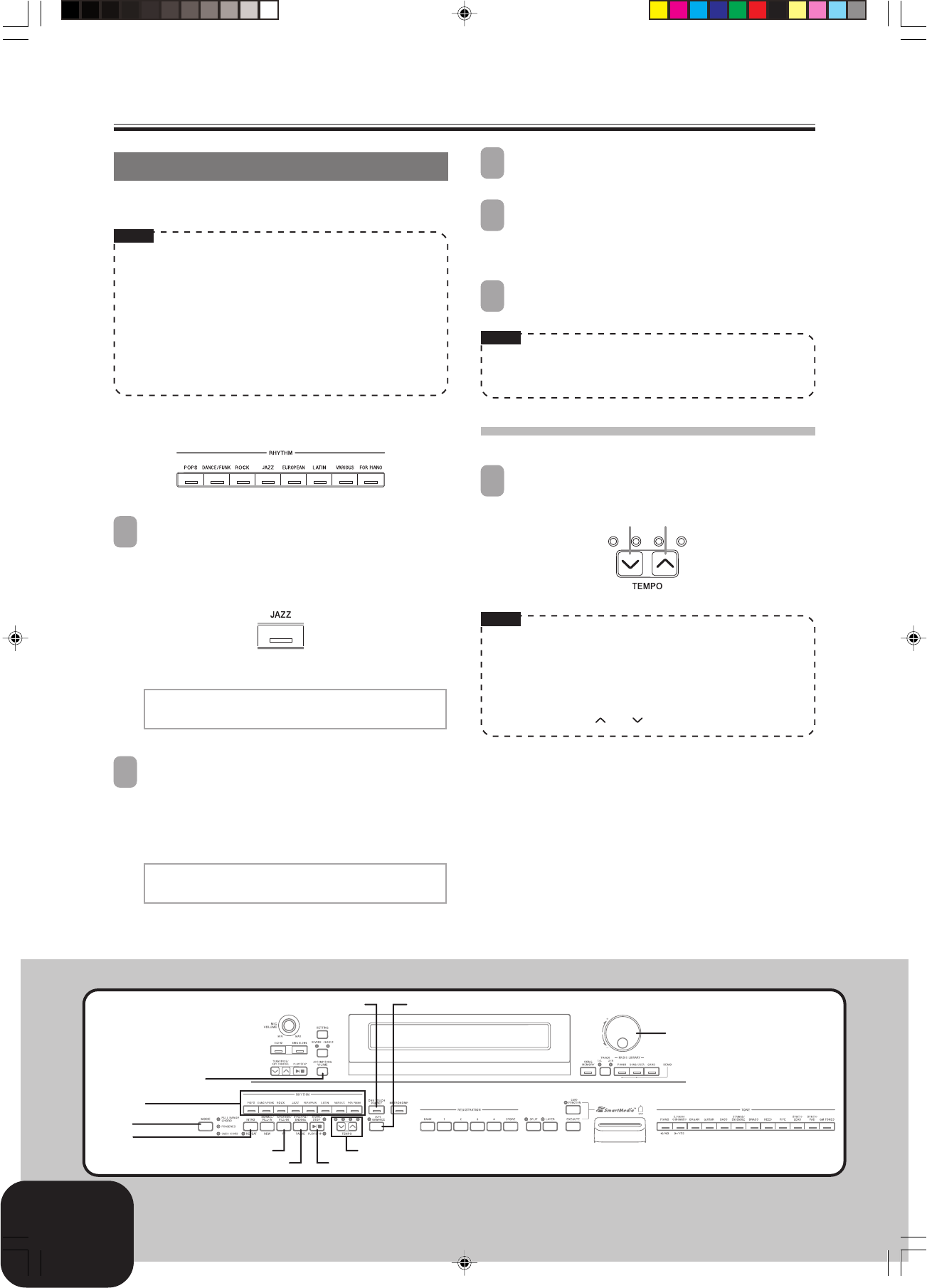
E-10
Playing a Rhythm
419A-E-012B
AUTO HARMONIZE
Dial
ONE TOUCH PRESET
TEMPO
START/STOP
SYNCHRO/ENDING
VARIATION/FILL-IN
MODE
INTRO
RHYTHM
ACCOMP/
SONG VOLUME
Playing a Rhythm
You can select from among 120 built-in rhythms. See the Rhythm
List on page A-3 for more information.
NOTE
• FOR PIANO group rhythms 10 through 19 consist of chord
accompaniments only, without any drums or other percussion
instruments. These rhythms do not sound unless CASIO
CHORD, FINGERED, or FULL RANGE CHORD is selected
as the accompaniment mode. With such rhythms, make sure
that CASIO CHORD, FINGERED, or FULL RANGE CHORD
is selected before you try playing chords.
• Note that there are two different patterns for each rhythm,
named “normal” and “variation”. Buttons are available for
selecting either the normal pattern or variation pattern.
Rhythms are divided into 8 groups. You can select a group by
pressing its RHYTHM button on the digital piano control panel.
1
Press one of the eight RHYTHM buttons to select the
rhythm group you want.
• For a complete list of the rhythms available in each group,
see the Rhythm List on page A-3.
Example: JAZZ
• This causes the indicator lamp of the button to light.
2
Rotate the dial to select a rhythm in the current selected
rhythm group.
• Rotating the dial scrolls through the names of the available
rhythms on the display. Display the name of the rhythm
you want to use.
Example: Swing
Grand0 P i a n o 00000
[
00 : Bi
g
0 Band0 1
]
3
Press the START/STOP button to start play of the selected
rhythm’s normal pattern.
4
If you want to change to the variation rhythm pattern,
press the VARIATION/FILL-IN button.
• To return to the normal rhythm pattern, press the
NORMAL/FILL-IN button.
5
To stop the rhythm, press the START/STOP button again.
NOTE
• You can also start rhythm play by pressing the NORMAL/
FILL-IN button (plays the normal pattern) or VARIATION/
FILL-IN button (plays the variation pattern).
To adjust the tempo of rhythm play
1
Use the TEMPO buttons to adjust the tempo of rhythm
play.
NOTE
• You can also use the dial to change the tempo setting while
the current setting is indicated by a value in brackets ([ ]) on
the display.
Example: [T:120]
• The value indicates the number of beats per minutes.
• To return the selected rhythm to its standard tempo setting,
press the TEMPO and buttons at the same time.
Gr and0 P i a n o 00000
[
03 : 0 S w i n
g
]
Slower Faster
PX400R_e_01-16.p65 04.8.24, 4:34 PM10


















