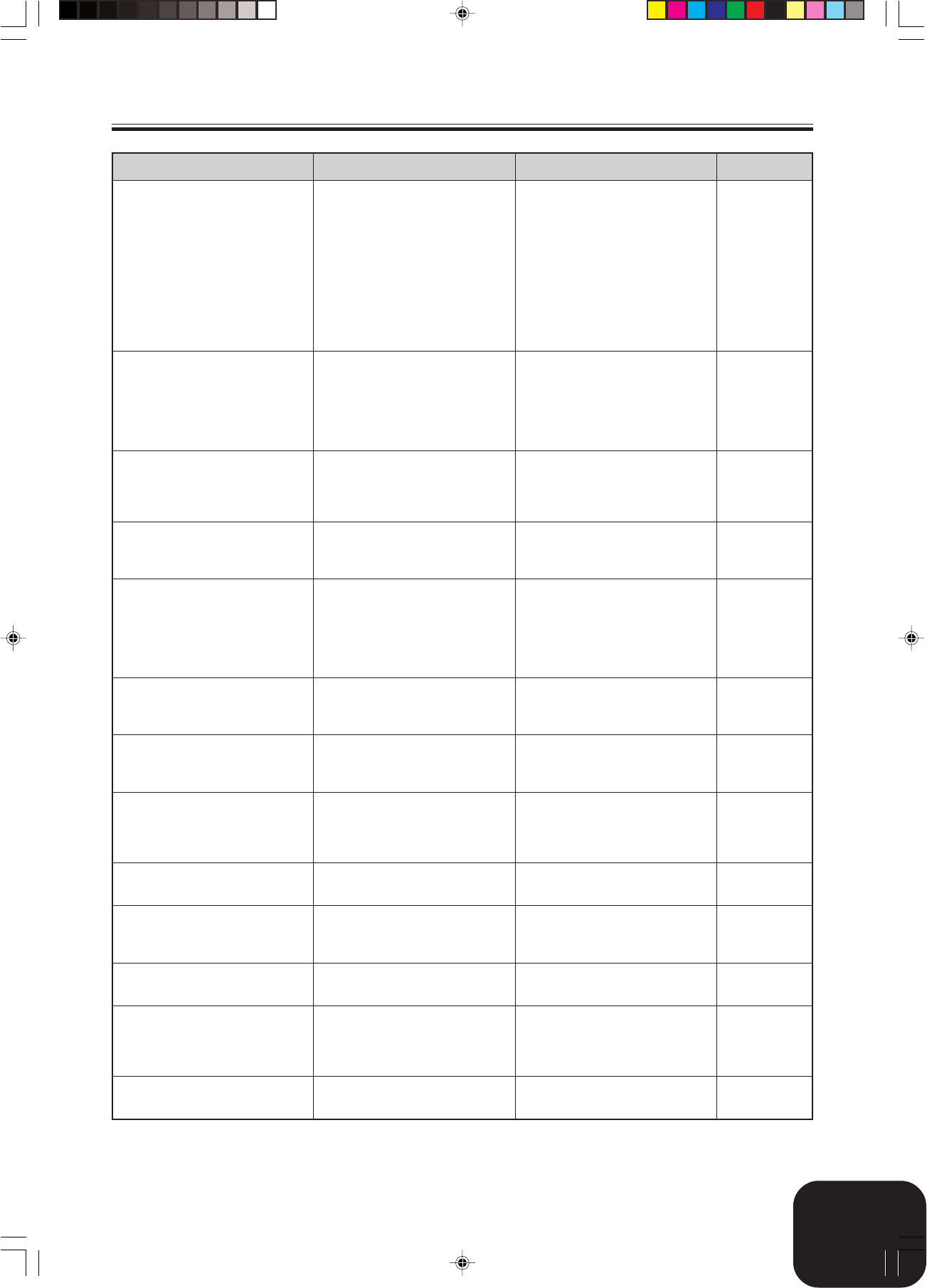
E-35
419A-E-037B
Troubleshooting
Problem
No sound is produced when I press a
digital piano key.
The pitch of the digital piano is off.
Demo play seems to start, but I can’t
hear anything.
Digital piano memory contents seem
to disappear.
When I play something on the digital
piano, my connected external MIDI
sound source does not sound.
Auto Accompaniment does not sound.
The sound output by the digital piano
does not change regardless of how
much keyboard pressure I use.
When playing together with another
MIDI instrument, keys and tunings do
not match.
I am not able to record Auto
Accompaniment or rhythm patterns.
When connected to a computer over a
MIDI connection, playing on the
keyboard produces unnatural sounds.
I can’t record chord accompaniment
data on my computer.
The microphone does not work.
There is noise in the microphone
output.
Cause
1. The MAIN VOLUME knob is set to
“MIN”.
2. Headphones are connected to the
digital piano.
3. MIDI Local Control is turned off.
4. Check the current accompaniment
mode setting. Normally, the
accompaniment keyboard will not
produce any note while CASIO
CHORD or FINGERED is selected
as the accompaniment mode.
1. The digital piano’s key setting is
something other than “C”.
2. The digital piano tuning is incorrect.
1. The MAIN VOLUME knob is set to
“MIN”.
2. Headphones are connected to the
digital piano.
The lithium battery used for memory
backup is dead.
1. This digital piano’s send channel
does not match the send channel of
the external MIDI sound source.
2. The volume or expression setting of
the external sound source is “0”.
The accompaniment volume setting is
“000”.
Touch Response is turned off.
The Tuning or Transpose setting of the
digital piano is something other than
“00”.
Track 2 (melody-only track), is
specified as the recording track.
The computer’s MIDI THRU function
is turned on.
Accomp MIDI Out is turned off.
1. The microphone volume setting is
too low.
2. The microphone’s switch is turned
off.
Nearby fluorescent lighting or other
digital noise source.
Action
1. Rotate the MAIN VOLUME knob
more towards “MAX”.
2. Unplug the headphones from the
digital piano.
3. Turn on the Local Control setting.
4. Change the accompaniment mode
setting to NORMAL.
1. Change the key setting to “C”, or
turn digital piano power off and
then back on again.
2. Adjust digital piano tuning, or turn
digital piano power off and then
back on again.
1. Rotate the MAIN VOLUME knob
more towards “MAX”.
2. Unplug the headphones from the
digital piano.
Contact your nearest CASIO service
center to have the lithium battery
replaced.
1. Configure the digital piano and the
external MIDI sound source to their
send channels match.
2. Adjust the volume and expression
settings of the external sound
source.
Use the ACCOMP/SONG VOLUME
button to increase accompaniment
volume.
Use the SETTING button to turn on
Touch Response.
Use the TRANSPOSE/KEY
CONTROL button or the SETTING
button to change the transpose and
tuning settings to “00”.
In record standby, use the TRACK
button to select Track 1.
Turn off MIDI THRU on the computer,
or use the digital piano’s CONTROL
button to turn off Local Control.
Use the SETTING button to turn on
Accomp MIDI Out.
1. Increase microphone volume.
2. Turn on the microphone’s switch.
Move the microphone away from the
source of the noise.
See Page
Page E-6
Page E-5
Page E-27
Page E-11
Page E-21
Page E-26
Page E-6
Page E-5
Page A-7
Page E-27
External sound
source user’s
guide
Page E-13
Page E-26
Page E-21, 26
Page E-22
Page E-27
Page E-27
Page E-20
Page E-20
Page E-20
PX400R_e_29-37.p65 04.8.24, 4:34 PM35


















