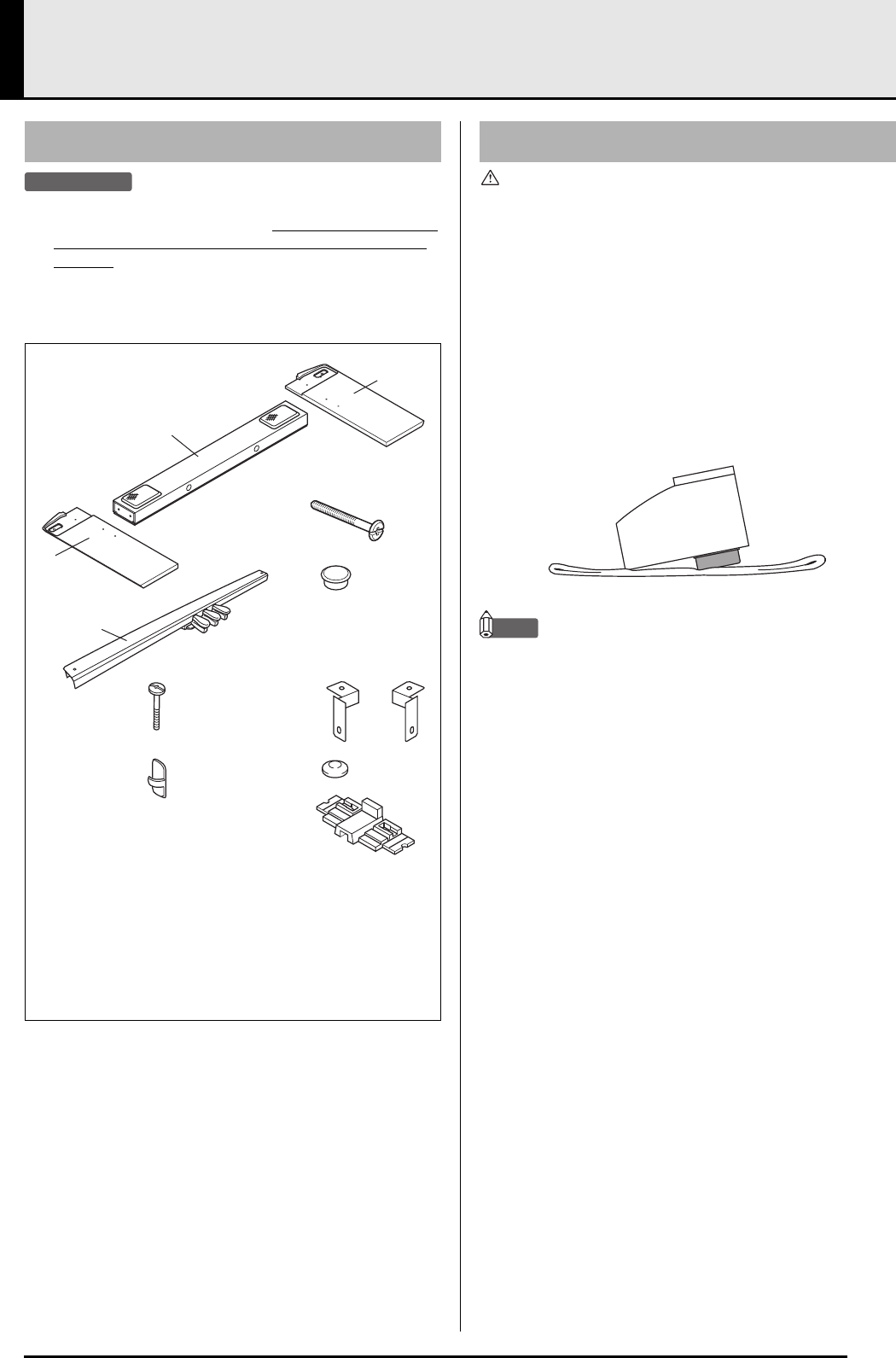
E-35
Assembling the Stand
PREPARATION
• Before starting assembly, check to make sure that you
have all the parts shown below. You can find the screws
in a plastic bag inside of the polystyrene foam packing
material.
• This stand does not include any of the tools required for
assembly. It is up to you to prepare a large Philips head
(+) screwdriver for assembly.
CAUTION
• The stand should be assembled by two people working
together.
• The stand should be assembled on a flat surface.
• Do not remove the tape securing the keyboard cover in
place until assembly is complete. Removing the tape can
cause the keyboard cover to open and close during
assembly, creating the risk of personal injury to your
hands and fingers.
• Take care that you do not pinch your fingers between
parts when assembling them.
• When placing the digital piano on the floor, be sure to
place it on something soft (a blanket, cushion, etc.). Do
not place the digital piano directly onto the floor.
NOTE
• When attaching the digital piano and the speaker box C
to side panels A and B, lay the entire assembly on its
side.
• Be sure to follow the proper procedure when assembling
the stand. Be especially careful in the case of steps 2 and
3. Reversing these two steps creates the risk that the
connector will not be plugged in fully.
Unpacking
A
B
D
E
I
(a) (b)
J
G
H
K
F
C
A
Side panel ........................... ×1
B
Side panel ........................... ×1
C
Speaker box........................ ×1
D
Screws ................................×8
E
Screw caps (Brown)............ ×8
F
Pedal unit ............................ ×1
G
Screws ................................×2
H
Crips.................................... ×2
I
Bracket................................ ×1
J
Screw caps (Black) ............. ×2
K
Polystyrene foam packing
material (Required for stand
assembly.)........................... ×1
Assembling the Stand
PX800_e.book 35 ページ 2006年10月12日 木曜日 午後12時5分


















