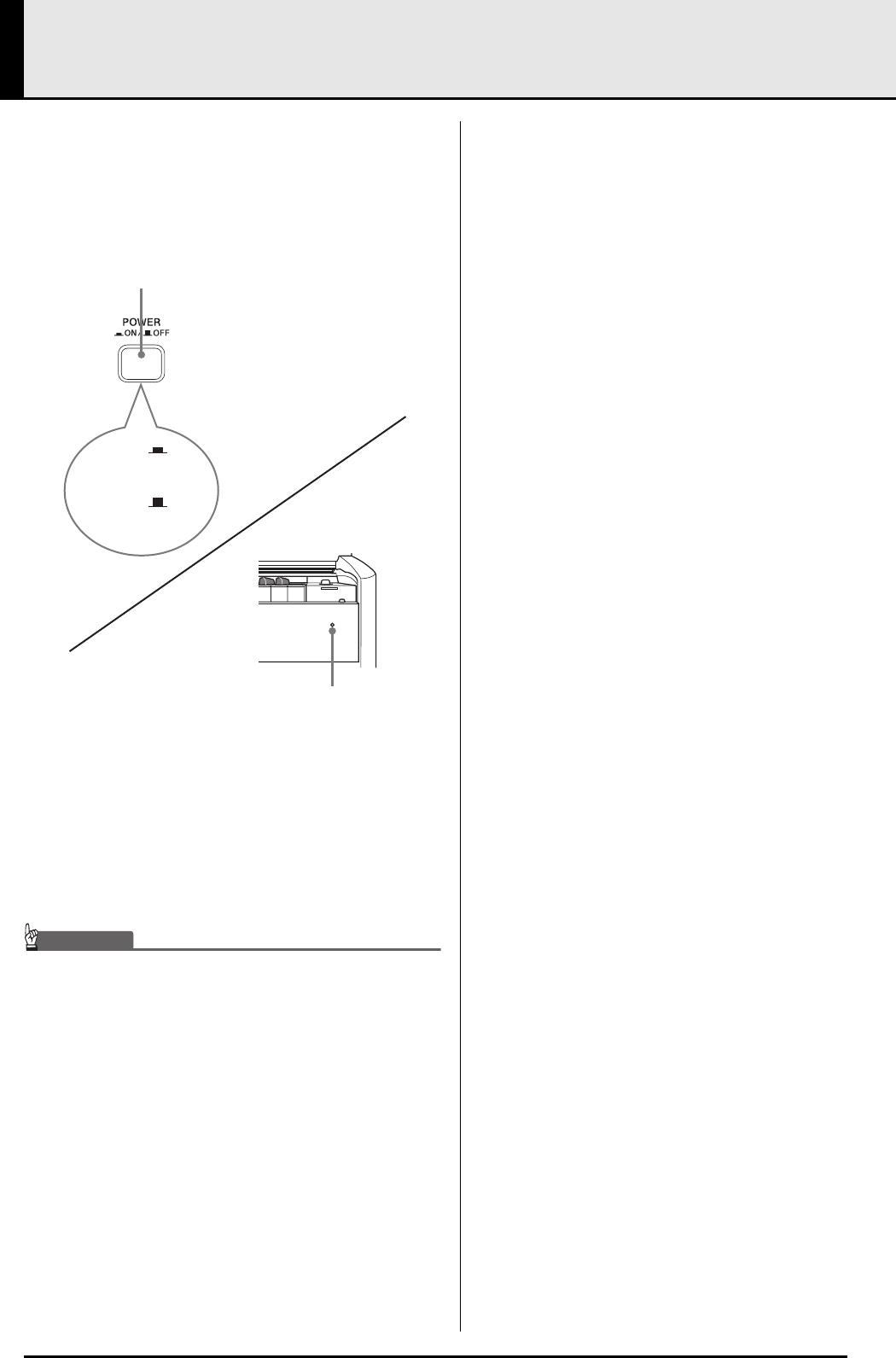
E-5
Power Supply
Your digital piano runs on standard household power.
Be sure to turn off power whenever you are not using
the digital piano.
1.
Make sure that the POWER button is in the
OFF position (raised).
2.
Connect the power cord that comes with the
digital piano to the AC power jack on the
bottom of the digital piano.*
* PX-800V only
3.
Plug the power cord into a household power
outlet.
IMPORTANT!
• Always make sure that the POWER button is the OFF
position before plugging in or unplugging the power cord.
• The shape of the power cord plug and household power
outlet receptacle differ according to country and
geographical area. The illustration shows just one
example of the shapes that are available.
• The power cord of the PX-800 is hard-wired to the digital
piano.
z Make sure the power lamp is completely turned off
before unplugging the power cord from the power
outlet. Be sure to read and observe all of the safety
precautions concerning power supply.
ON
OFF
POWER button
Front
Power lamp
(Power lamp on)
(Power lamp off)
PX800_e.book 5 ページ 2006年10月12日 木曜日 午後12時5分


















