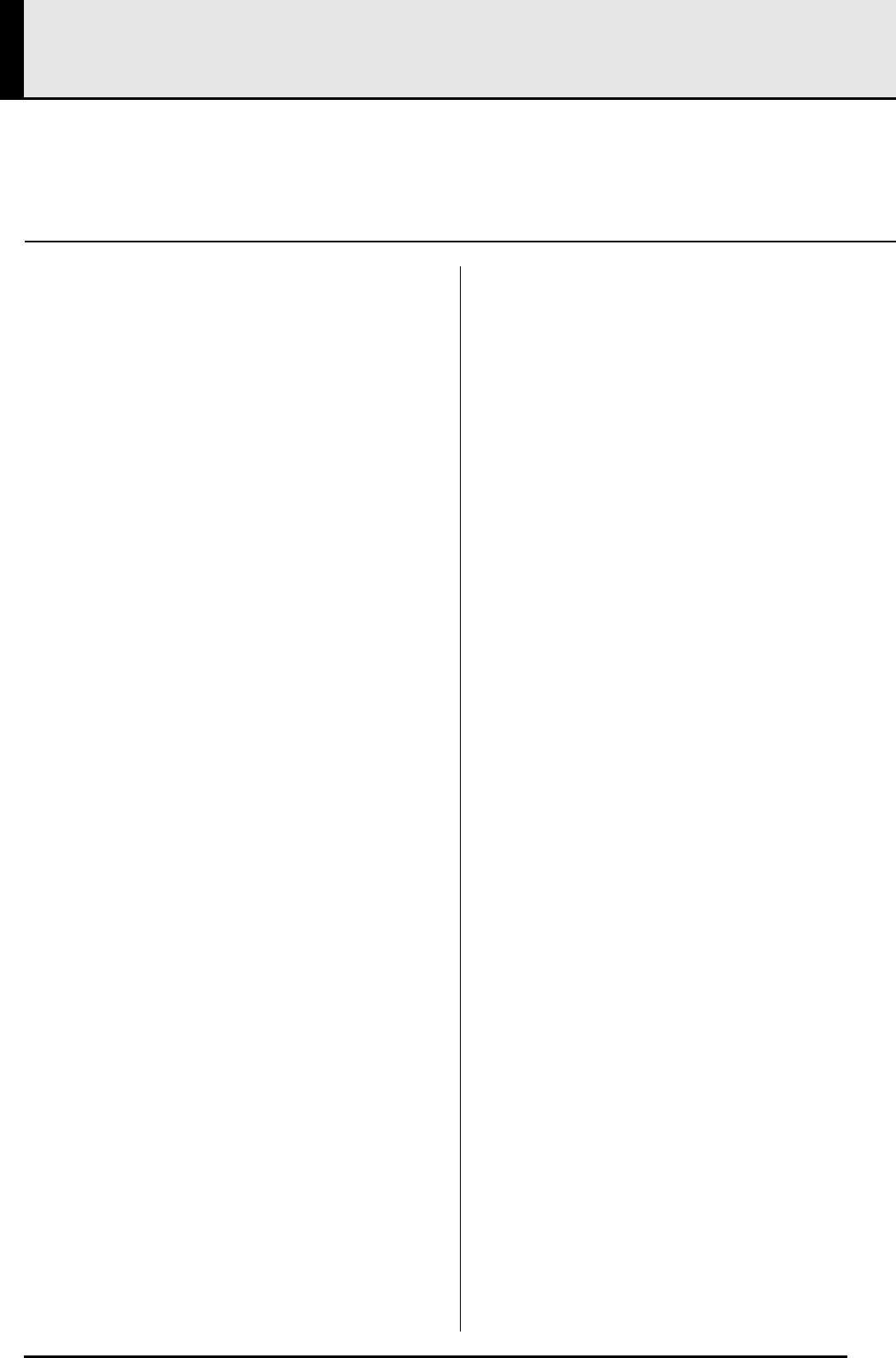
E-1
Contents
General Guide ................................... E-2
TEMPO/SETTING Button........................................... E-4
– (T/NO) Button and + (S/YES) Button .................... E-4
Power Supply .................................... E-5
Connections ...................................... E-6
Connecting Headphones ............................................ E-6
Connecting Audio Equipment or an Amplifier............. E-6
Bundled and Optional Accessories............................. E-6
Playing with Different Tones ........... E-7
Selecting and Playing a Tone..................................... E-7
To assign a tone to the VARIOUS/GM TONES
keyboard key .............................................................. E-9
To adjust the brilliance of a tone................................. E-9
Layering Two Tones ................................................. E-10
Splitting the Keyboard between Two Tones ............. E-10
Using Effects............................................................. E-11
Using the Digital Piano’s Pedals............................... E-13
Using the Metronome ............................................... E-13
Playing Back Built-in Songs .......... E-15
Playing Back All of the Built-in Songs....................... E-15
Playing Back a Specific Music Library Song............. E-16
Practicing with a Music Library Song........................ E-16
Recording and Play Back............... E-17
Songs and Tracks..................................................... E-17
To record to a specific track of a specific song......... E-18
To record to one track of a song while listening
to the playback of the other track.............................. E-19
Playing Back from Digital Piano Memory.................. E-19
Deleting Recorded Data ........................................... E-20
Configuring Settings with the
Keyboard ......................................... E-21
Keyboard Keys Used for Configuring Settings ......... E-21
To configure settings with the keyboard ................... E-22
To configure a setting using the
TUNE/OTHERS key ................................................. E-22
To configure a setting using the
MIDI/OTHERS key.................................................... E-22
Keyboard Setting Reference..................................... E-23
Connecting to a Computer............. E-26
Connecting to the MIDI Terminal ..............................E-26
Connecting to the USB Port......................................E-26
USB Mode and MIDI Mode .......................................E-27
Expanding the Selections in the Music Library .........E-28
To install the SMF conversion software
(SMF Converter) .......................................................E-28
Using an SD Memory Card............. E-29
Inserting and Removing an SD Memory Card ..........E-30
Playing Back a File Stored on an
SD Memory Card ......................................................E-30
Transferring Song Data from an
SD Memory Card to Digital Piano Memory ...............E-31
Saving Song Data Recorded on the
Digital Piano to an SD Memory Card ........................E-32
Formatting an SD Memory Card ...............................E-33
SD Memory Card Errors............................................E-34
Reference......................................... E-41
Troubleshooting ........................................................E-41
Product Specifications...............................................E-43
Operating Precautions ..............................................E-44
Appendix............................................ A-1
Tone List .....................................................................A-1
Drum Assignment List.................................................A-2
Song List .....................................................................A-3
MIDI Implementation Chart
Assembling the Stand .............................................................................................. E-35
Unpacking................................................................. E-35
Assembling the Stand............................................... E-35
To connect cords.......................................................E-39
To install the music stand..........................................E-40
PX800_e.book 1 ページ 2006年10月12日 木曜日 午後12時5分


















