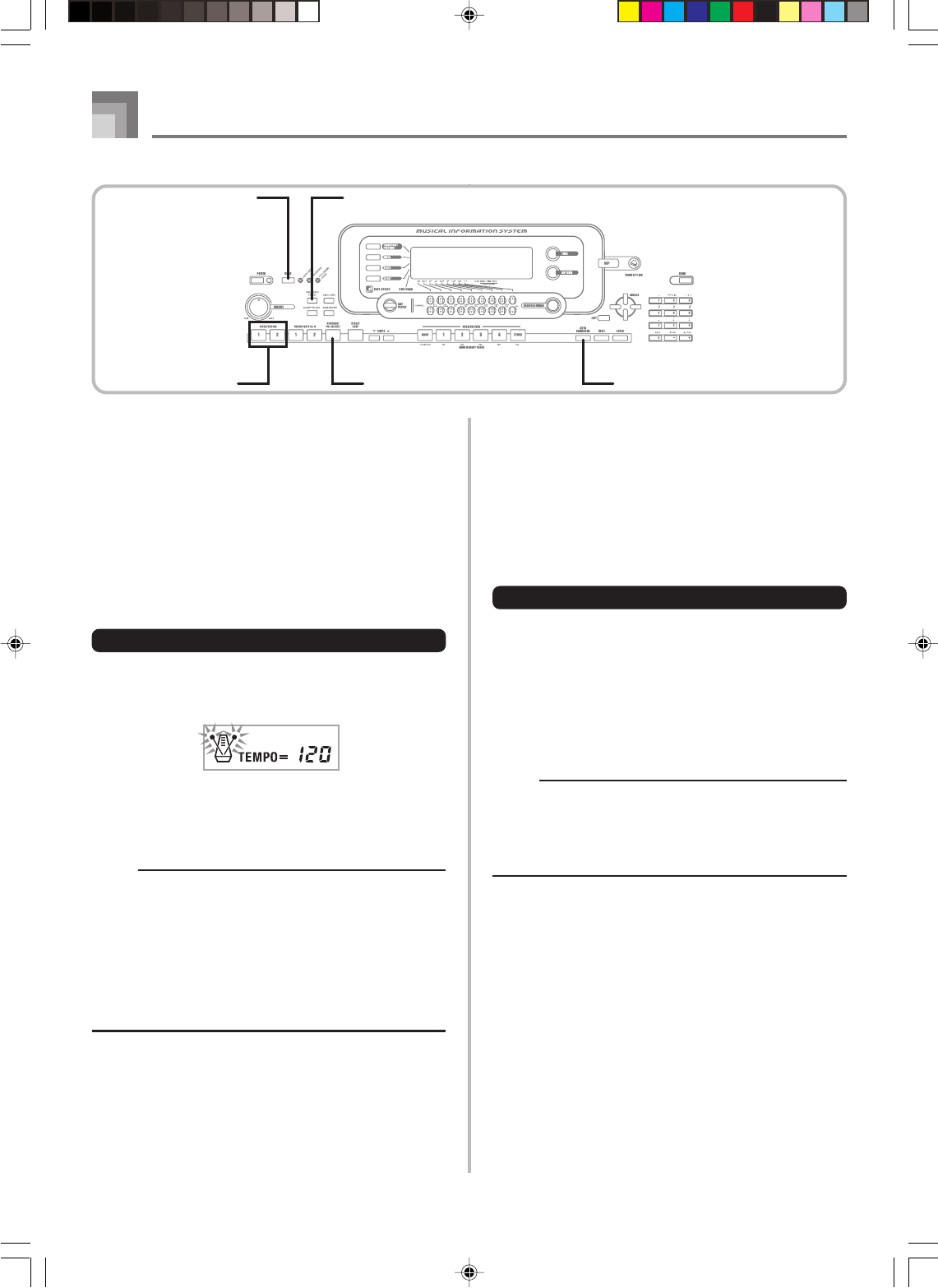
E-44
Auto Accompaniment
735A-E-046B
Synchro Starting Accompaniment
with Rhythm Play
You can set up the keyboard to start rhythm play at the same
time you play the accompaniment on the keyboard.
The following procedure describes how to use synchro start.
Before starting, you should first select the rhythm you want
to use, set the tempo, and use the MODE button to select the
chord play method you want to use (Normal, CASIO
CHORD, FINGERED, FULL RANGE CHORD).
To use synchro start
1
Press the SYNCHRO/FILL-IN NEXT button to put
the keyboard into synchro start standby.
2
Play a chord and the rhythm pattern starts to play
automatically.
NOTE
• If the MODE button is set to Normal, only the rhythm
plays (without a chord) when you play on the
accompaniment keyboard.
• If you press the INTRO/ENDING button 1 or 2 before
playing anything on the keyboard, the rhythm starts
automatically with an intro pattern when you play
something on the accompaniment keyboard.
• To cancel synchro start standby, press the SYNCHRO/
FILL-IN NEXT button one more time.
Finishing with an Ending Pattern
You can end your performances with an ending pattern that
brings the rhythm pattern you are using to a natural-sounding
conclusion.
The following procedure describes how to insert an ending
pattern. Note that the actual ending pattern played depends
on the rhythm pattern you are using.
To finish with an ending pattern
1
While the rhythm is playing, press INTRO/ENDING
button 1 or 2.
• The timing when the ending pattern starts depends
on when you press the INTRO/ENDING button 1 or
2. If you press the button before the second beat of
the current measure, the ending pattern starts playing
immediately.
NOTE
• Pressing the INTRO/ENDING button prior to the first half
beat at the beginning of a measure plays the ending
immediately. Pressing the button after the first half beat
of a measure causes the ending to be played from the
beginning of the following measure.
SYNCHRO/FILL-IN NEXT AUTO HARMONIZEINTRO/ENDING 1/2
ONE TOUCH PRESET
MODE
WK3000_e_38-46.p65 04.3.26, 0:11 PM44


















