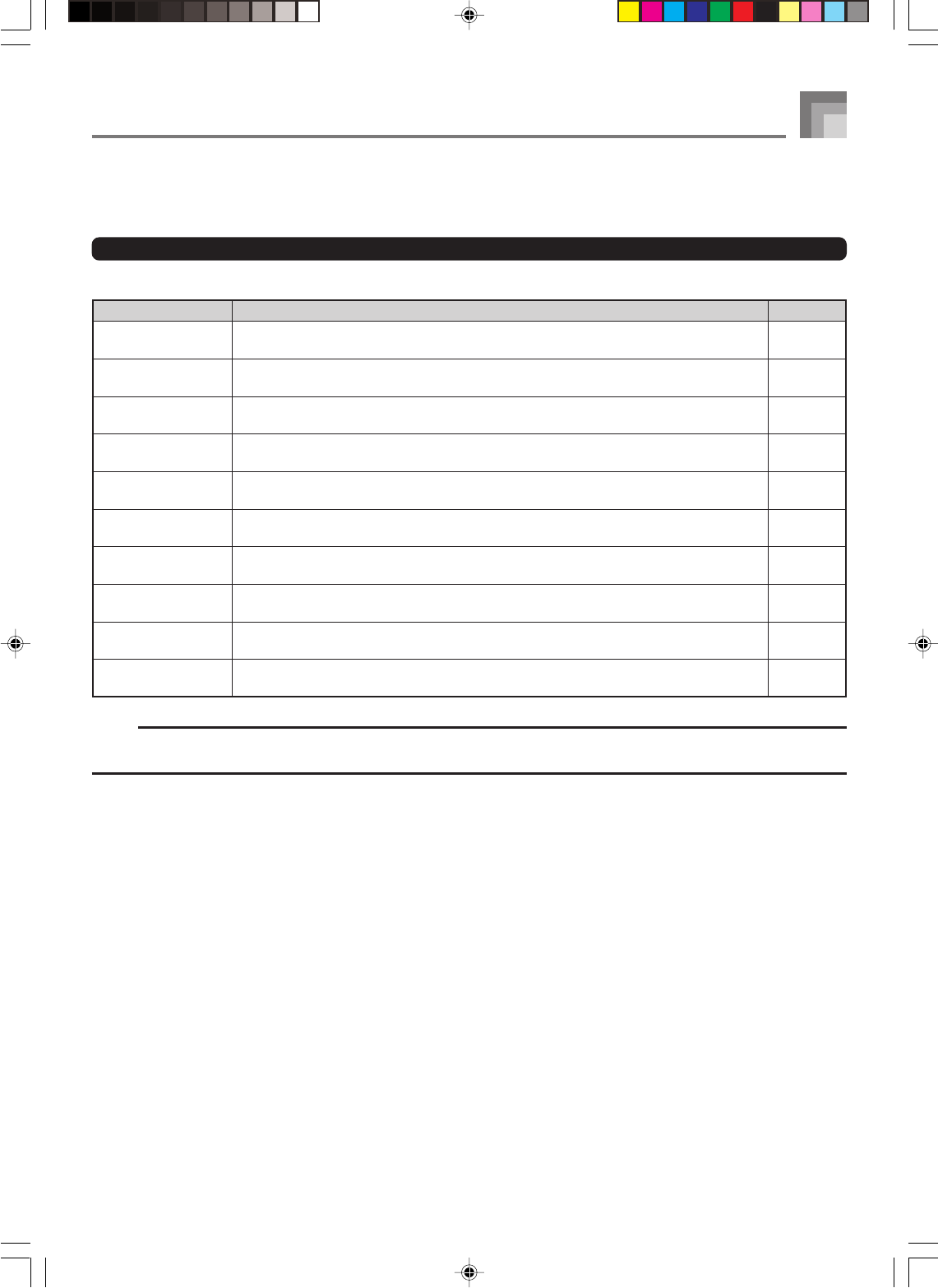
E-79
Changing Other Settings
Setting Types
The table below shows the parameters whose settings you can change.
Setting menu
Transpose
(Trans.)
Auto Harmonize
(AutoHarm)
Touch Response
(Touch)
Tune
(Tune)
Display
(Contrast)
Pedal
(Jack)
Mixer Hold
(MixHold)
DSP Hold
(DSP Hold)
MIDI
(MIDI)
Delete/Initialize
(Del/Init)
Page
E-77
E-82
E-78
E-78
E-82
E-82
E-82
E-82
E-82
E-83
Description
Adjusts of overall keyboard tuning by semitone units.
Selects the Auto Harmonize Type
Specifies of how sound should change with keyboard pressure.
Fine adjustment of overall keyboard tuning.
Adjusts display brightness.
Assigns effects to pedals.
Turns mixer hold on or off.
Turn DSP hold on or off.
MIDI settings
Initializes all settings to initial factory defaults, resets specific settings or deletes user
rhythms.
735A-E-081B
Keyboard Settings
NOTE
• The above settings are all saved whenever you turn off the keyboard. For details, see “Memory Contents” on page E-18.
• MIDI settings and Delete/Initialize settings are disabled while you are using the SMF Player or Song Memory function.
WK3000_e_74-88.p65 04.3.26, 0:11 PM79


















