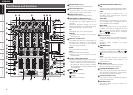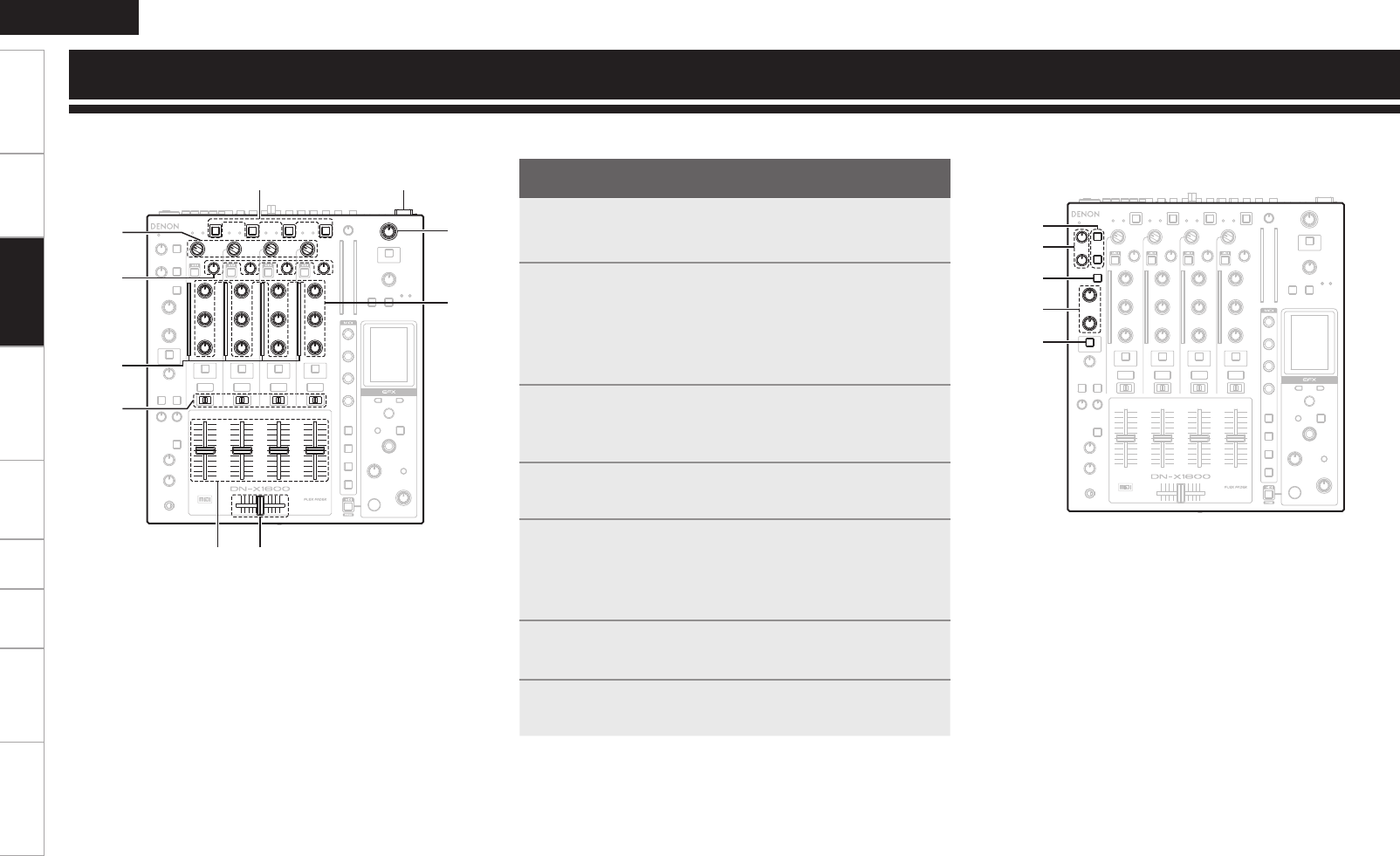
10
Getting Started Connections Basic Operations Specifi cations TroubleshootingEffector Function Fader Start UtilityUSBBasic Operations
ENGLISH
Basic Operations
Basic Operations
1
Press the POWER ON/OFF switch to turn the unit's
power ON.
2
Use the SOURCE SEL controls to select the channels
from 1 to 4 of the sources to be used (LN1–LN4,
P1–P4, USB).
Use the SEL buttons of each LINE to select CD or
PHONO as the LINE input.
3
While checking the input level on the level meter,
adjust the input levels using the channel LEVEL
controls.
4
Adjust the sound quality using the channel EQ
controls (HI, MID, LOW).
5
Assignment of the channel signals can be switched
using the CROSSFADER ASSIGN switches.
Set these switches to the THRU position if the
Crossfader is not going to be used.
6
Adjust the volume level using the Channel Fader
and Crossfader.
7
Adjust the output level using the MASTER LEVEL
control.