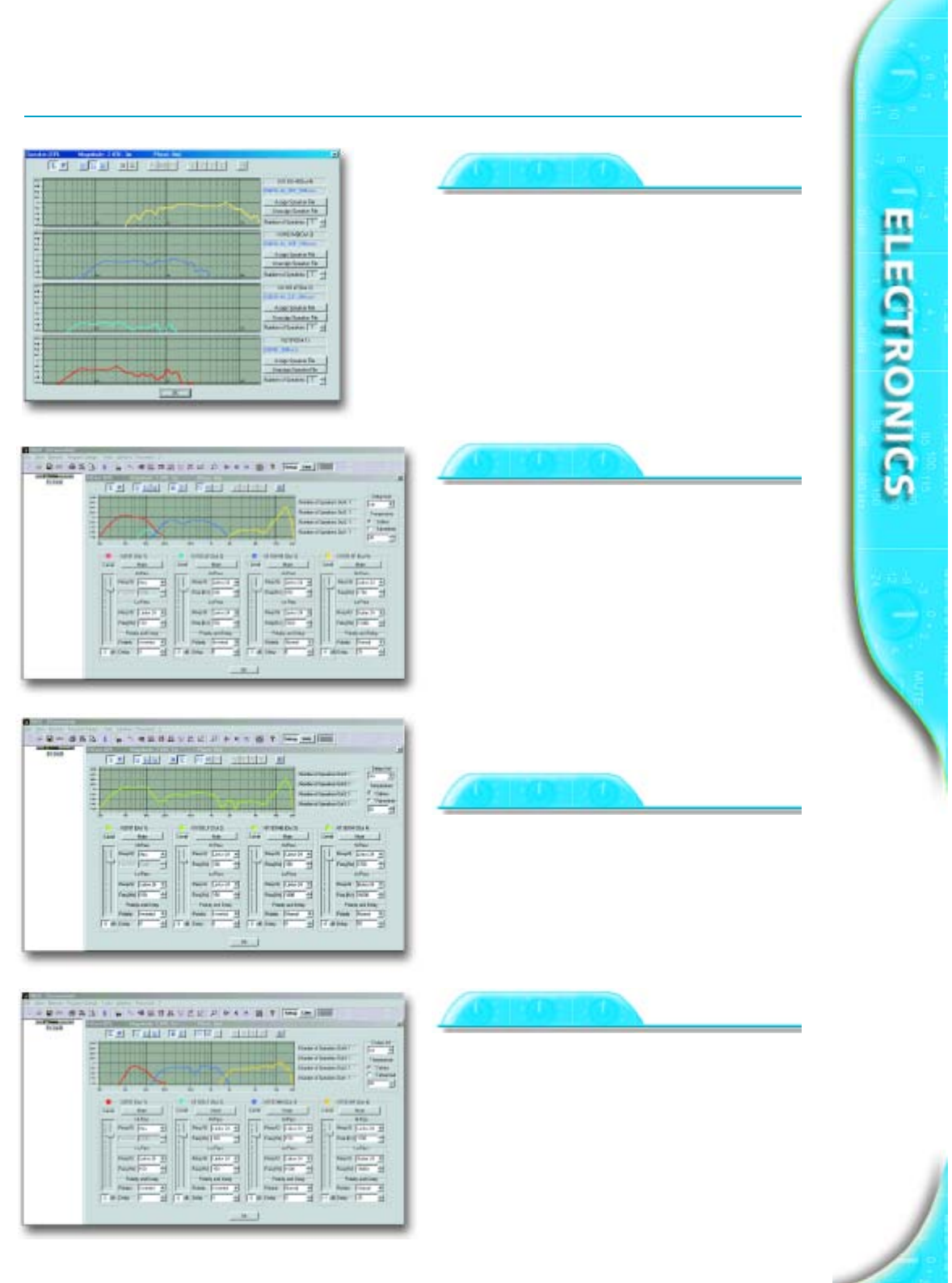
57
Real-Time Acoustic Cluster Editor
In order to display the acoustical response of the complete
system, the acoustical data of each speaker component
(phase and magnitude) is assigned to the appr
opriate out-
put. The data is measur
ed in a free field. All influences of
filter functions, levels and delay settings are then calculat-
ed. Thus RACE displays the acoustical response of a speak-
er system including all parameters used on the Dx38, but
without any room influence – in realtime. This display is
exclusive for EV speaker systems and helps to determine
how to optimize the use of all digital parameter functions.
Example for a 4-way set-up with Xi-1183 (3-way) plus Xi-
2181 (Sub). Clearly displayed are the filter functions of
each output including the master and channel eq settings.
The resolution can be switched between ±12 dB, ±24 dB,
or ±48 dB. It’s also possible to change between frequency
or phase response. Outputs of non-relevant speakers for
this system can be removed from view. This example uses
all four outputs. This preset is slightly complex as it uses,
in addition to conventional x-overs, a wide overlap of Sub
(Xi-2181) and Lo (Xi-1183LF).
The complex summation of all filters, levels and delays
r
esults in the viewed electrical transfer function of the
Dx38. It’s quite difficult to derive any idea of the sound
quality from this graph.
However
, adding the acoustical data of the raw compo-
nents and amplifiers to this file, the display shows the real
acoustical response caused by the actual parameter set-
tings. Any change of a parameter is visible and audible
immediately. The big advantage of this view is the inde-
pendence of any r
oom influence.
RACE is an industry first, and unique in that the software
shows the true frequency response of EV components in
r
ealtime as they behave in a fr
ee field.
Speaker Assignment
Filter Functions
Summation
Acoustical Response


















