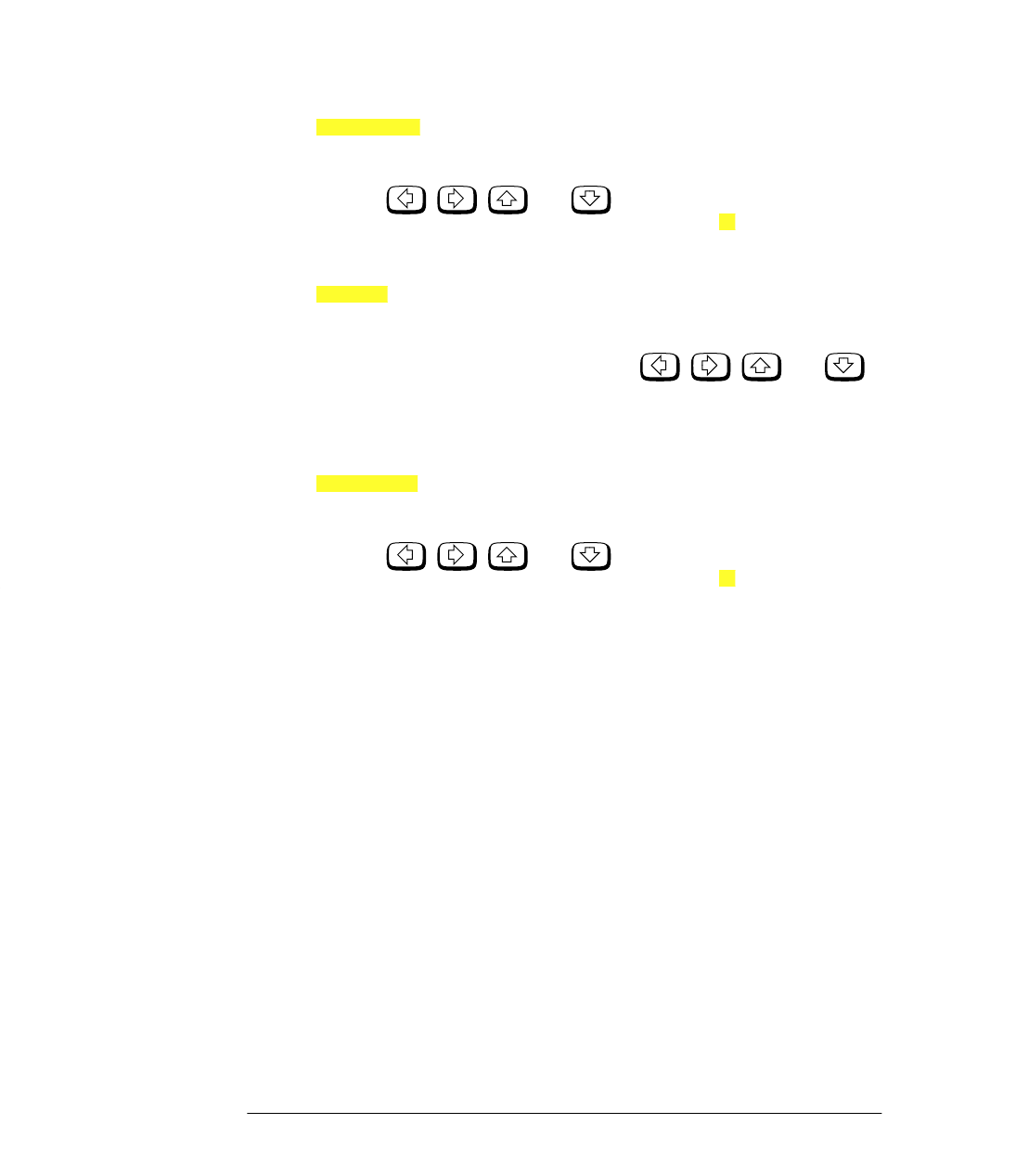
HP4402.book : chapter3.fm 12 Wed Apr 23 15:29:05 1997
Menu Reference
Front Panel Menu Reference "Frequency/Cal Fac" Menu
3-12 HP EPM-442A User’s Guide
•
Press this softkey to enter the measurement calibration factor for
channel A in the range of 1% to 150%. The default value is 100%.
Use the , , and hardkeys to change the
calibration factor. To confirm your choice press . Entering a
calibration factor using this softkey is only possible when you are
using an HP 8480 series power sensor.
•
Press this softkey to enter the frequency of the signal to be
measured on channel B, in the range of 0.1 MHz to 999.999 GHz.
The default value is 50 MHz. Use the , , and
hardkeys to change the frequency. To confirm your choice press the
appropriate frequency unit. Entering a frequency using this
softkey is only possible when you have a sensor calibration table
selected or you are using an HP E-series power sensor.
•
Press this softkey to enter the measurement calibration factor for
channel B in the range of 1% to 150%. The default value is 100%.
Use the , , and hardkeys to change the
calibration factor. To confirm your choice press . Entering a
calibration factor using this softkey is only possible when you are
using an HP 8480 series power sensor.
A Cal Fac
%
B Freq
B Cal Fac
%


















